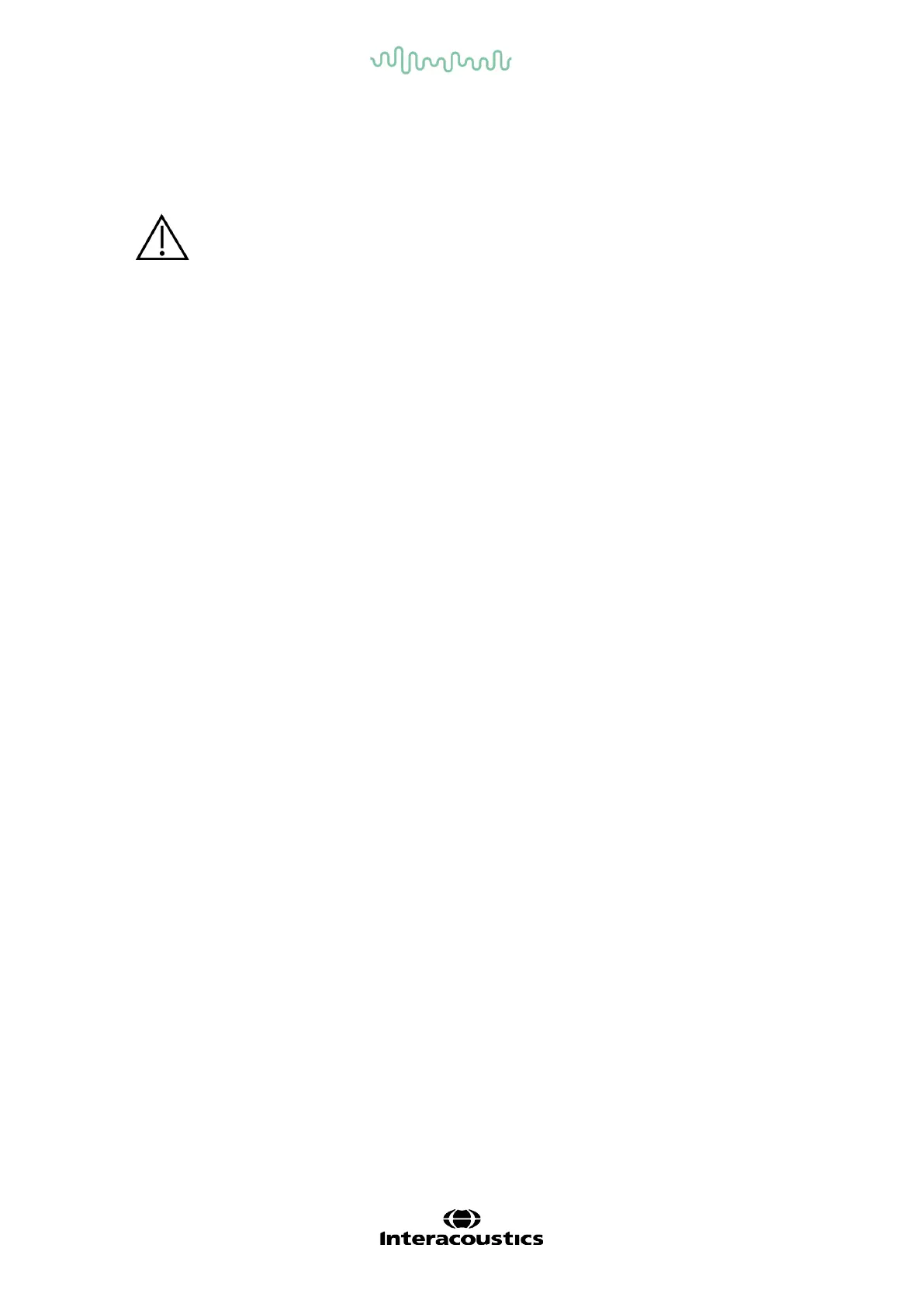Service Manual
AT235
2
2 Maintenance and Disassembly
2.1 General cleaning and maintenance procedure
• Before cleaning the device, always make sure that the device is switched off and disconnected from
the power supply
• Use a soft cloth lightly dampened with cleaning solution to clean all exposed surfaces
• Do not allow liquid to come into contact with the metal parts inside the earphones / headphones
• Do not autoclave, sterilize or immerse the instrument or accessory in any fluid
• Do not use hard or pointed objects to clean any part of the instrument or accessory
• Do not let parts that have been in contact with fluids dry before cleaning
• Rubber ear-tips or foam ear-tips are single use components
Recommended cleaning and disinfection solutions:
• Warm water with mild, nonabrasive cleaning solution (soap)
Procedure
• Clean the instrument by wiping outer case with a lint free cloth lightly dampened in cleaning solution
• Clean cushions and patient hand switch and other parts with a lint free cloth lightly dampened in
cleaning solution
• Make sure not to get any moisture in the speaker portion of the earphones and similar parts
