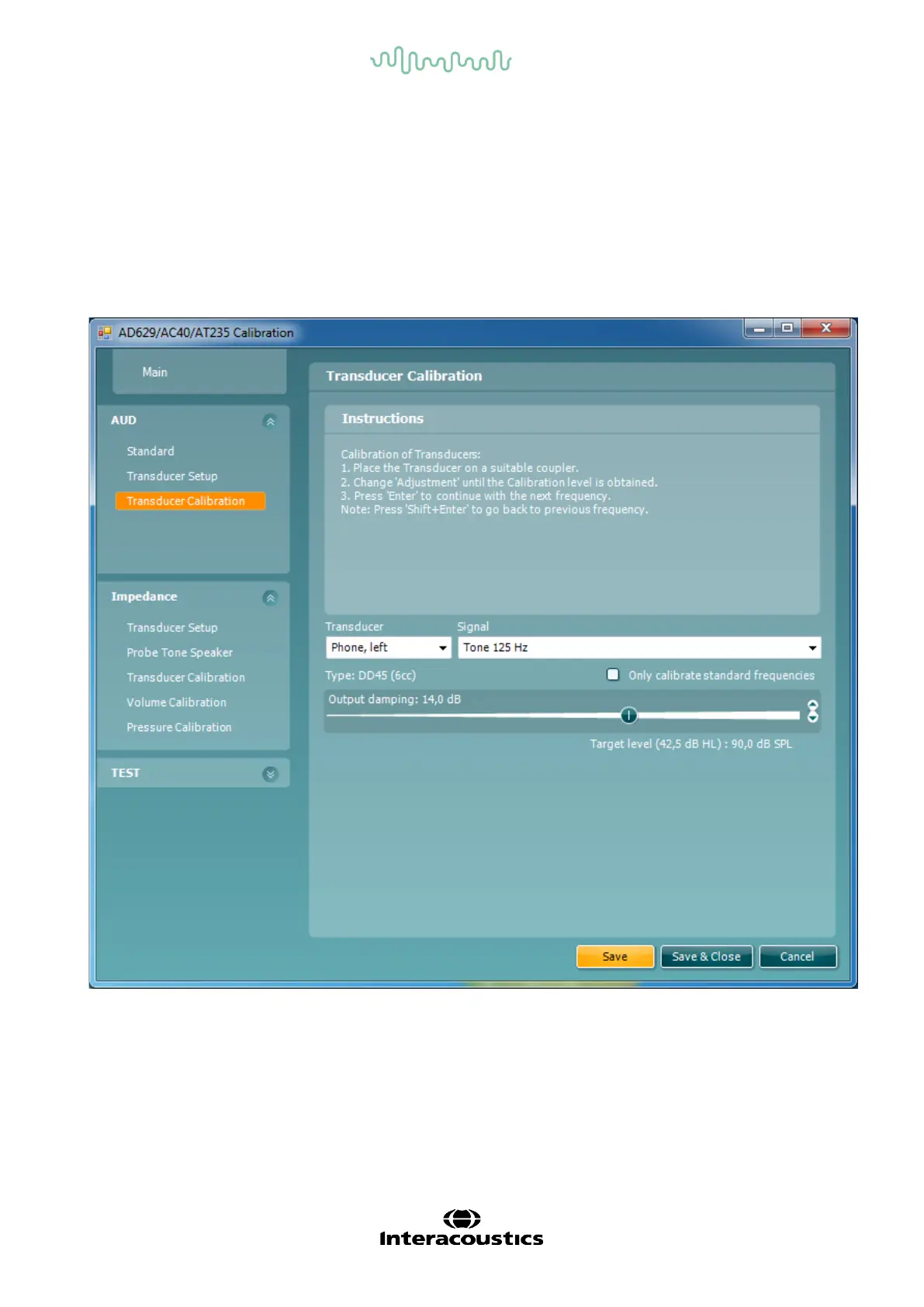Service Manual
AT235
17
3.6 Saving the calibration data
There are two ways of saving the calibration data in the programme, and the only difference between the two is
that method 1 is easier and ensures a continuous “saving flow”, should the computer or the equipment shut down
in an untimely manner, for instance caused by a power outage.
Method 1.
Following each action simply save by selecting the Save button, as exemplified below.
Save can be used at any point to save the present values. All values in all screens are saved.
Save & Close saves and exits the application. In this case, a dialog box with the message “Calibration data
successfully written to hardware” pops up when the action has been successfully completed.
Fig. 33