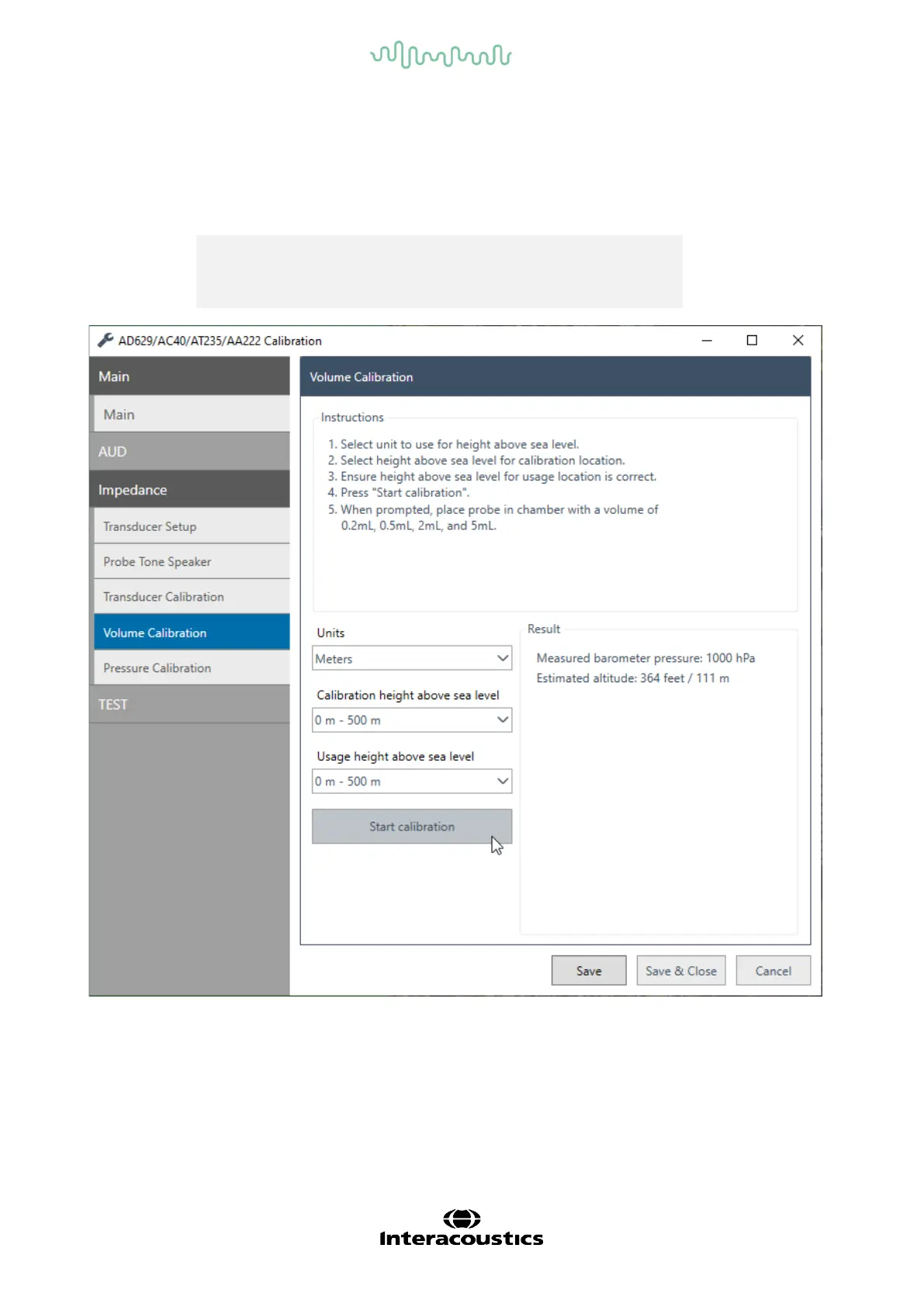Service Manual
AT235
22
4.1.4 Volume calibration
Select Volume Calibration.
A CAT55 cavity set should be used. Background noise should be kept to a minimum.
Follow the on-screen instructions.
Height above sea level must be set before the volume calibration is conducted.
Verify that the result is successful when the calibration is completed in order to
avoid problems later in the process.
Fig. 33