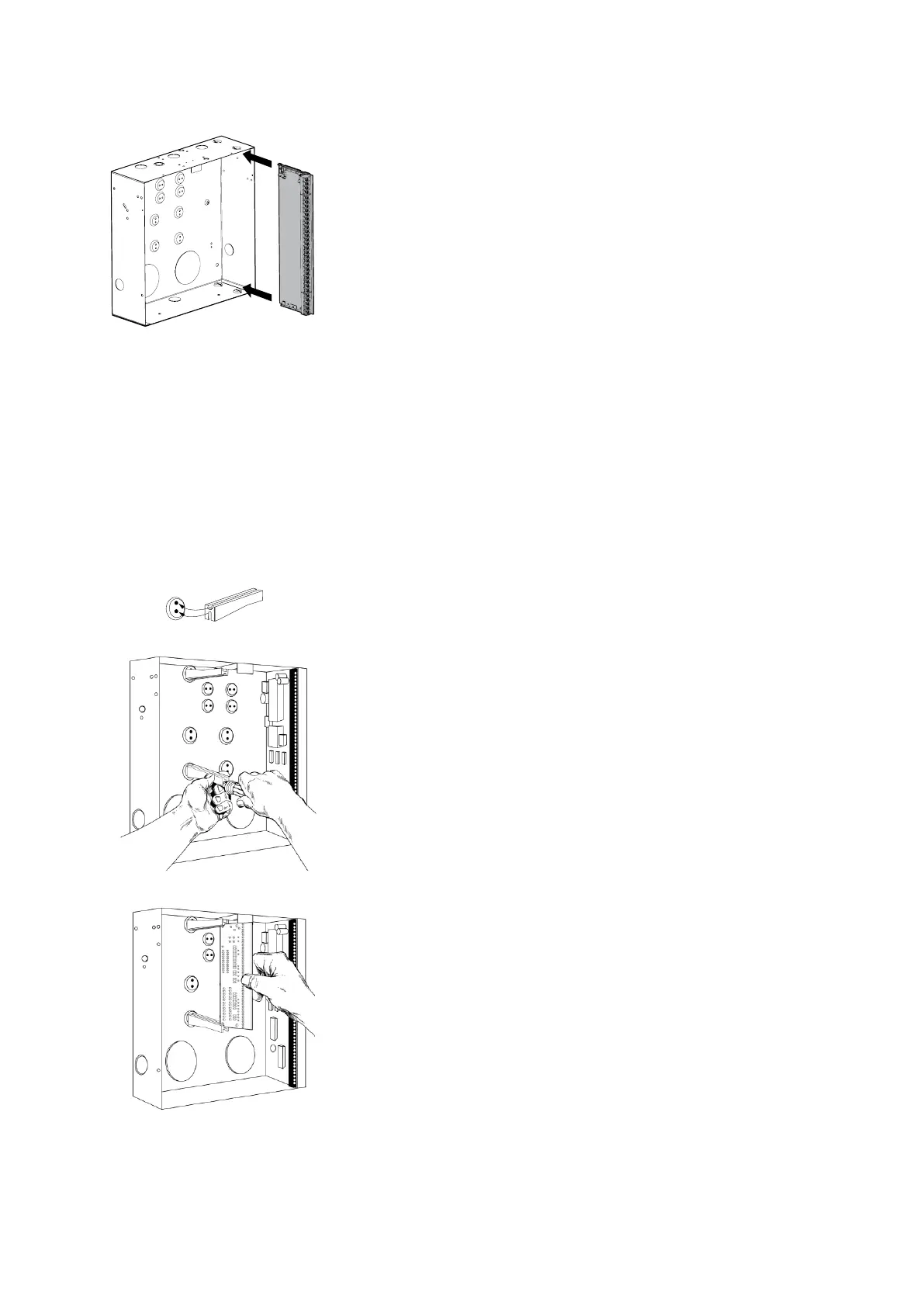1. The xGenLite should be located away from
damp areas (e.g. bathrooms, kitchens), away
from sources of heat, dust or interference (e.g.
air conditioners, washing machines, dryers,
refrigerators) and away from external walls.
2. The metal enclosure should be installed with
the door opening from the top to bottom.
3. Guides are cut into the enclosure to hold the
panel, two on the top and two on the bottom.
Two plastic brackets are pre-installed on the
xGenLite. Slide the panel into the guides as
shown in the diagram. The terminal strip should
face towards you once installed.
4. A plastic strap is provided to allow the door to
form a temporary surface to hold light parts.
Inside the enclosure there are several 2-holed
insertion points. These allows for either vertical or
horizontal placement of legacy NX modules. Each
insertion point has a larger hole and a smaller hole.
1. The black plastic PCB guides feature a groove
to hold an expansion module. The end with the
half-moon protrusion fits into the larger hole.
The smaller hole is for the screw.
2. Place the first black plastic PCB guide in the
top insertion point, groove facing downward.
The half-moon protrusion will be in the large
hole. It does not require force to insert. Insert
one of the provided screws into the smaller hole
(from inside the enclosure) to secure it in place.
A screwdriver should reach through the groove
that runs the length of the guide to tighten the
screw. The second PCB guide should be
positioned opposite the first (groove facing up)
and placed in the lower insertion point, using
the same procedures described above. Once
mounted, screw it in securely.
3. The NX module should slide freely in the
grooves of both guides.