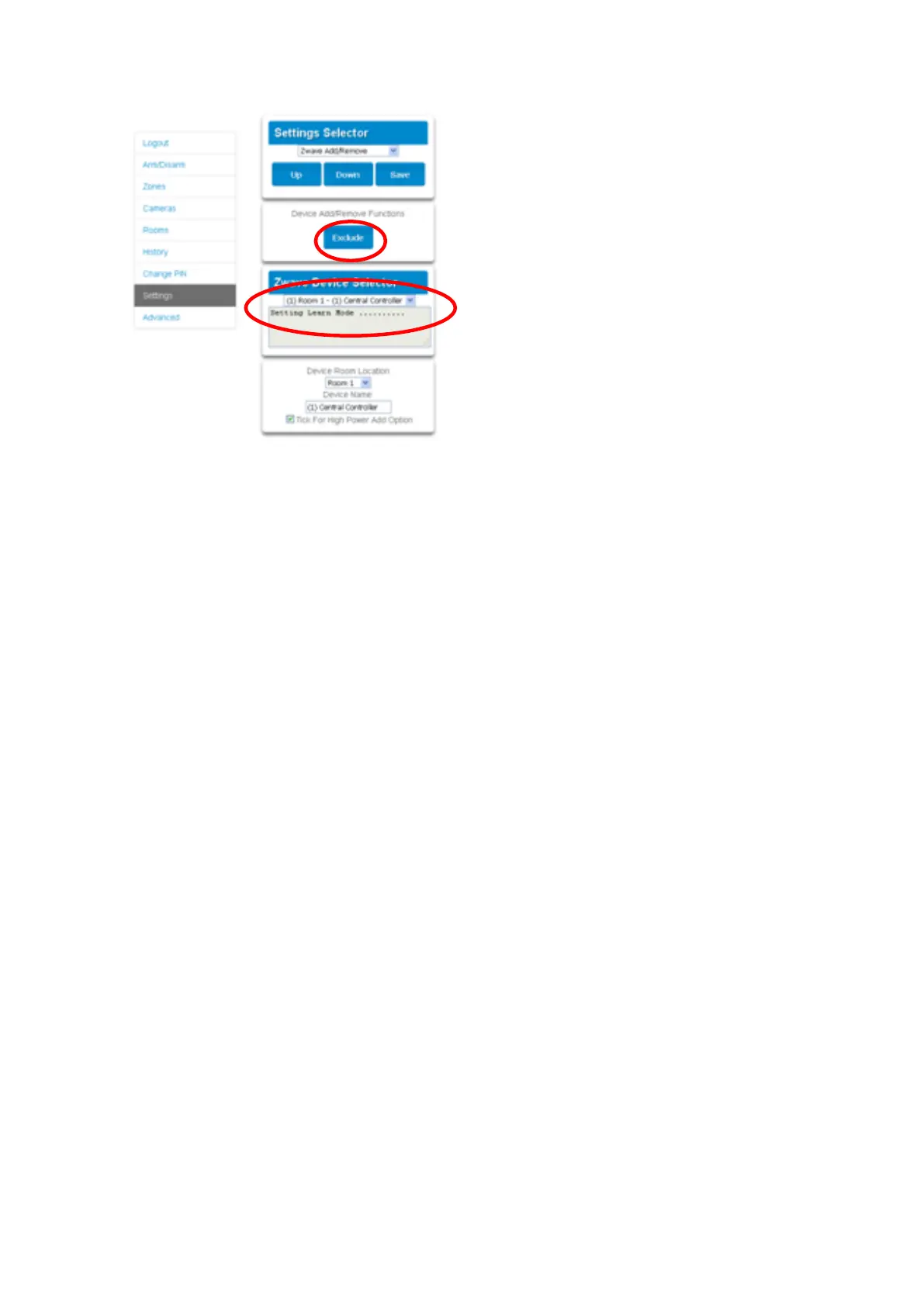68 xGen Lite Installation and Programming Guide
4. Press the Exclude button on the xGenLite (the secondary device):
5. Primary Controller will remove xGenLite from it.
6. xGenLite status will update to indicate it has been added as Secondary
Controller.
7. Save settings on Primary Controller.
Adding xGenLite to existing Z-Wave network as Primary
Controller
1. Log in to the panel.
2. Click Settings > Z-Wave Add/Remove.
3. Start the Control Shift function on the primary controller of the existing
network. This will typically involve pressing a “Shift” button.
