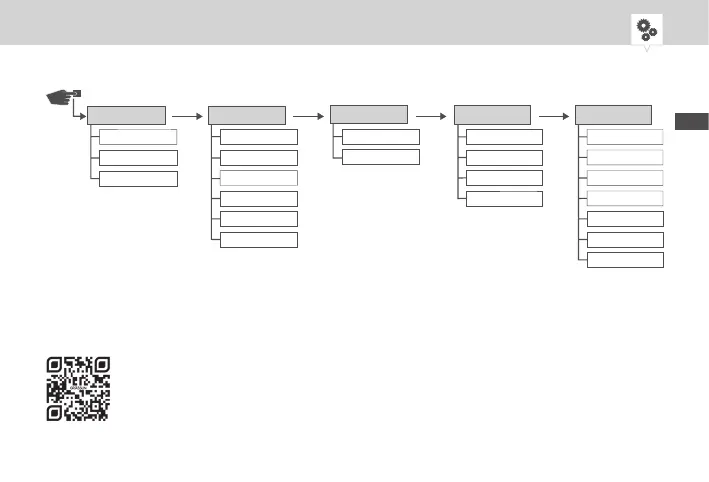21
EN
Fig. 3: Menu structure appears when you press the menu button (Fig.2/
7
).
You can nd the detailed operating manual at: http://qrc.graesslin.de/talento-smart-manual
* These functions depend on the variant.
The DIN-rail timer can be programmed using a mobile device.
To do so, scan the QR code and install the app.
Fig. 4: Mobile app for Android and iOS devices
Light
Astro*
Hour counter
PIN
Mode*
Bluetooth
CongProgram
New
View/Edit
Delete All
24 hours
AM/PM
Date/Time
English
deutsch
Français
Español
Português
Italiano
…
Language
Auto
Calibrate 1
Calibrate 2
Su/Wi-Time
No
Menu