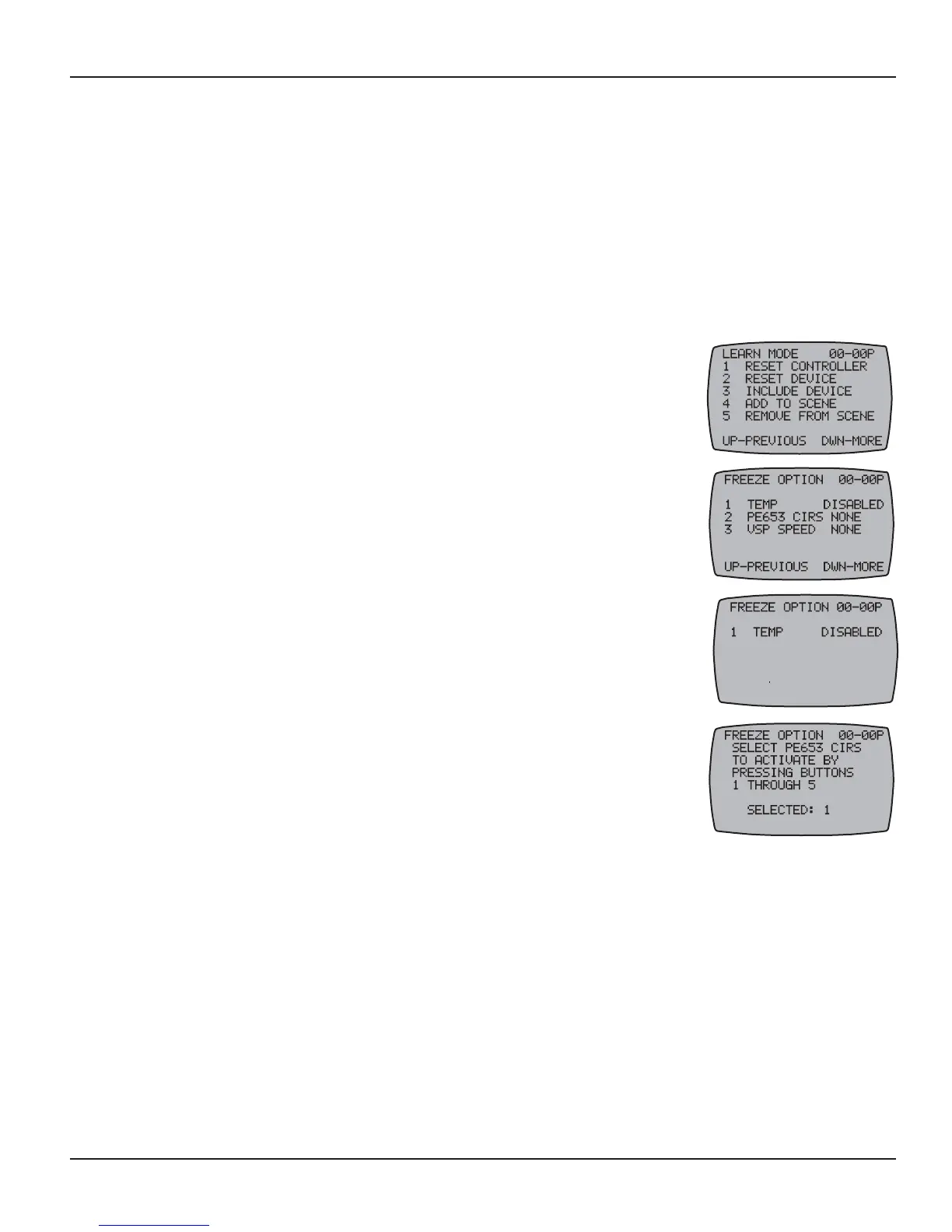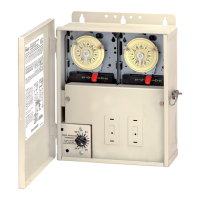48 Multi-Wave PE653-PE953 Installation Guide
Copyright © 2010 Intermatic, Inc.
Press the11. <P/S> function button to advance to the next circuit.
NOTE: To delete and reset all the events for one circuit you have scheduled for the current
circuit (or VSP Speed) being configured, press the <4> function button. The screen displays
reset instructions. You have two options:
Press the • <5> function button to continue with the reset.
Press the • <ENTER> button to cancel the reset.
Configuring the Freeze Temperature (optional)
If the system has an optional Intermatic Freeze Sensor (178PA28A), you can set the temperature
where the heater turns on to protect the pool.
If necessary, press and release any button on the Hand-Held Controller 1.
to wake it from sleep. If the screen is not displaying LEARN MODE,
press and hold the <P/S> and <ENTER> buttons at the same time to
put the device into programming mode. You are in programming mode
when the LEARN MODE screen is displayed, as shown at the right.
Press the 2. DOWN arrow as necessary to view the FREEZE OPTION
screen, as shown.
NOTE: If a variable speed pump is installed, this screen will also
display the VSP SPEED, as shown in this example.
Press and release the3. <1> function button to select TEMP. The
screen refreshes, as shown.
Press the 4. UP or DOWN arrow button to change from DISABLED to
the temperature you want (the valid selectable range is from 34°F to
44°F), then press the <ENTER> button. The screen displays the word
SUCCESSFUL, then returns to FREEZE OPTION screen.
Next, press and release the5. <2> function button to select the
circuit(s) you want to turn on when the freeze temperature is
reached. The screen refreshes, as shown.
Press the appropriate button(s) for the circuit on the Hand-Held 6.
Controller, then press the <ENTER> button.
If you have a single-speed pump, press and release the - <1> function button.
If you have a two-speed pump, press and release the - <1> function button to circulate
water and prevent freezing with the high speed, or the <2> function button to circulate
with the low-speed.
If you have a variable speed pump, return to Step 3 and select the - <3> function button to
pick the VSP speed (if any) you want to activate.
NOTE: Other options available will depend on how the system is configured (e.g., fireman
enabled or not, booster enabled or not, etc).
Press the 7. <ENTER> button again to return to the Main screen.
