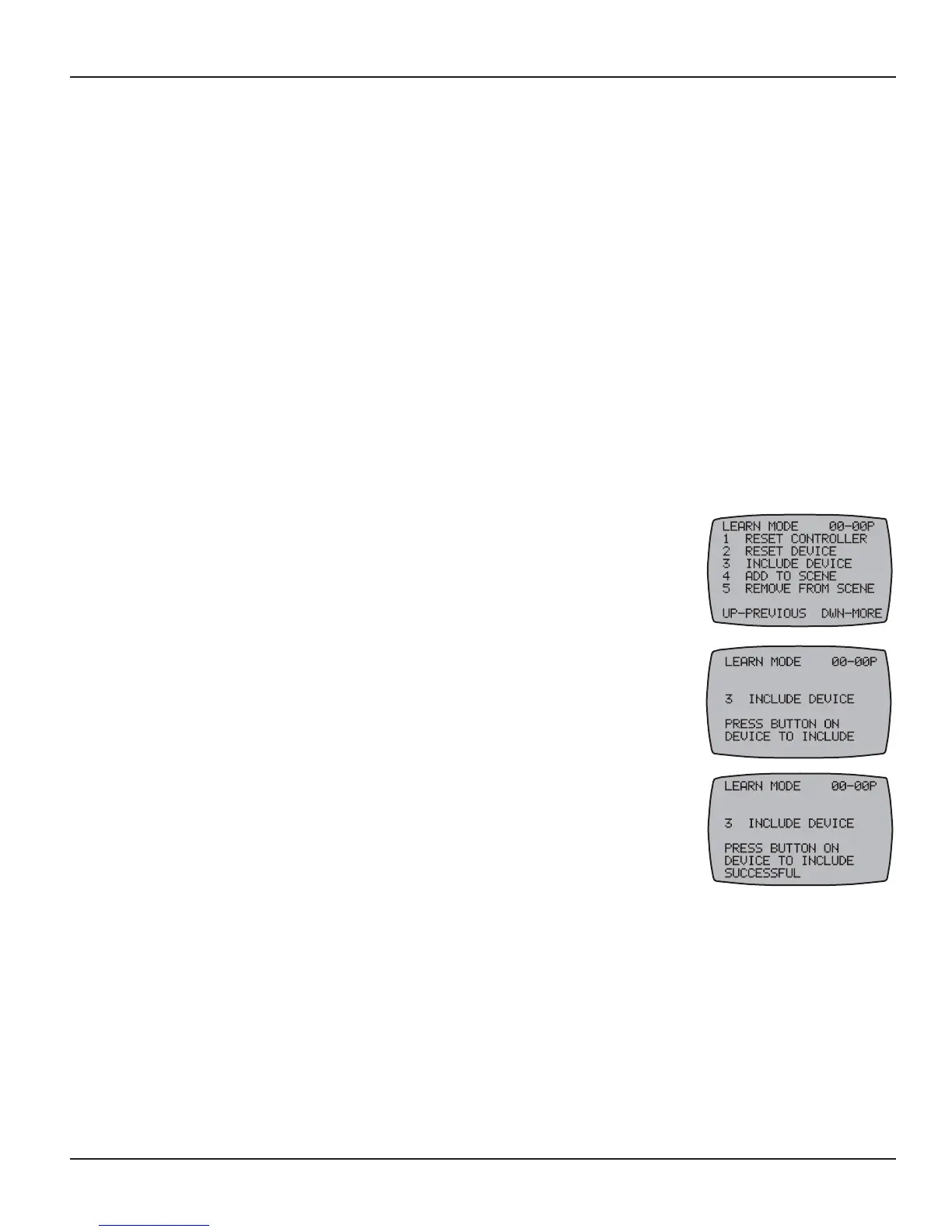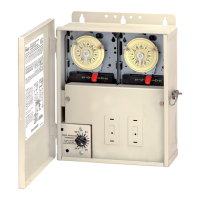70 I-Wave PE653-PE953 Installation Guide
Copyright © 2010 Intermatic, Inc.
Section 8:
Using the PE953 with the PE650
Receiving Device
It’s possible to control a PE650 network with the newer, more advanced PE953 Hand-Held
Controller Control.
Linking the PE953 Hand-Held Controller with the PE650 Receiving
Device
This procedure creates a network between the Hand-Held Controller and the PE650 Receiving
Device, making it possible to complete the rest of the setup procedure and operate the system.
NOTE: If the word FAILURE instead of SUCCESSFUL appears at the bottom of the screen
during any of the following steps, repeat the programming procedure, then try replacing the
batteries in the Hand-Held. If the problem persists, contact Intermatic Customer Service.
If necessary, press and release any button on the Hand-Held 1.
Controller to wake it from sleep. If the screen is not displaying
LEARN MODE, press and hold the <P/S> and <ENTER> buttons at
the same time to put the device into programming mode. You are in
programming mode when the LEARN MODE screen is displayed, as
shown at the right.
Press and release the2. <3> function button to select INCLUDE
DEVICE. The screen refreshes with instructions to PRESS BUTTON
ON DEVICE TO INCLUDE, as shown.
Press the black button on the base of the antenna of the PE650. 3.
If the action is successful, the screen displays the word
SUCCESSFUL, as shown, then returns to the LEARN MODE screen.
NOTE: If the two devices are not successfully linked and you are
seeing the word FAILURE at the bottom of the screen, carefully
repeat the procedure. If the problem persists, contact Intermatic
Customer Service.
Press the 4. <ENTER> button if you wish to return to the Main screen.
The circuits wired in the PE650 network (up to five) can now be controlled ON/OFF with the five
function buttons on the PE953 Hand-Held Controller.
