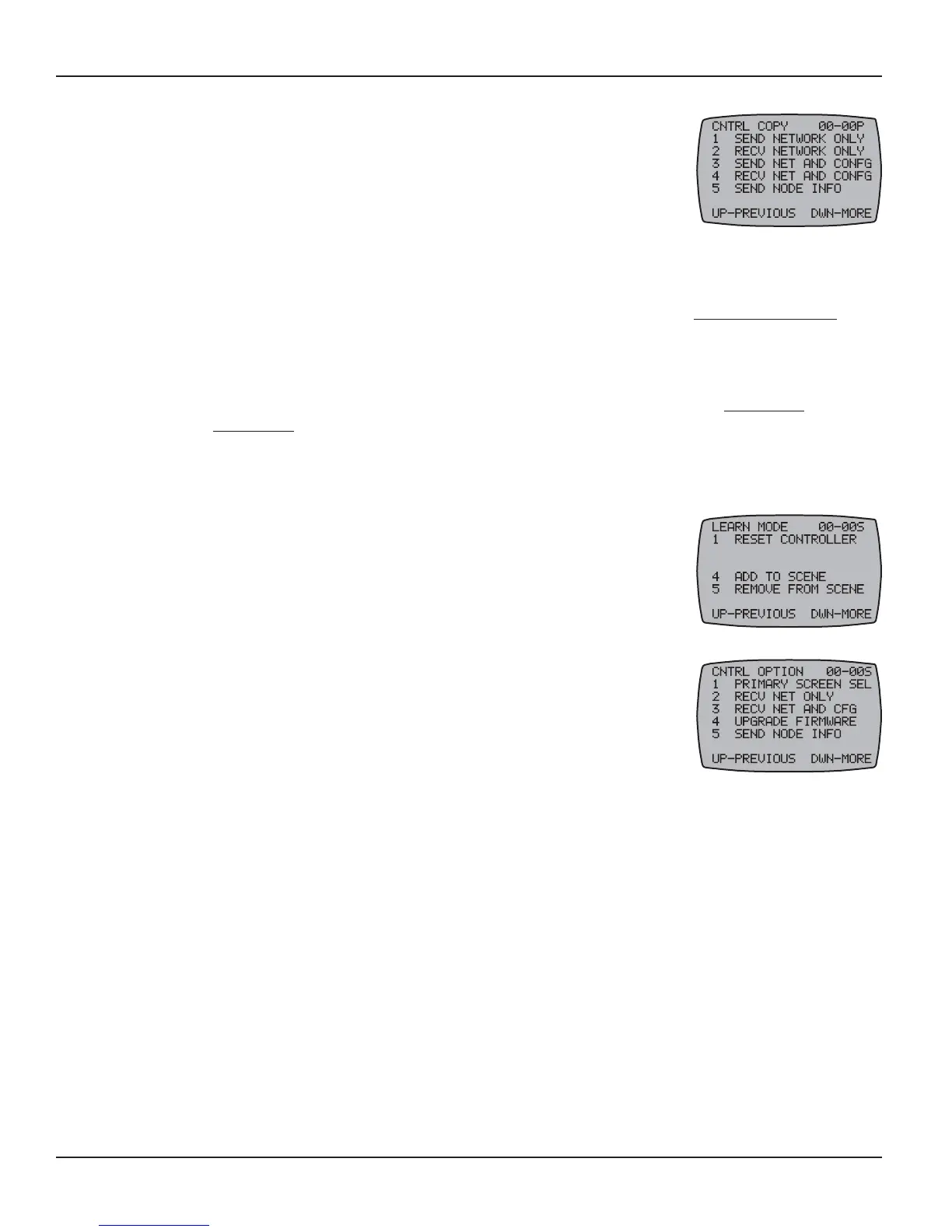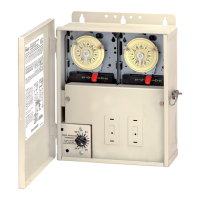Six: Advanced Features 59
Providing a brighter solution.™
On the Primary Hand-Held used to set up and configure the 4.
network, press and release the <3> button to select SEND NET
AND CONFG.
On the new Hand-Held you are adding to the network, follow Steps 1-3, then press and 5.
release the <4> button to select RECV NET AND CONFG.
The words INCLUDING DEVICE will appear at the bottom of the primary controller’s
screen. The screen will briefly display the words SENDING NET INFO, then SENDING
SCENE INFO, then SENDING CFG INFO during the transfer of info to the secondary
device. After a few seconds the controller will return to the CNTRL COPY screen.
The words WAITING FOR INCLUDE will appear at the bottom of the secondary
controller’s screen. Upon completion of the info transfer the word SUCCESSFUL will then
appear. After a few seconds the controller will return to the Main screen.
On the new Hand-Held (secondary) controller, press and hold the 6. <P/S> and then the
<ENTER> buttons to return to the LEARN MODE screen. You will notice the screen display
will have the following differences:
The letter “S” will show at the top right corner of the •
screen following the version number, indicating that it is a
secondary control.
Selections 2 and 3 are now blank. These options are not •
available on a secondary controller.
Press the down arrow button to display the CNTRL OPTION 7.
screen. Notice that items 2, 3 and 5 have been changed to show
the options that a secondary remote can perform.
Press the 8. <ENTER> button on both controls as necessary to return
to the Main screen.
NOTE: Any time you add something new to the network, you must
repeat this procedure to copy the new item to all secondary Hand-Held Controllers. Otherwise,
the secondary units will not know about the new item(s).