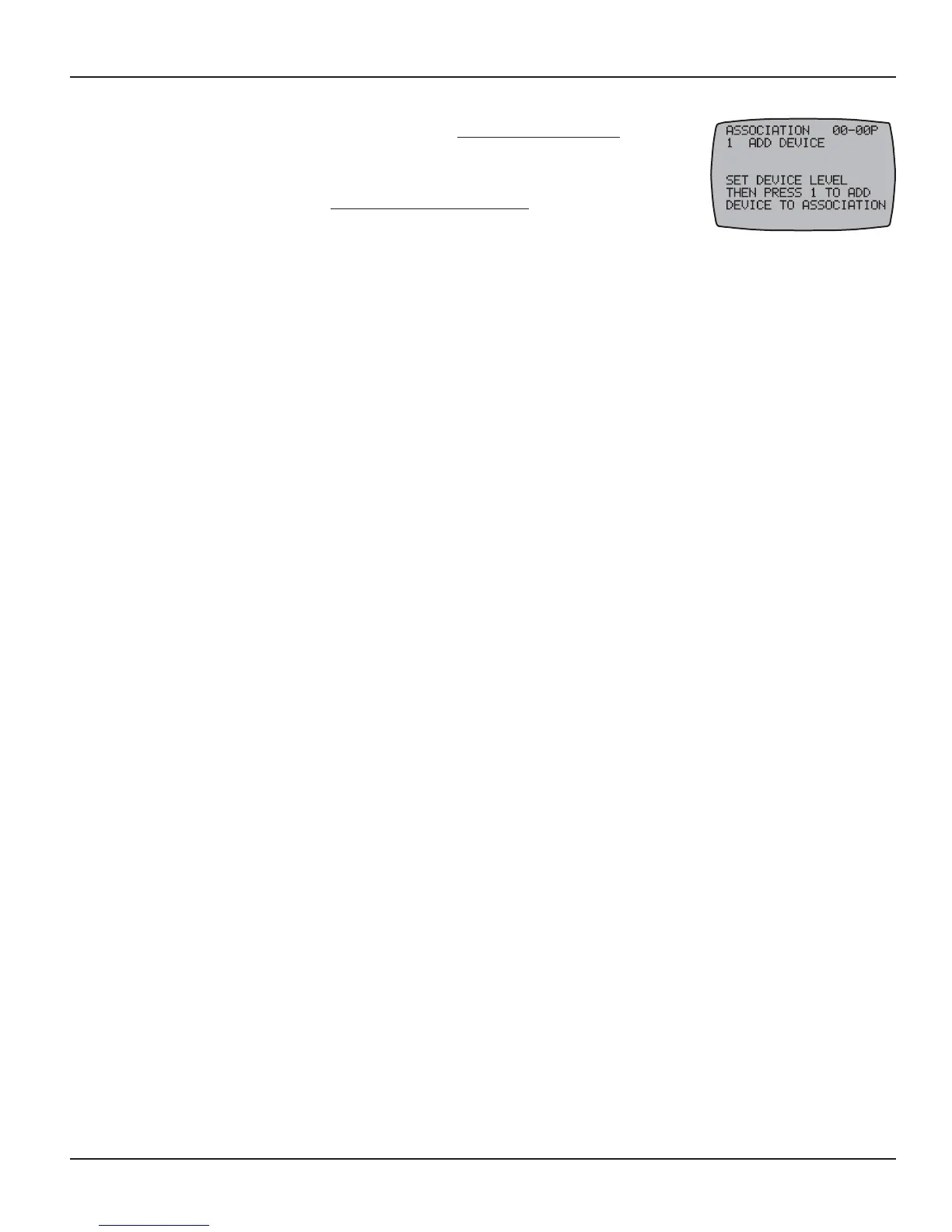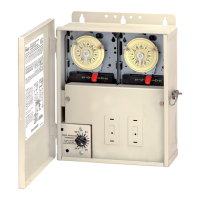68 Multi-Wave PE653-PE953 Installation Guide
Copyright © 2010 Intermatic, Inc.
Now press the button on a device 6. that will be controlled as part
of the association. The screen displays SET DEVICE LEVEL THEN
PRESS 1 TO ADD THE DEVICE TO THE ASSOCIATION.
Set the device to 7. what you want “ON” to be for the item being
controlled. There are circumstances where you may want to turn
some lights off and others ON when the scene is activated, so set
accordingly.
NOTE: If controlling a light on a dimmer switch, preset the dimmer level to the desired
brightness at this time.
Press button 8. <1> as instructed. The screen adds the word SUCCESSFUL. The device is now
included in the association. An association now exists between the association-capable
device and devices in the association (including the PE653 if it is included in the association.)
NOTE: Only circuit 1 of the PE653 can be controlled via association. Repeat as necessary to
add other devices to the association.
Press the 9. <ENTER> button if you wish to return to the Main screen.
You can now control all the devices in the association with the association-capable controller. 10.
You don’t need the hand held.