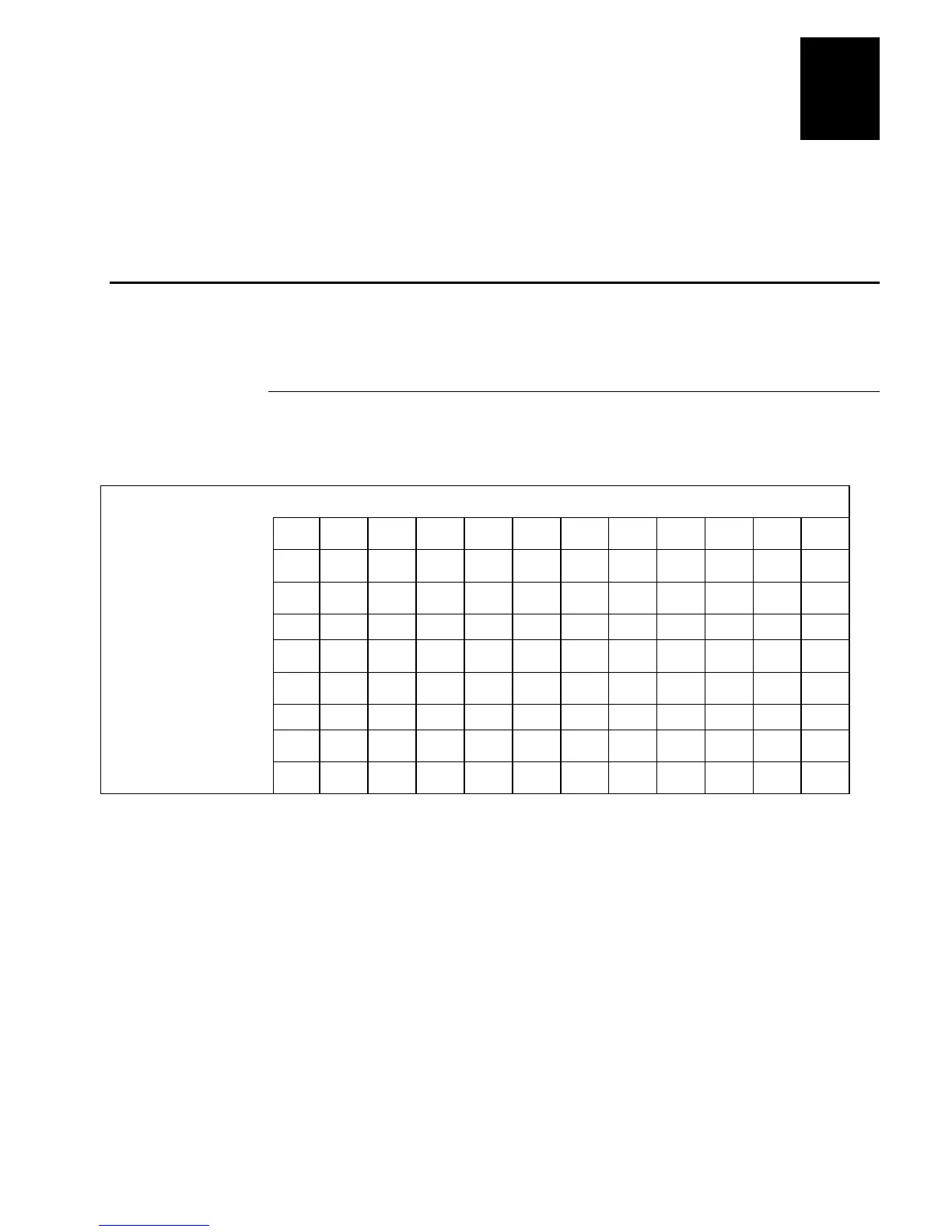Character Sets
B-3
B
This chapter contains tables for the character sets that the 3400e printer supports. To
select a character set, use PrintSet, your third-party software application, or the IPL
command set.
International Character Sets
The following tables show which hex codes to download for international characters
not available in the U.S. character set. To use the tables, find the hex code for the U.S.
character that corresponds with the character in your language.
Advanced Character Table
If you are running your printer in Advanced mode (you are not using 86XX Emulation),
use this table to find the right hex codes for the international character sets.
23 24 40 5E 5C 5D 5E 60 7B 7C 7D 7E
U.S. ASCII #$@[\]^`{¦}~
U.K. ASCII £ $ @ [ \ ] ^ ` { ¦ }
−
Germany #$§ÄÖÜ^`äöüß
France £ $ à ° ç § ^ ` é ù è
¨
Norway/Denmark # $ @ Æ Ø Å ^ ` æ ø å
−
Sweden/Finland # ¤ÉÄÖÅÜé ä ö å ü
Spain £ $ § ¡ Ñ ¿ ^ ` ° ñ ç ~
Switzerland # $ à ° ç é ^ ù ä ö ü è
Italy £$§°çé^ùàòèì
