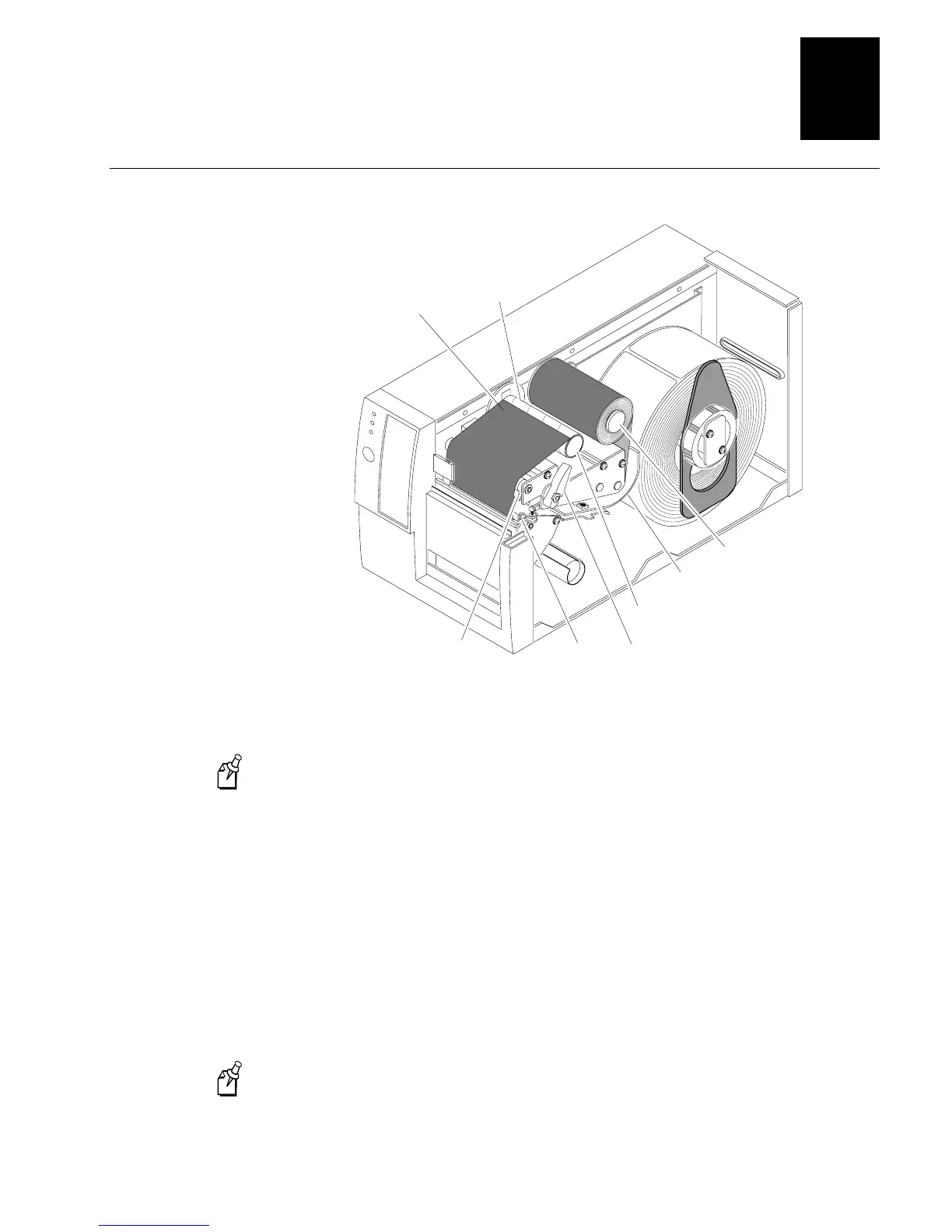HelvC
NugFont
C39
Operating the Printer
2-11
2
Loading Thermal Transfer Ribbon
3XXXU.028
P
owe
r/Data
In
te
r
m
e
c
Intermec
3400
A
le
r
t
F
e
e
d
/
P
a
u
s
e
E
m
p
t
y
/
P
a
u
s
e
Ribbon supply
hub
Ribbon rewind
hub
Printhead
TTR assist
roller
Empty ribbon
hub
Thermal transfer
ribbon
Upper media
guide
Head
lift lever
5. Route the ribbon leader through the printer mechanism as shown in the above
illustration.
Note:
Make sure the ribbon runs above the upper media guide. The shiny side of
the ribbon must come in contact with the printhead.
6. Attach the leader from the new thermal transfer ribbon roll to the empty ribbon core
using the adhesive strip on the leader edge.
7. Wind the ribbon rewind hub clockwise until the ribbon runs smoothly through the
printhead mechanism and the leader moves past the printhead.
8. Rotate the head lift lever counterclockwise until it locks.
9. Enable thermal transfer printing by setting DIP switch 8 on the bottom bank of
switches to the on position. For help, see “Configuring the Serial Port for
Communications” in Chapter 1.
10. Press the Feed/Pause button to advance the ribbon through the printer.
11. Close the printer. The printer is now ready to print.
Note:
When replacing the thermal transfer ribbon roll in the future, use the empty
ribbon supply core as the new rewinder core.