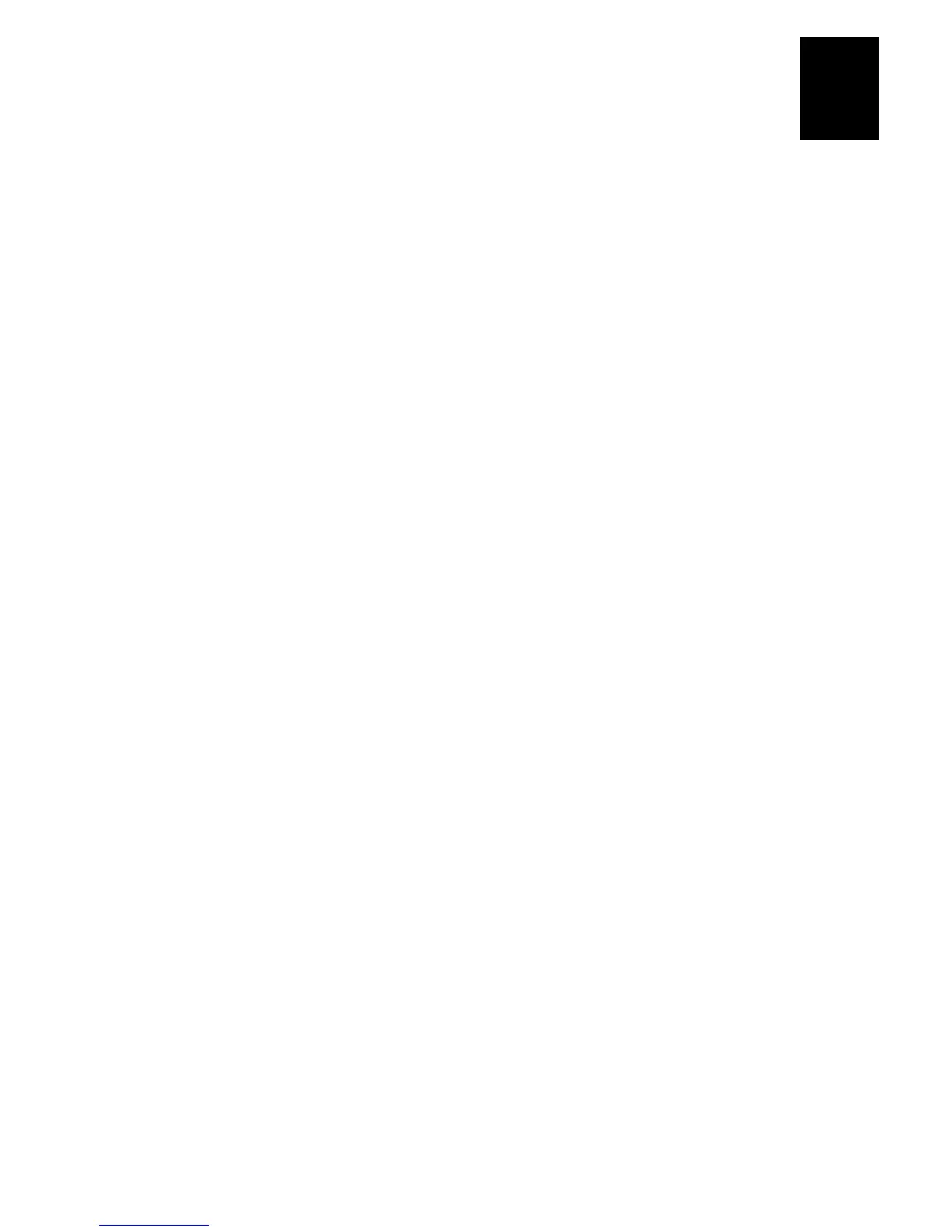HelvC
NugFont
C39
Index
I-7
I
troubleshooting, 4-3
checklist, 4-3
communication problems, 4-7
print quality problems, 4-5
printer operation problems, 4-3
twinax interface option, A-6
U
UPC, A-9
uploading, definition, 2-16
user-defined protocol, C-5
W
warnings and cautions, x
warranty information, ix
X
X forms adjust
default origin, 6-13
setting dot increments, 6-7
setting with DIP switches, 6-13
XON/XOFF
no status protocol, C-5
protocol, C-4
Y
Y forms adjust
default origin, 6-13
setting dot increments, 6-7
setting with DIP switches, 6-14