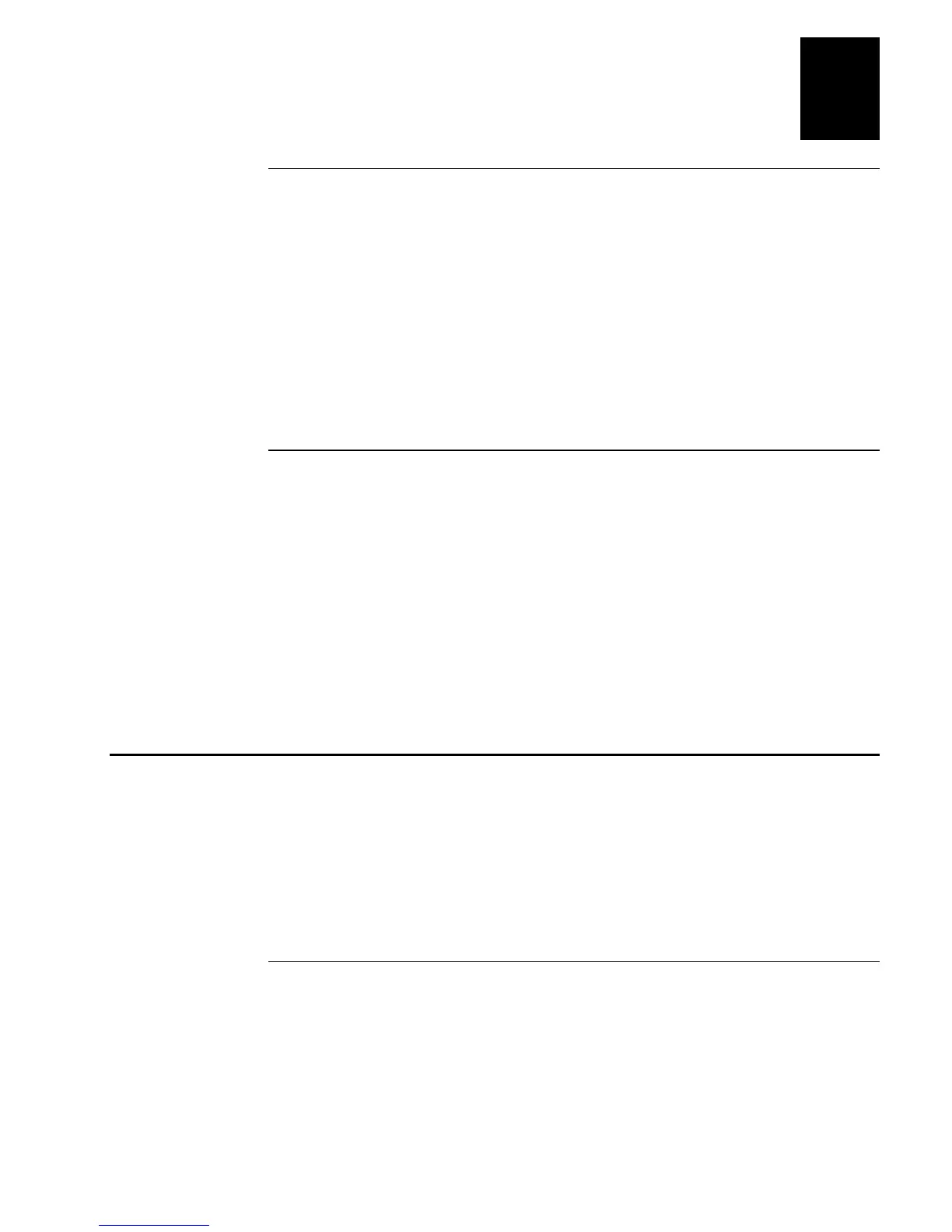HelvC
NugFont
C39
Communications Reference
C-7
C
Host Requirements
Your printer has the following hardware and software requirements:
•
The host computer must use the American Standard Code for Information
Exchange (ASCII) for data communications.
•
A serial port must be available on the host if you are connecting directly to the
printer.
•
The host must support at least one of the following data communications interfaces:
RS-232, RS-422, or RS-485.
For information on configuring the host computer, port concentrator, or network
controller, see the reference manual for the controlling device.
Communications Boundaries
The information below applies to all protocols that the printer supports.
Parameter Maximum Capacity
Message delay 9999 milliseconds
Character delay 9999 milliseconds
Message block size 255 characters (including STX and ETX characters)
Unlimited block size for XON/XOFF
Device address number
(Multi-Drop only)
A to Z, 0 to 5
Communications Interfaces
The printer supports serial communications with the following interfaces:
•
RS-232
•
RS-422
•
RS-485
The following sections describe these interfaces. See the Data Communications
Reference Manual (Part No. 044737) for more detailed information.
RS-232 Serial Interface
Use the RS-232 serial interface in all asynchronous point-to-point full- or half-duplex
direct data communications or modem control. The printer cable must have the pin
assignments for an RS-232 serial interface shown in the table on the next page.