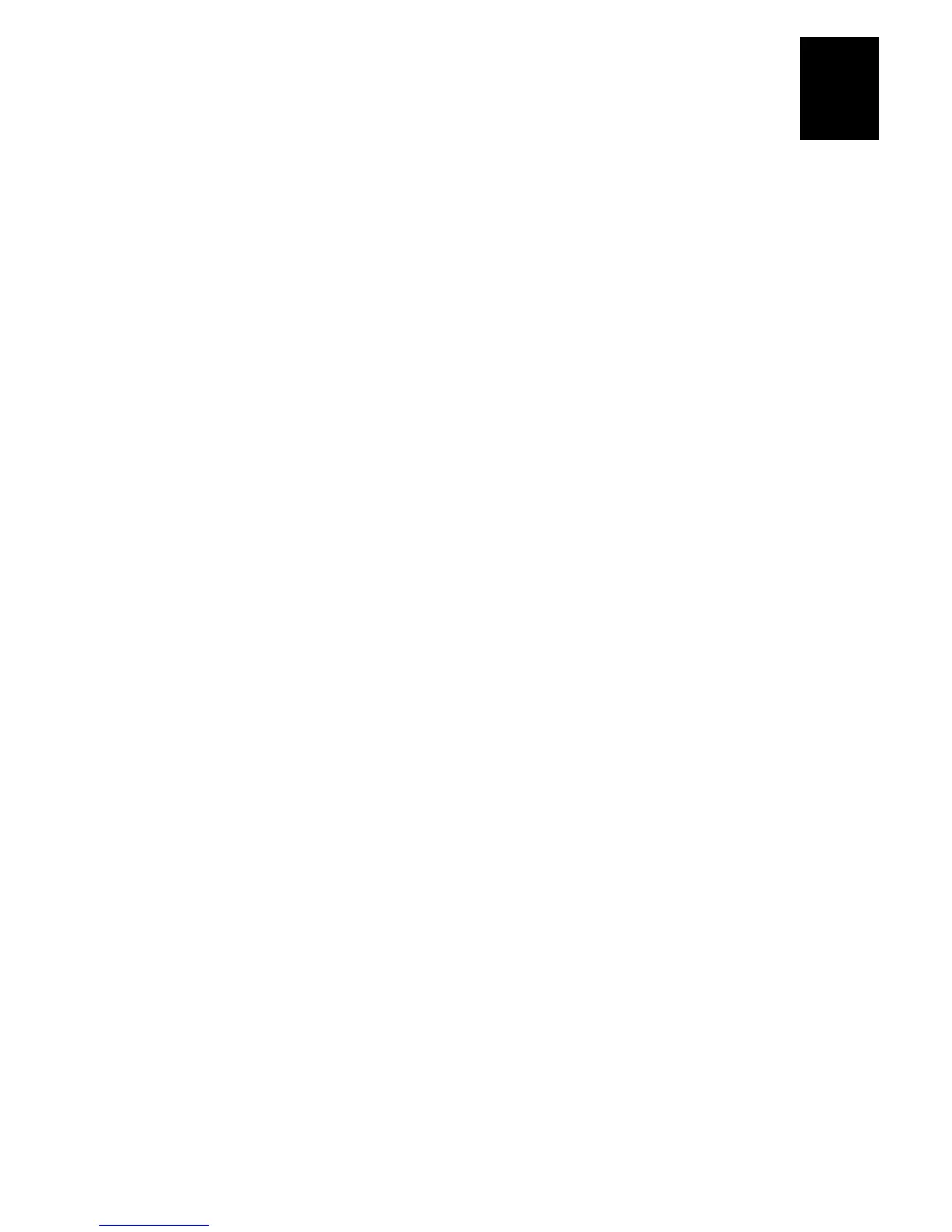HelvC
NugFont
C39
Index
I-5
I
L
label
format
positioning along the length of label, 6-13
format
positioning parallel along width of label, 6-14
mark sensor, adjusting, 5-6
rest point
adjusting with DIP switches, 6-10
setting dot increments, 6-7
sensors, cleaning, 3-10
languages, international character sets, B-3
LED
front panel, 2-4
indicators, 2-4
media or system faults, 2-4
over-temperature condition, 2-4
understanding, 2-4
loading
fanfold media, 1-7
media for straight-through printing, 2-6
roll media, 2-6
M
mainframe, connecting to the 3400, 1-14
maintenance, schedule, 3-4
Maxicode, A-10
media
guides, cleaning, 3-9
loading fanfold, 1-7
loading in the printer, 2-6
path, cleaning, 3-9
media or system faults, 2-4
media sensitivity number
description of, 2-12
setting for Intermec media and ribbon, 2-13
settings table
direct thermal media, 2-14
media specifications, A-5
memory
additional storage, flash SIMM, 5-8
increasing amount available, 5-9
increasing amount available in printer, 6-6
limitations, 5-8
resetting, 6-6
returning printer to default settings, 6-6
usage
limitations, 5-8
problems, 5-8
using efficiently, 5-8
Multi-Drop protocol, C-5
N
network
connecting to the 3400, 1-12
network (
continued
)
installation, 1-13
O
On/Off switch, 1-5
opening the printer, 1-6
options
communication interface, A-6
finishers, A-6
printer, A-6
over-temperature condition, 2-4
P
parallel interface, pin descriptions, A-7
parallel port, using to connect the 3400 to a PC, 1-12
PDF417, A-9
pin descriptions, parallel interface, A-7
pitch test label, printing, 6-5
plugging in the printer, 1-5
Polling Mode D protocol, C-5
POSTNET, A-8
print quality
correcting, 5-3
darkness adjust control, adjusting with, 5-5
maintaining, 5-3
optimizing, 5-3
printing test label, 6-5
troubleshooting, 4-5
understanding, 5-3
print speed, adjusting for use with image bands, 5-10
printer
cleaning, 3-3
communication problems, 4-7
communications, 2-16, A-3
components
back view, 1-4
front view, 1-4
connecting
AS400, 1-13
mainframe, 1-14
network, 1-12
PC, 1-11
cover
cleaning, 3-7
removing, 1-6
features, described, 1-3
inspection, 3-3
installation, 1-5
maintenance, 3-3
memory, using efficiently, 5-8
opening, 1-6
operation
testing, 6-5
troubleshooting, 4-3, 6-5