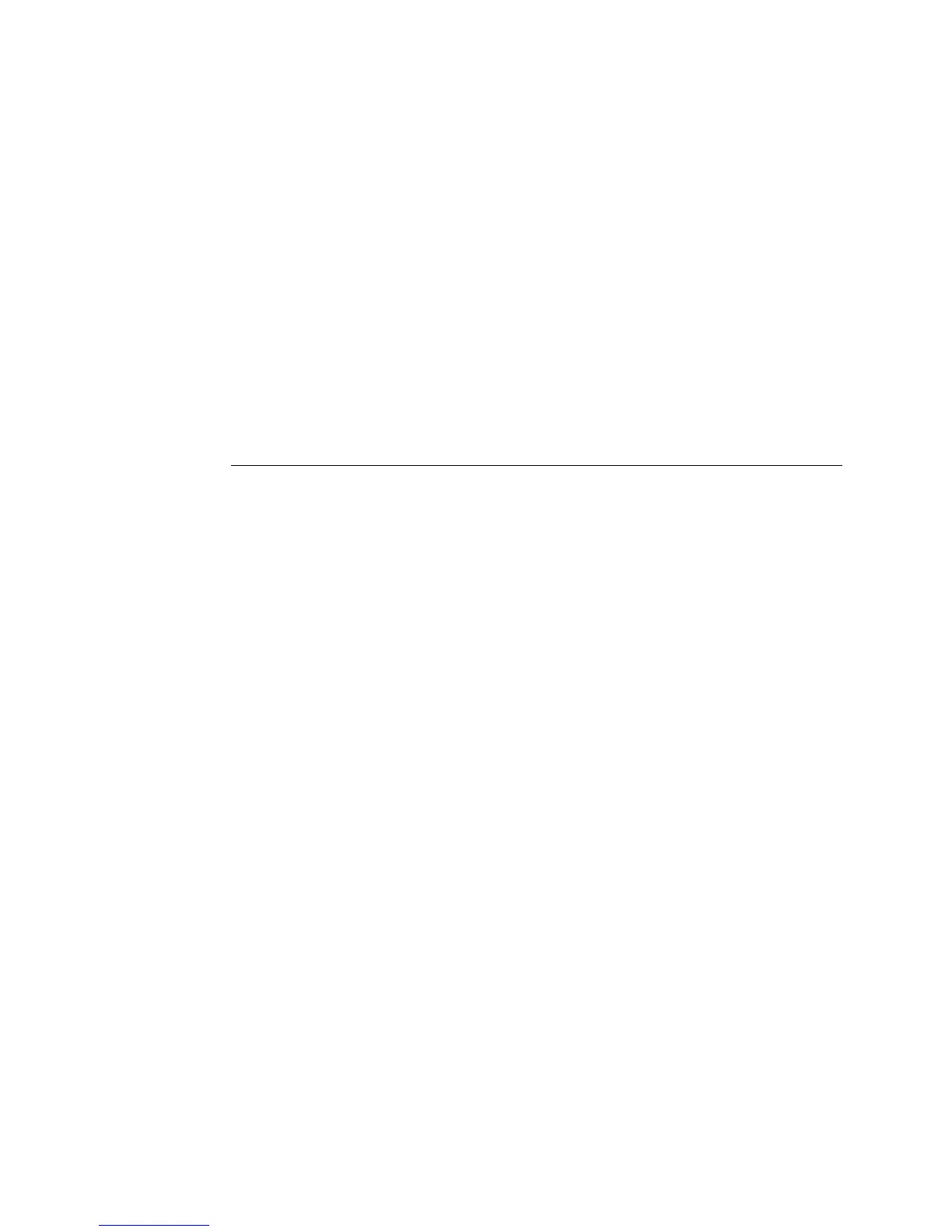EasyCoder 3400e Bar Code Label Printer User’s Manual
1-12
Connecting the Printer to a PC Parallel Port
If you are using a parallel port to communicate with your printer, you need a parallel
cable to run between the printer and the PC.
You can purchase a parallel cable from Intermec (Part No. 051211) or from your local
computer store. See Appendix A for pin descriptions of the parallel cable connector.
To connect your printer to a PC parallel port
1. Turn the On/Off switch to the off position.
2. Plug the parallel interface connector into the parallel communications port on the
rear of the printer.
3. Plug the other end of the cable into a parallel port on the PC.
Connecting Your Printer to a Network
You can connect the printer to Novell NetWare networks, Token Ring networks, or
other TCP/IP networks. To connect the printer to a network, you must have a network
interface adapter (for example, Ethernet).
A field service technician can install the field installable option (Part No. 056830) in
the optional I/O board port of your printer.