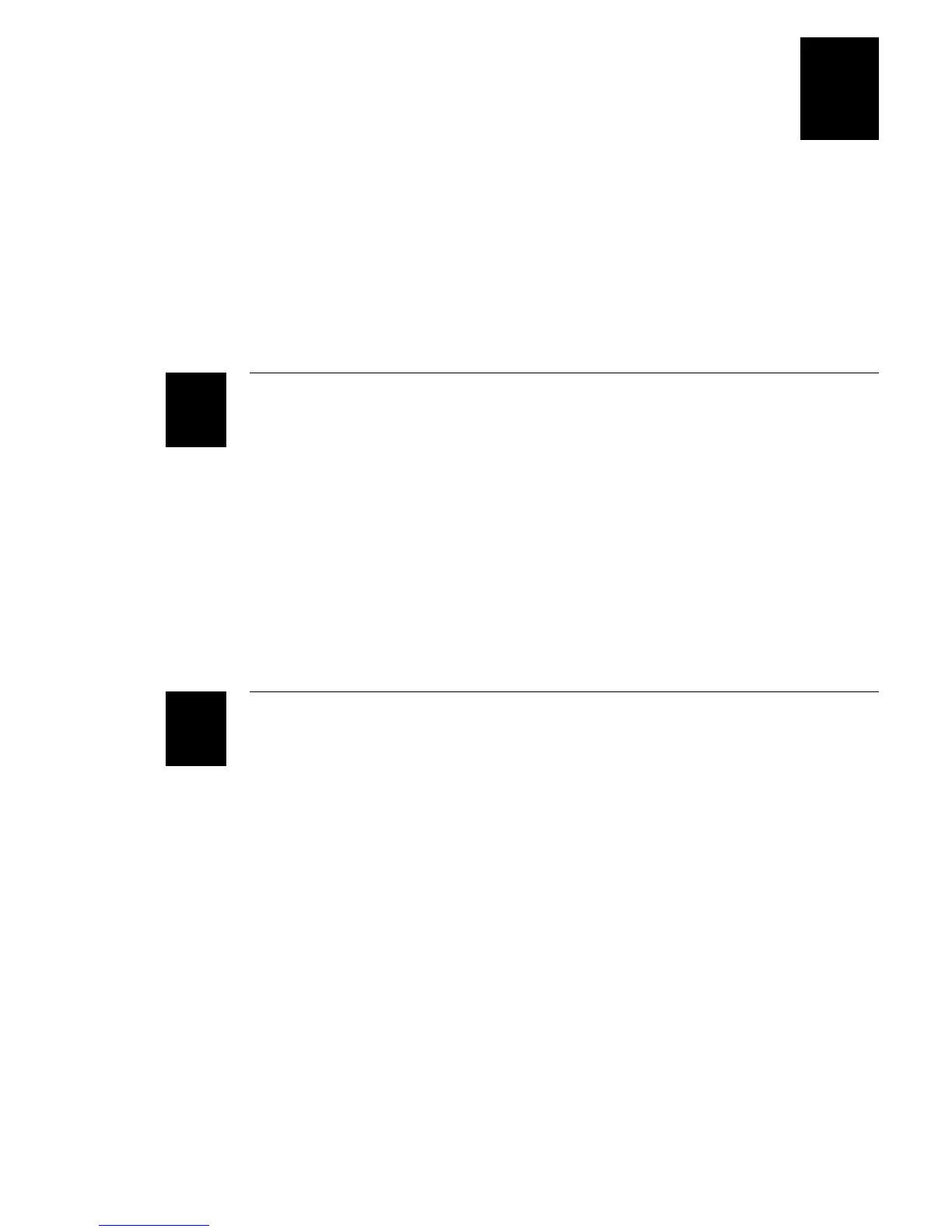Contents
v
Adjusting the Label Mark Sensor 5-6
Using the Printer Memory Efficiently 5-8
How Is the Printer Storage Memory Used? 5-8
Making the Most of Your Memory 5-8
Increasing Throughput 5-9
What Is an Image Band? 5-9
How the Image Bands Command Works 5-9
Optimizing Print Speed and Image Band Setting 5-10
Using Test and Service Mode
Using Test and Service Mode Procedures 6-3
Printing Test Labels 6-5
Using Data Line Print 6-5
Resetting the Memory on Your Printer 6-6
Setting Configuration Commands in Test and Service Mode 6-6
Setting the Number of Dot Increments 6-7
Adjusting the Label Rest Point 6-9
Setting Emulation Mode 6-11
Using Forms Adjust 6-12
X Forms Adjust 6-13
Y Forms Adjust 6-14
Specifications
Printer Specifications A-3
Electrical Requirements A-3
Printing Method A-3
Environment A-3
Self-Strip (optional) A-3
Communications A-3
Specifications A-3
Dimensions (no options installed) A-3
Printhead A-4
Ribbon A-4
Printing Speed A-4
Fonts and Graphics A-4
Character Sets A-4
Media A-5
6
A