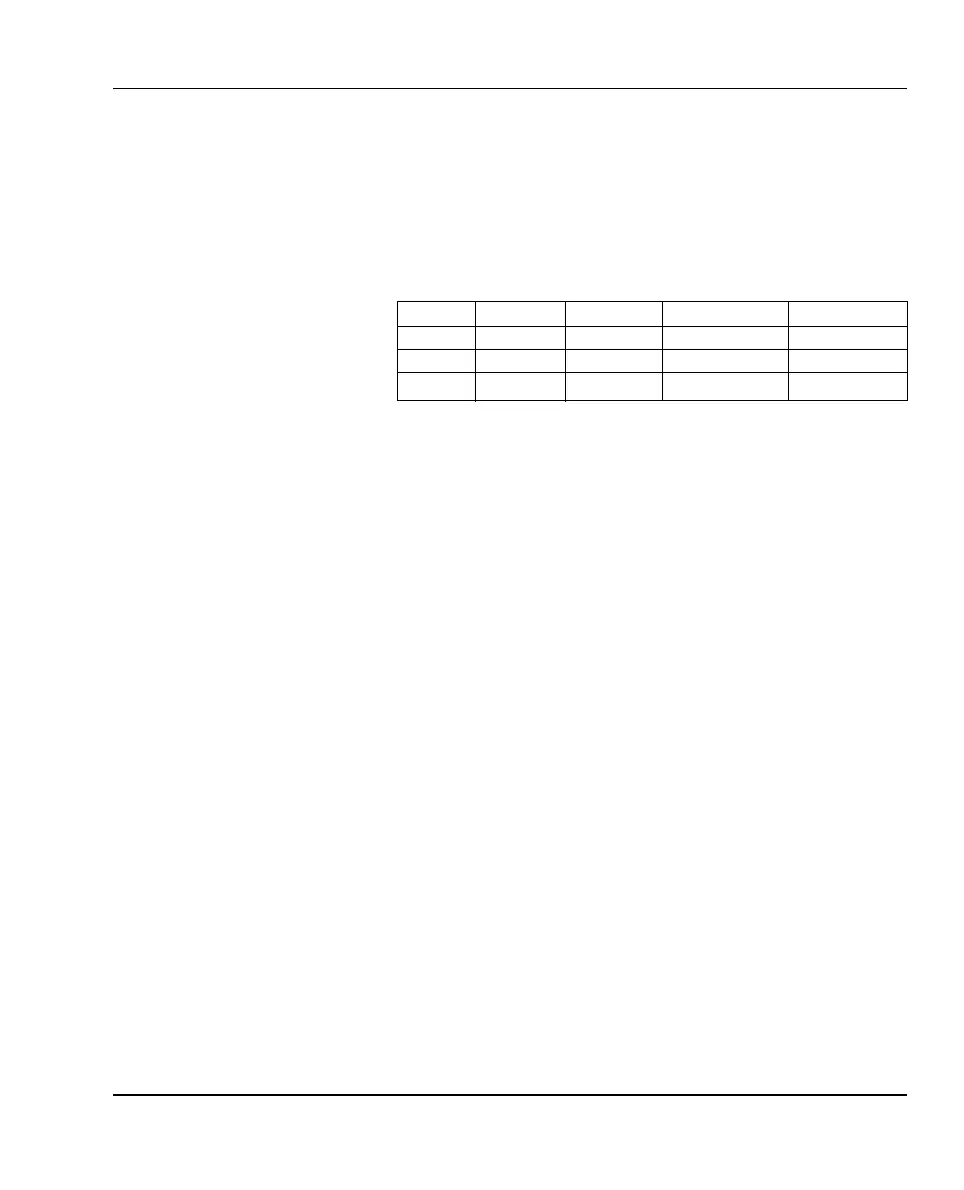Intermec EasyCoder F4 – Installation & Operation IPL Version, Ed. 1 17
Chapter 2 Installation
The keyboard is of membrane-switch type and has 22 keys. The
keyboard is supplemented by a large button on the printer’s front.
Only four of these keys are working with IPL (except in the
Setup Mode where the keyboard works differently, see Chapter
7, “Setup Mode”):
Condition <Feed> <C> <Pause> <Setup>
Idle Feed/Reload – Toggle offl ine/online Enter Setup Mode
Printing – – Hold printing –
Paused Feed/Reload Cancel print job Resume printing Enter Setup Mode
“Feed” means advancing the media one form, whereas “Reload”
means notifying the hardware when certain confi guration commands
have been entered.
The beeper notifi es the operator that a key has been pressed.
Controls and Indicators, cont.
Beeper
Keyboard
