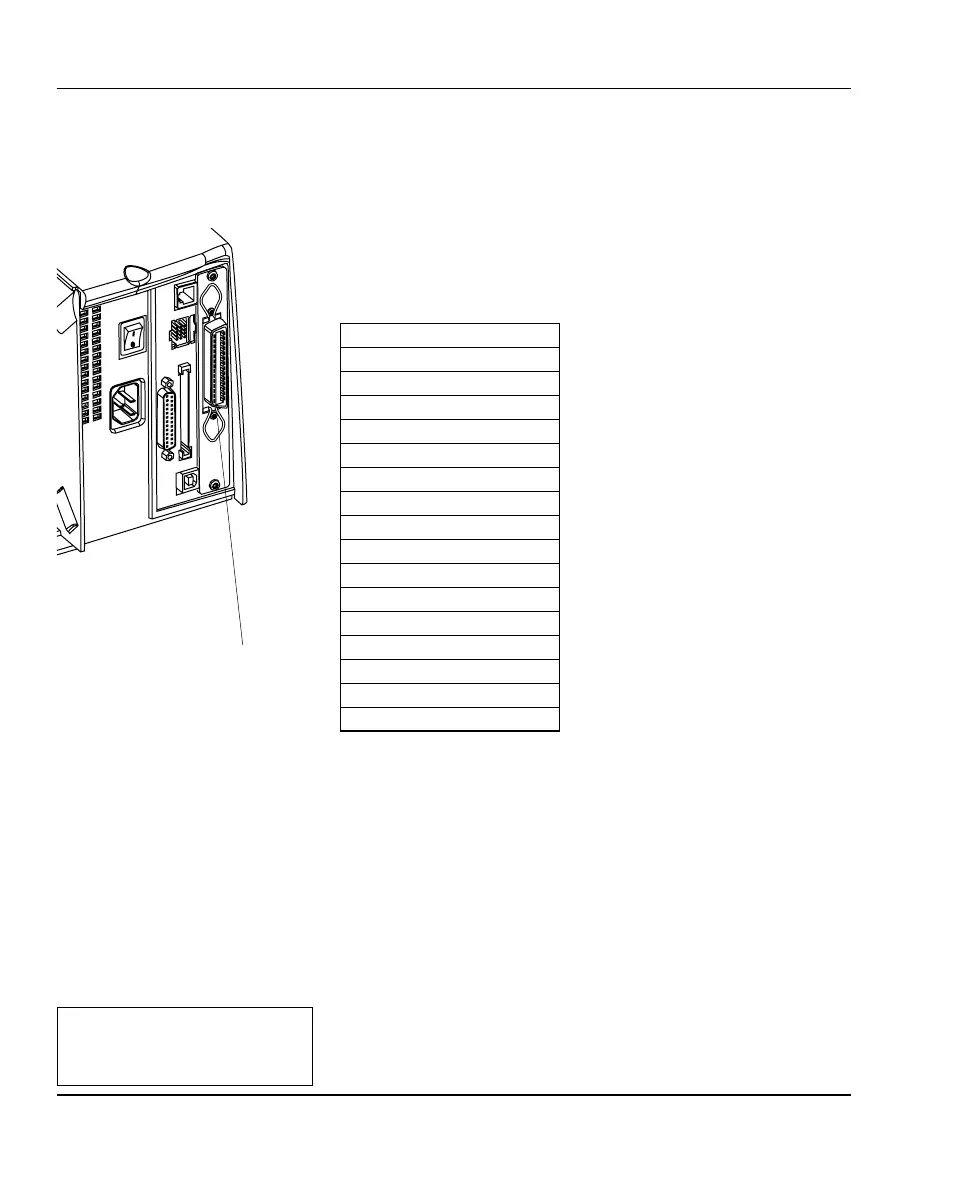Intermec EasyCoder F4 – Installation & Operation IPL Version, Ed. 176
Appendix 3 Interfaces
IEEE 1284
Parallel Interface
Board
The EasyCoder F4 can optionally be fi tted with an IEEE 1284-I
compatible parallel interface board
1
.
Interface Cable Connectors
Computer end: Depends on type of host computer.
Printer end: 36-pin female IEEE 1284B Centronics
Pin Signal Name
1 DStrobe
2–9 Data 0–7
10 Ack
11 Busy
12 PE
13 Select
14 AF
15 Not connected
16 Ground
17 Screen
18 +5V Ext
19 –30 GND
31 Init
32 Error
33-35 Not connected
36 Selectin
Parallel Port
1
/. Nibble, byte, ECP, and EPP
from printer to host are presently
not supported.
