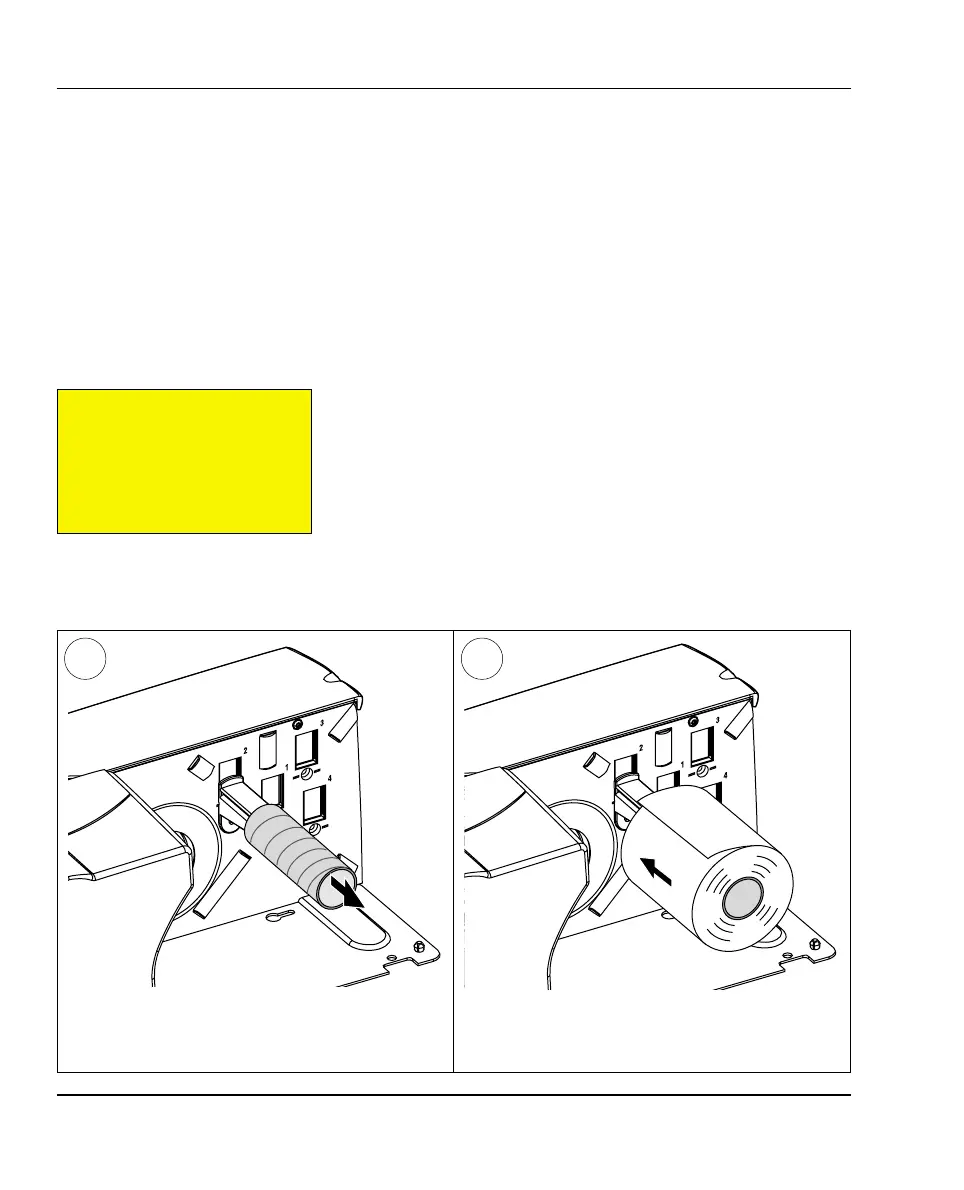Intermec EasyCoder F4 – Installation & Operation IPL Version, Ed. 124
Chapter 4 Media Load
Tear-Off with
Quick-Load
(Straight-through)
In addition to the media load procedure for tear-off (straight-through)
operation described earlier in this chapter, the EasyCoder F4 can
optionally be fi tted with a set of Quick-Load guides that makes media
load much easier and quicker, especially if the printer has a short side
door. See Chapter 8, “Options” for installation instructions.
The printer is normally delivered with two sets of Quick-Load
guides: wide and narrow. The wide type generally guides the media
better, but the media must be at least of 80 mm (3.15 inches) wide.
The narrow type allows a media width as narrow as 40 mm (1.57
inches), but may be less suited for wide and thin media. Illustrations
in this chapter show the narrow type of guides.
Quick-Load cannot be combined with peel-off (self-strip) opera-
tion.
Remove any empty core from the media supply
roll post.
1
Fit a new roll of media on the supply post and
adjust the edge guide so the roll becomes fl ush
with the center section.
2
Important!
Save the label indicating the
sensitivity number attached to
the media roll. You will need
this number to set the media
sensitivity, see Appendix 2.
