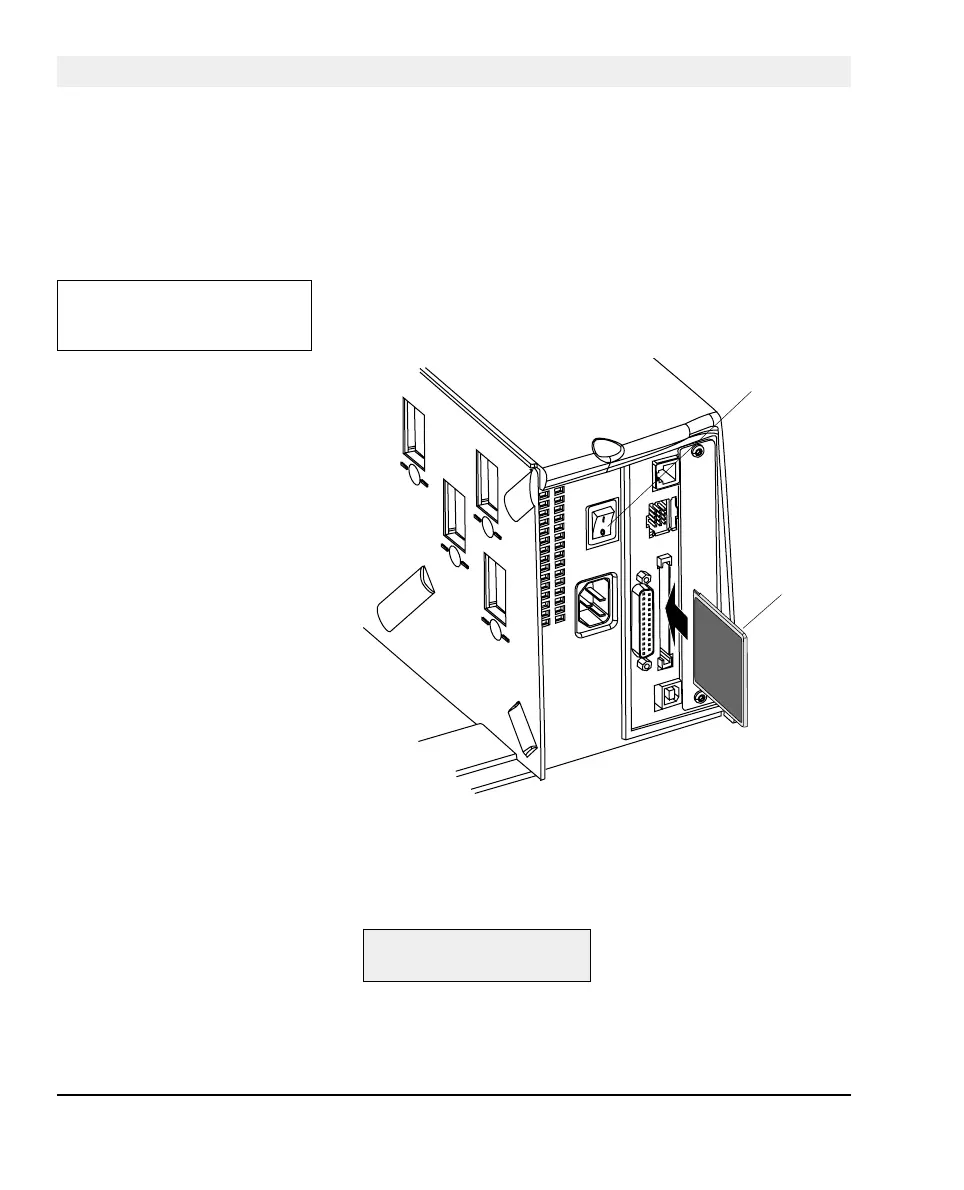Intermec EasyCoder F4 – Installation & Operation IPL Version, Ed. 118
Chapter 3
Starting Up
To convert the printer from Fingerprint to IPL, proceed as follows:
• Make sure that the power is off by checking the “Power” control
lamp on the printer’ s front panel. If not, switch off the power by
means of the On/Off switch on the rear plate.
• Insert the IPL fi rmware card into the slot in the printer’s rear
plate so the manufacturer’s label faces right when view the
card as illustrated below.
• Switch on the power
• Wait until the following message appears in the display window
on the printer’s front panel:
IPL-F2/4 V 1.00
READY
• Switch off the power and remove the card.
Converting to IPL
Backside
On/Off Switch
IPL-3 Firm-
ware Card
Note: The same IPL fi rmware
card can be used to convert for
than one printer.
