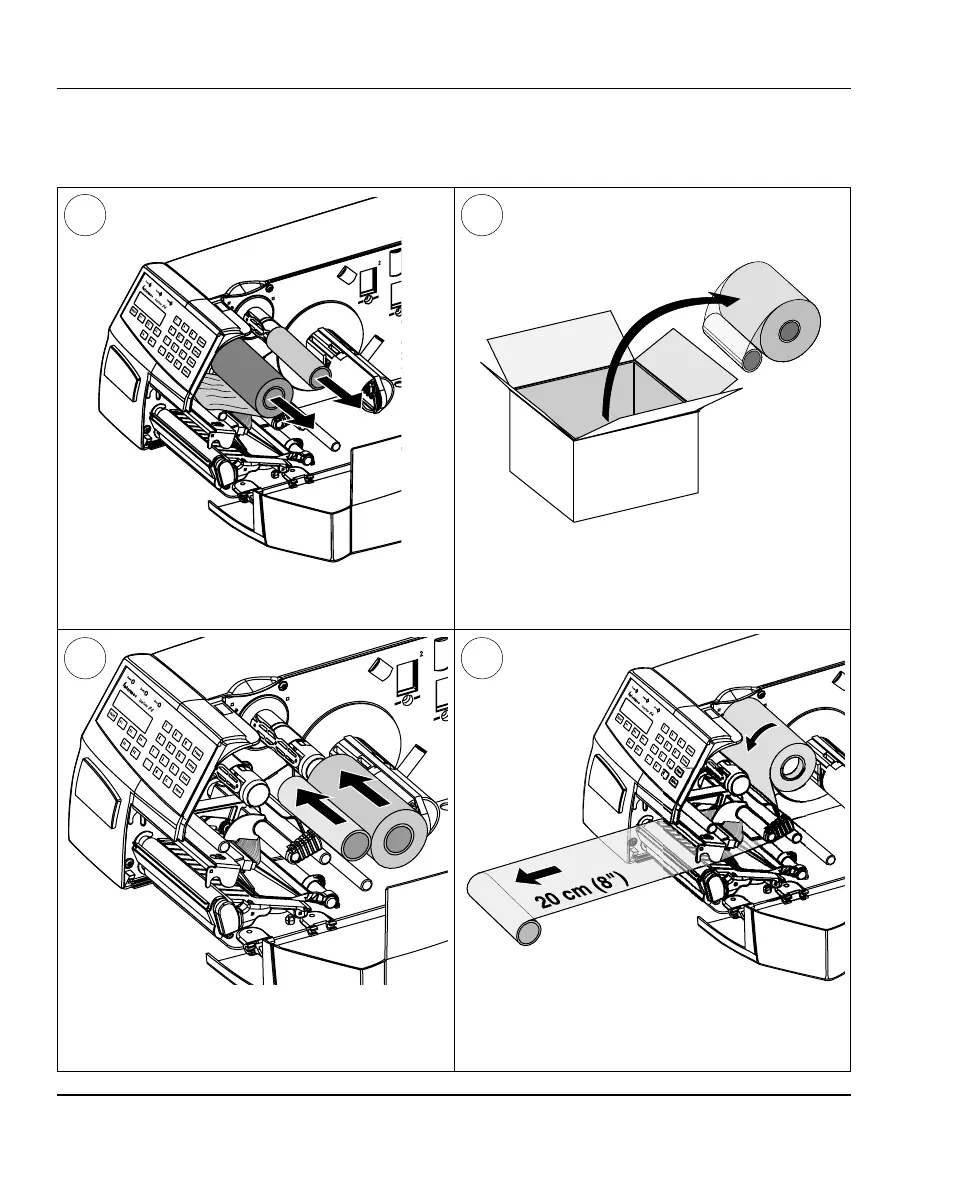Intermec EasyCoder F4 – Installation & Operation IPL Version, Ed. 132
Chapter 5 Ribbon Load
Ribbon Load, cont.
Unpack a roll of original Intermec thermal
transfer ribbon.
Slide the ribbon roll onto the supply hub so the
ink-coated side faces down when the ribbon is
routed through the print mechanism.
Route the ribbon through the print mechanism
and pull out approximately 20 cm (8 inches)
of ribbon.
3 4
5 6
In case of ribbon reload, remove any used
ribbon and empty ribbon core.
