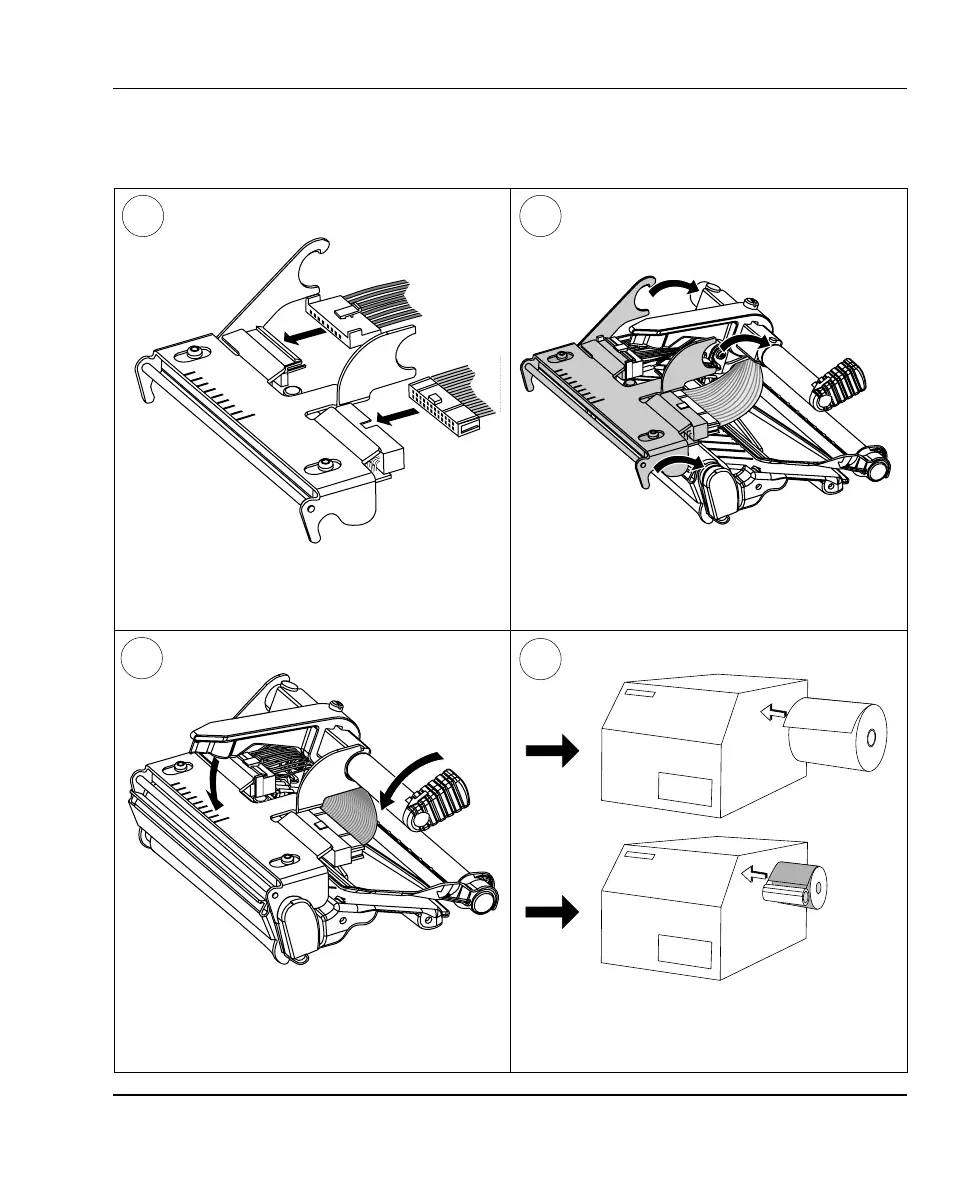Intermec EasyCoder F4 – Installation & Operation IPL Version, Ed. 1 57
Chapter 10 Maintenance
Printhead Replacement, cont.
Connect the two cables to the replacement
printhead.
Put back the printhead in reverse order and
check that the printhead cables run freely.
9
Load a new supply of media and ribbon, as
described earlier in this manual.
Turn the printhead lift lever counterclockwise
so the magnet engages the printhead bracket.
87
10