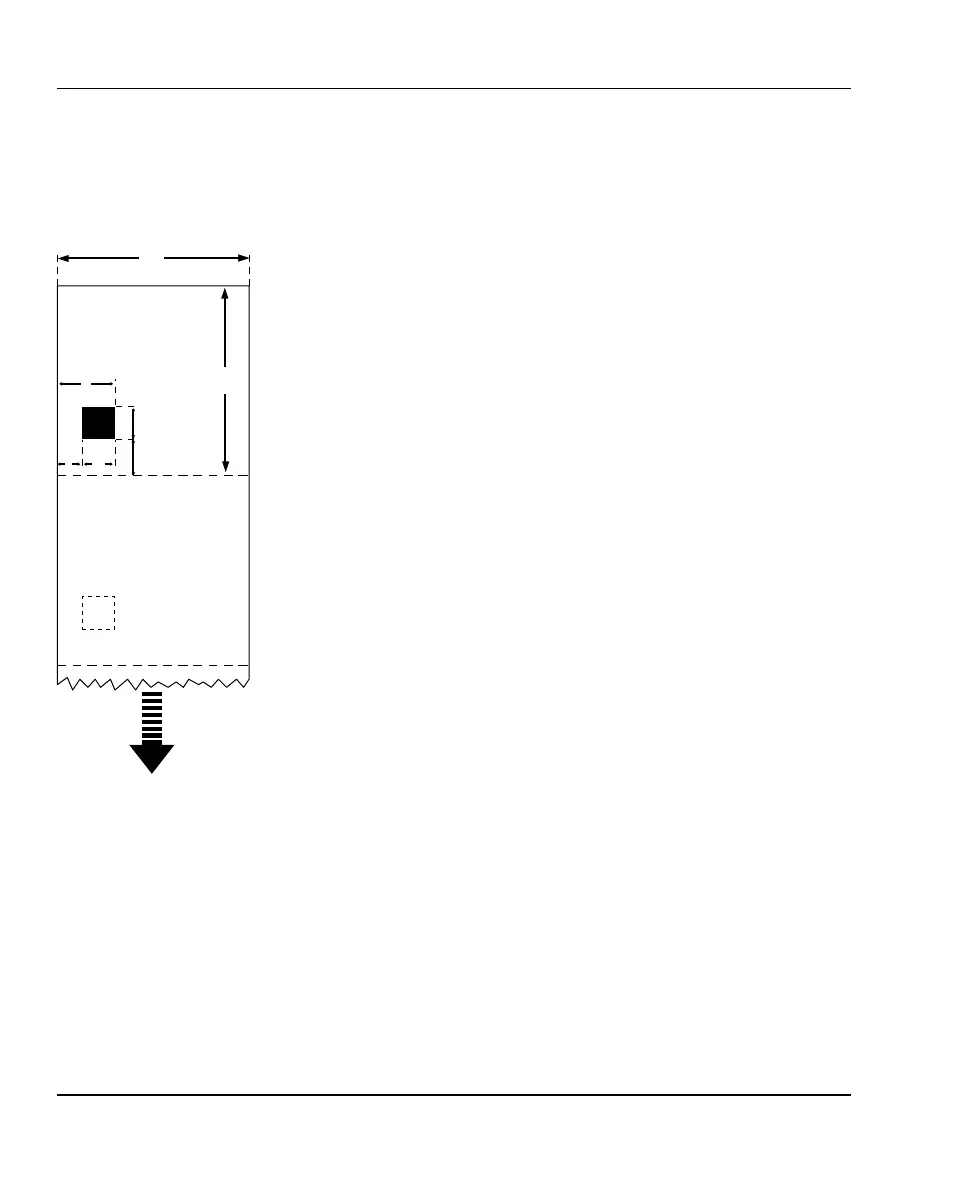Intermec EasyCoder F4 – Installation & Operation IPL Version, Ed. 170
Appendix 2 Media Specifi cations
Media, cont.
Tickets with Black Mark
⇐ a ⇒ Media Width:
Maximum: 114.3 mm (4.50 inches)
Minimum (standard): 25.0 mm (1.00 inches)
Minimum (narrow Quick-Load): 40.0 mm (1.57 inches)
Minimum (wide Quick-Load): 80.0 mm (3.15 inches)
⇐ b ⇒ Copy Length:
Maximum: depends on DRAM size
Minimum: 20.0 mm (0.8 inches)
⇐ c ⇒ LSS Detection Position:
Five fi xed positions (distance from inner edge of the media):
3 mm (0.118 inches)
8 mm (0.315 inches)
12 mm (0.472 inches)
16 mm (0.639 inches)
20 mm (0.787 inches)
⇐ d ⇒ Black Mark Width:
The detectable width of the black mark should be at least 5.0 mm
(0.2 inches) on either side of the LSS detection point.
⇐ e ⇒ Black Mark Length:
Maximum: 21.3 mm (0.83 inches)
Common: 12.5 mm (0.5 inches)
Minimum: 5.0 mm (0.2 inches)
⇐ f ⇒ Black Mark Y-Position:
It is recommended that you place the black mark as close to the
front edge of the ticket as possible and use a negative Stop Adjust
value to control the media feed, so the tickets can be properly
torn or cut off.
Media Type Setup:
• Mark
The black mark should be non-refl ective carbon black on a whitish
background. Do not allow any perforations to break the edge of the
media as this may cause the media to split and jam the printer.
a
TICKETS
e
FEED
DIRECTION
f
dc
g
b