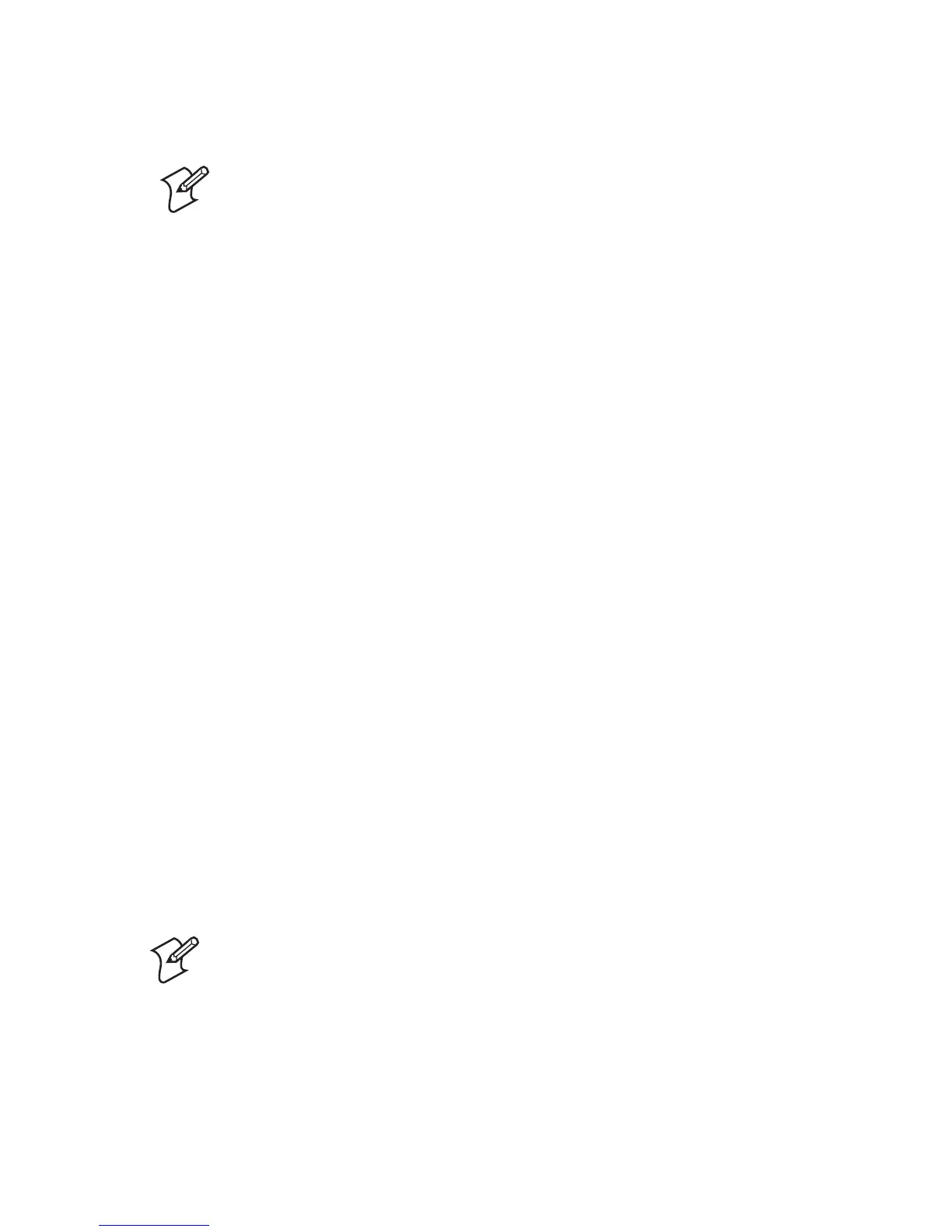48 EasyLAN Wireless Interface Kit Installation Instructions
Chapter 5 — Setup in IPL
802.1x
Note: 802.1x is supported only by IPL 2.40 or later.
For increased security, IEEE 802.1x was introduced to wireless networks.
is is a method to authenticate stations to the network (and in some
cases vice versa), so only authorized devices can access the network.
To increase the available memory, the supplicant subsystem is disabled if:
• EAP type is set to OFF.
• the printer has 8MB of SDRAM installed.
• there is no EasyLAN Wireless interface installed.
Supported EAP Types
EasyLAN Wireless supports these EAP types:
• TTLS: With PAP or MSCHAPv2 in the tunnel. Token Card (GTC
with static password), MD5-Challenge, and MSCHAPv2 may also be
run inside an EAP session.
• LEAP: Cisco proprietary EAP type, requiring a Cisco access point.
• PEAP: With EAP/MSCHAPv2, EAP/Token Card (static password),
or EAP/MD5-Challenge in the tunnel.
802.1x Settings
ese 802.1x parameters can be confi gured:
• EAP type: TTLS (default), LEAP, or PEAP, and can also be set to
OFF to disable 802.1x. When selecting PEAP or TTLS, the inner
authentication type will be changed appropriately for the selected
EAP type. For example, if TTLS is selected with inner authentication
type MSCHAPv2, changing the EAP type to PEAP changes the inner
authentication type to EAP/MSCHAPv2.
Note: If you start the printer with EAP type set to OFF and
then change the EAP type to TTLS, LEAP, or PEAP, you need
to reboot the printer for your new settings to take eff ect. You
cannot set ACTIVE to “1” to enable 802.1x settings without
rebooting.