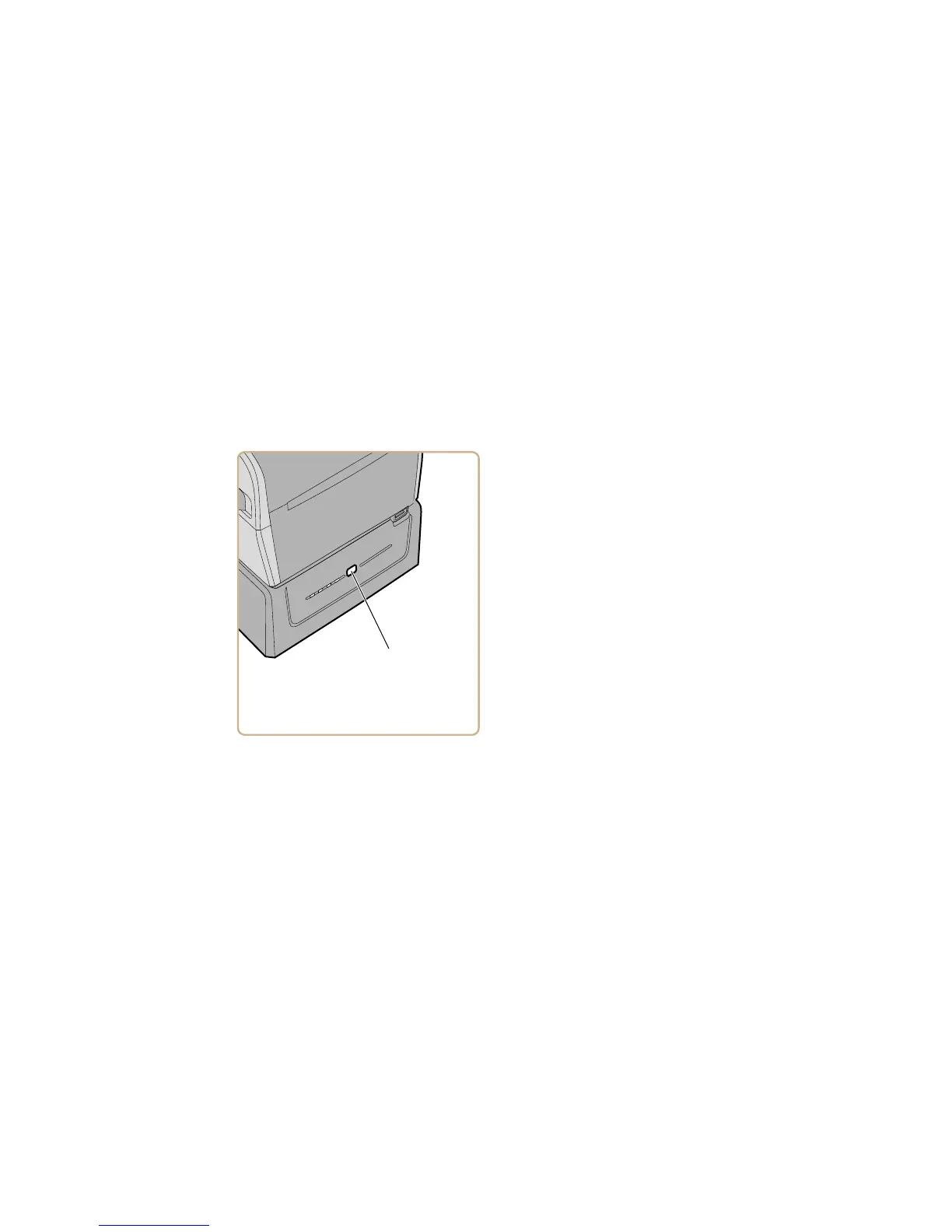Chapter 1 — About the Printers
32 PC23 and PC43 Desktop Printer User Manual
4 To see the current battery charge level, press the Charge Level
button on the front of the base.
The battery base LEDs briefly turn on to indicate the current
charge level. The LEDs turn off to save power.