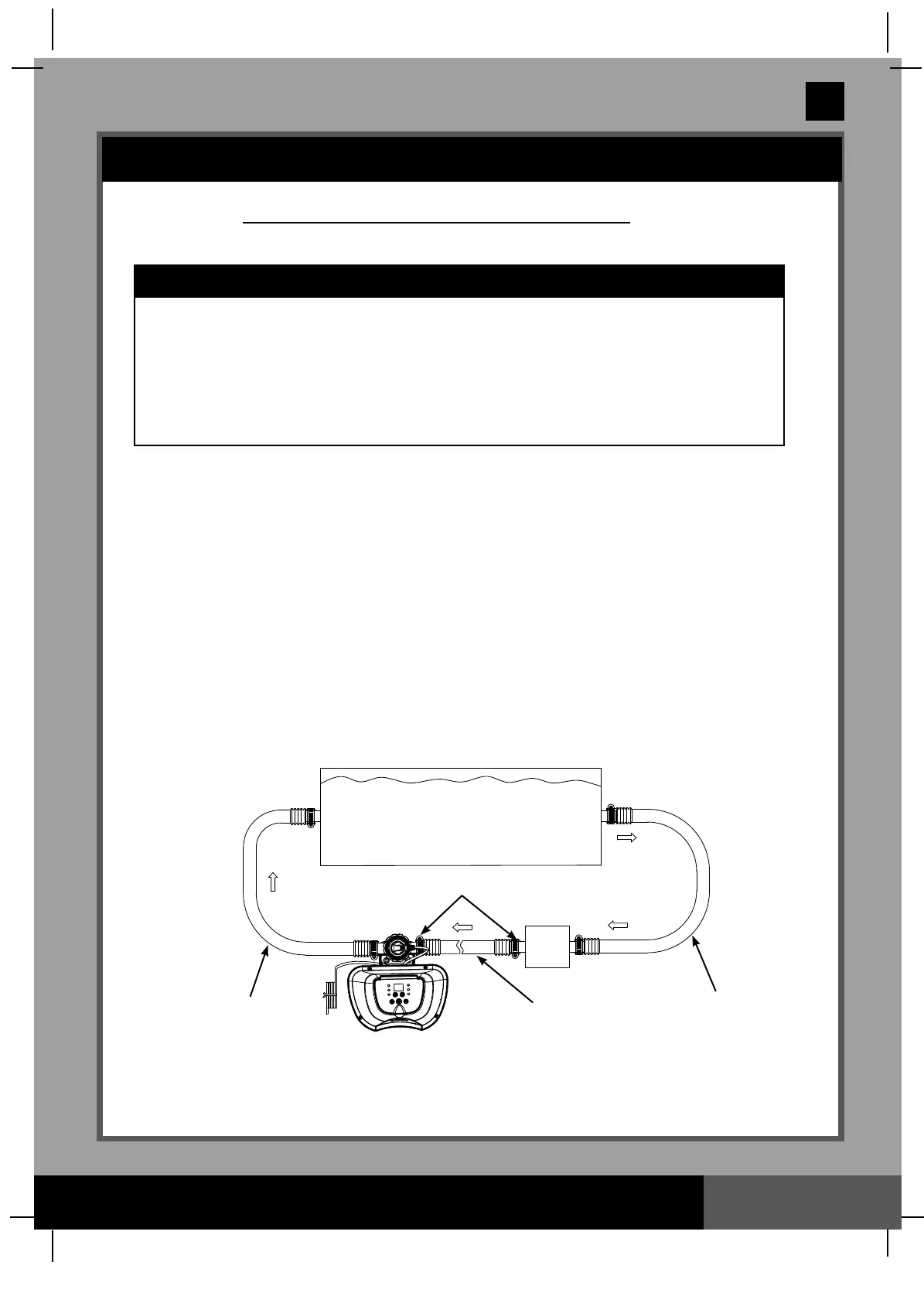(133PO) SALTWATER SYSTEM ENGLISH 7.5” X 10.3” PANTONE 295U 07/17/2020
133
PO
SAVE THESE INSTRUCTIONS
English
Page 5
SETUP INSTRUCTIONS
1. Assemble the above-ground-pool (AGP) and its filter pump according to their installation
instructions.
2. Take the Saltwater System and its accessories out of the packaging.
3. Place the Saltwater System in line after the filter pump.
4. Connect the connector hose (2) to the Saltwater System inlet with a hose clamp (3).
5. Go directly to step 6 if your pool is empty. If your above-ground-pool is filled with water,
unscrew the strainer grids from the strainer connectors and insert the black hat-like plugs
into the connectors, before installing the saltwater pool system.
6. Disconnect the water return hose from the filter pump connection and connect it to the
Saltwater System outlet.
7. Connect the connector hose (2) to the filter pump outlet connection with a hose clamp (3).
Tighten securely.
8. Remove the black hat-like plugs that prevent water from flowing out of the pool. Now,
return the strainer grids to the strainer connectors.
IMPORTANT
• TheSaltwaterSystemrequiresaseparatefilterpump[300~1000gph(1136~
3785 lph)] to drive the water and function properly.
• TheSaltwaterSystemmustbeinstalledasthelastpieceofpoolequipmentinthe
water return line to the pool as displayed below. This location extends the life of
the titanium plates.
• Removeanylargedebrisandparticlessuchasleaves,sand,insectsandbugs
from the pool water first.
Please visit www.intexdevelopment.com/support/videos for the latest
instructional video on the installation and operation of this product.
FILTER
PUMP
ID 1-1/4” (32mm)
PUMP HOSE
ID 1-1/4” (32mm)
PUMP HOSE
SALTWATER
SYSTEM
SWIMMING POOL
WATER TO
POOL
WATER FROM
POOL
2
ID 1-1/4” (32mm)
CONNECTOR HOSE
3