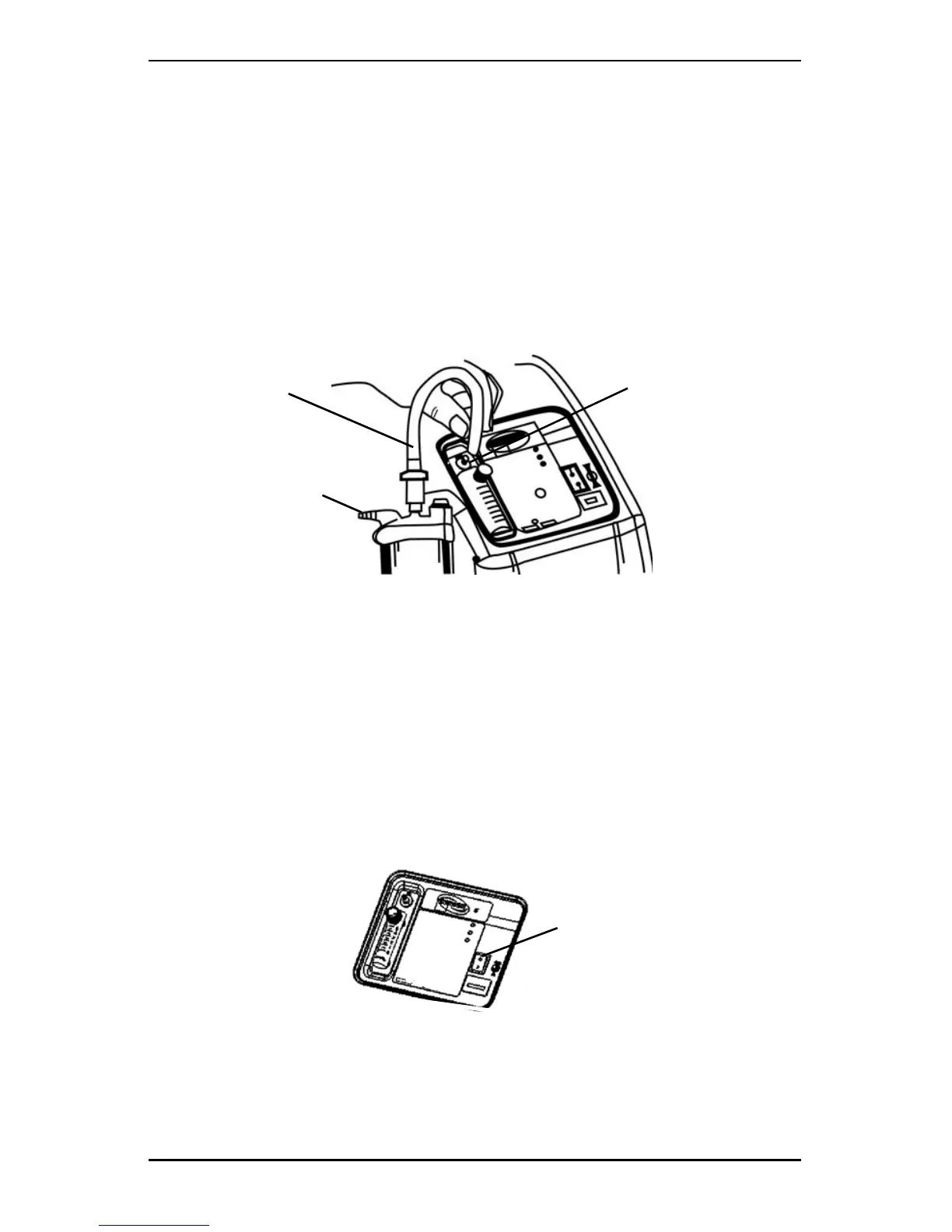SECTION 5—OPERATING INSTRUCTIONS
Part No 1118353 19 Platinum
™
Series
7. Attachoxygentubingfromthehumidifierbottleto
oxygenoutletconnectorontheoxygenconcentrator
(FIGURE5.4).
8. Attachthecannula/patient supplytubingtothe
humidifierbottleoutlet(FIGURE5.4).
9. Afterassembly,ensurethatoxygenisflowingthroughthe
cannula.
FIGURE 5.4 Attaching the Oxygen Tubing
Power Switch
NOTE:Forthisprocedure,refertoFIGURE5.5onpage 19.
1. Presspowerswitchtoonposition.Allthepanellightsand
theaudiblealarmwillcomeonforonesecond,indicating
thattheunitisfunctioningproperly.
FIGURE 5.5 Power Switch
