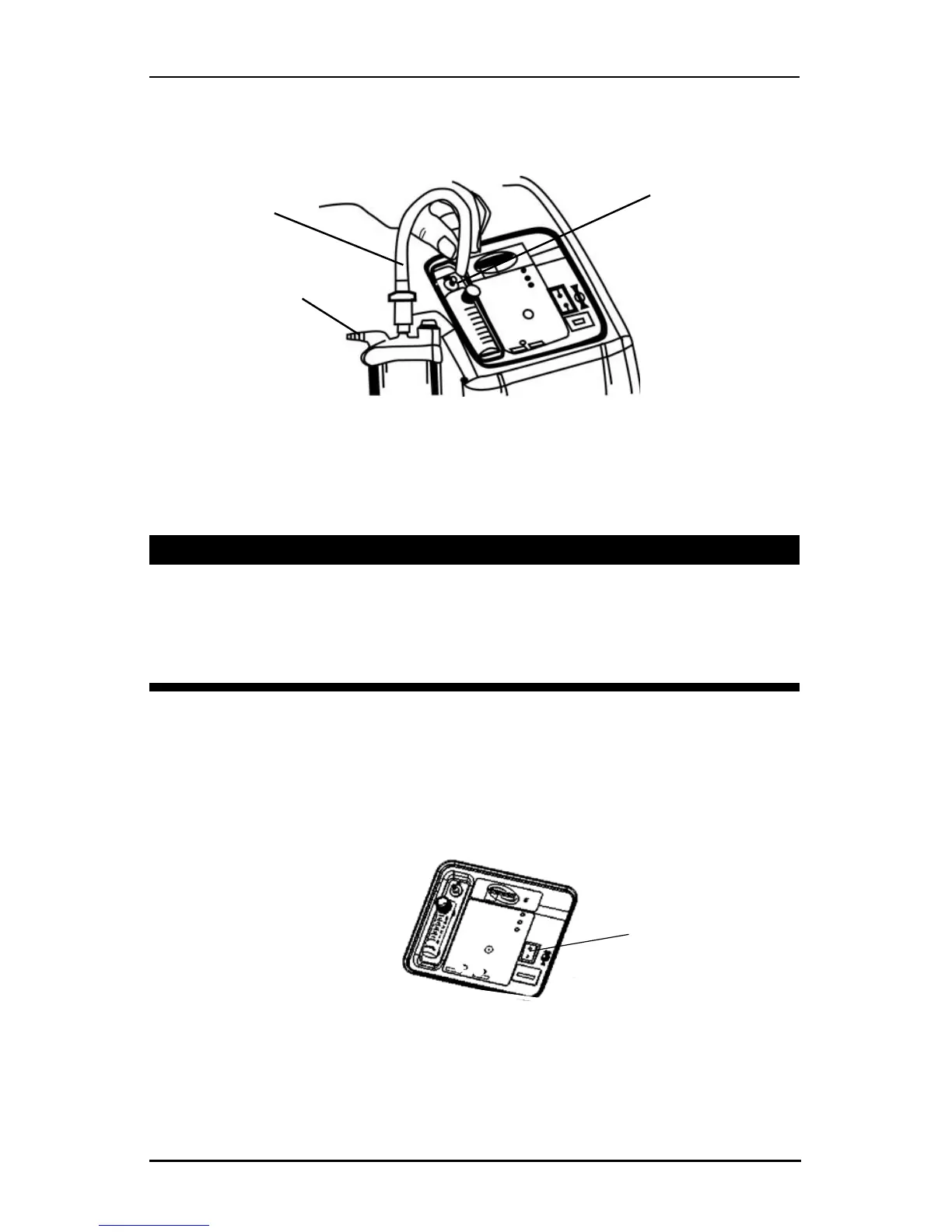15
PART ONE
OPERATING INSTRUCTIONS
POWER SWITCH
1. Press power switch to the ON position. All the panel lights and
the audible alarm will come on for one second, indicating that the
unit is functioning properly. After one second, the only green
SYSTEM OK/POWER light will stay on.
FLOWRATE
1. Turn the flowrate knob to the setting prescribed by your
physician or therapist.
FIGURE 6 - POWER SWITCH
On/Off (I/O)
Power Switch
WARNING
For optimum performance, Invacare recommends that
concentrator be operated a minimum of 30 minutes
during any use. Shorter periods of operation may
adversely affect the life of the product.
FIGURE 5 - ATTACHING THE OXYGEN TUBING
7. Attach the cannula/patient supply tubing to the humidifier bottle outlet.
8. After assembly, ensure that oxygen is flowing through the cannula.
Oxygen
Tubing
Oxygen Outlet
Connector
Humidifier Outlet
6. Attach oxygen tubing from the humidifier bottle to oxygen outlet
connector on the oxygen concentrator.
