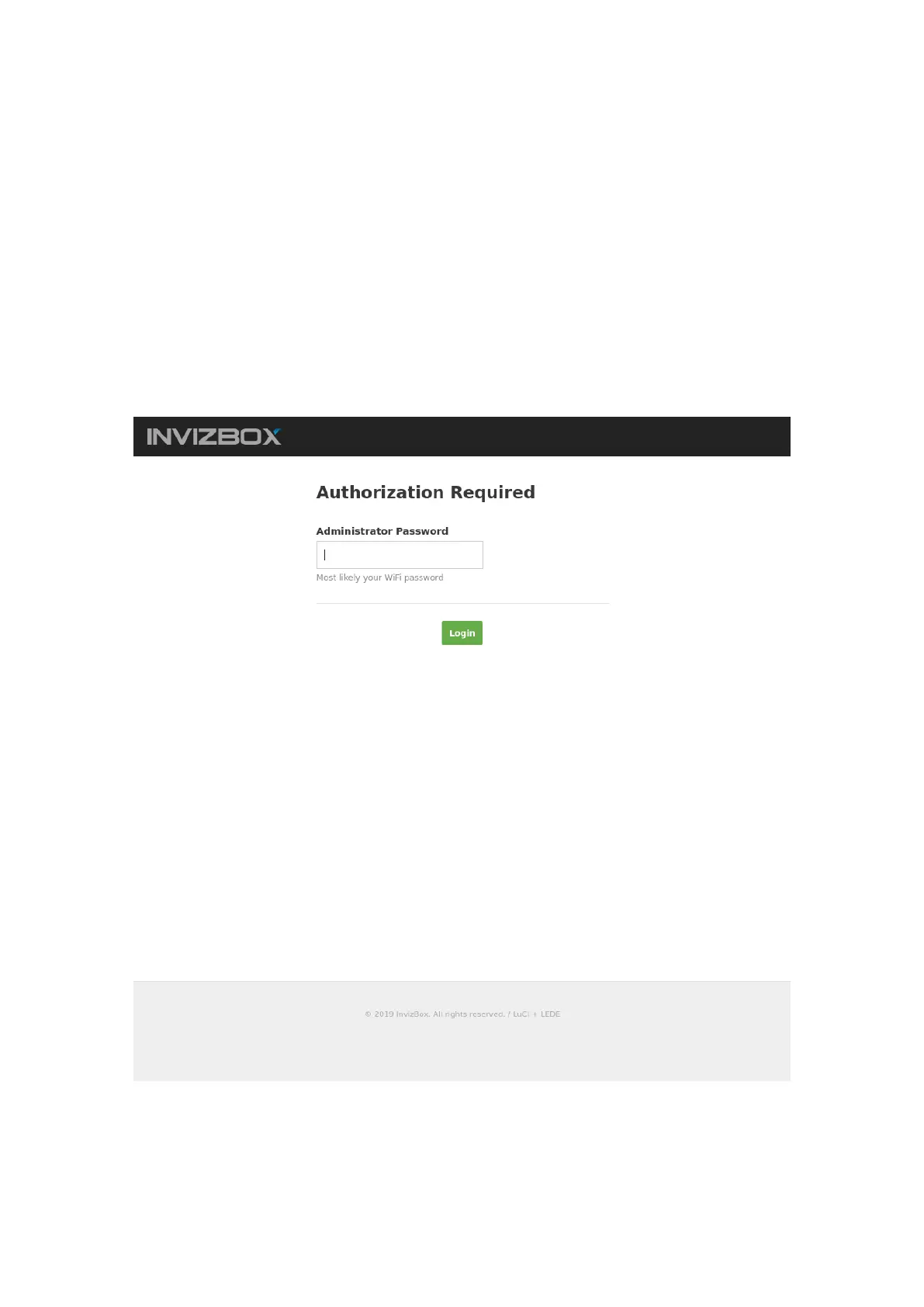4 Using the InvizBox Go (Basic Mode)
Once you have completed the Installation Wizard (see previous section if you haven't), it becomes simpler
to use the InvizBox Go.
4.1 Authorization Required (Login Page)
Now that you have set up your InvizBox Go (using the Installation Wizard), you will be required to login in
order to reach the administration interface.
The Administrator Password to use on this page is typically the same password as the one used to
connect to the Wi-Fi hotspot (you can change it in the Hotspot Page). If you haven't changed it, it is still the
one that was provided to you on a card inside the packaging - labelled InvizBox Go Wifi Password.)
Section 4 Using the InvizBox Go (Basic Mode) Page 11
