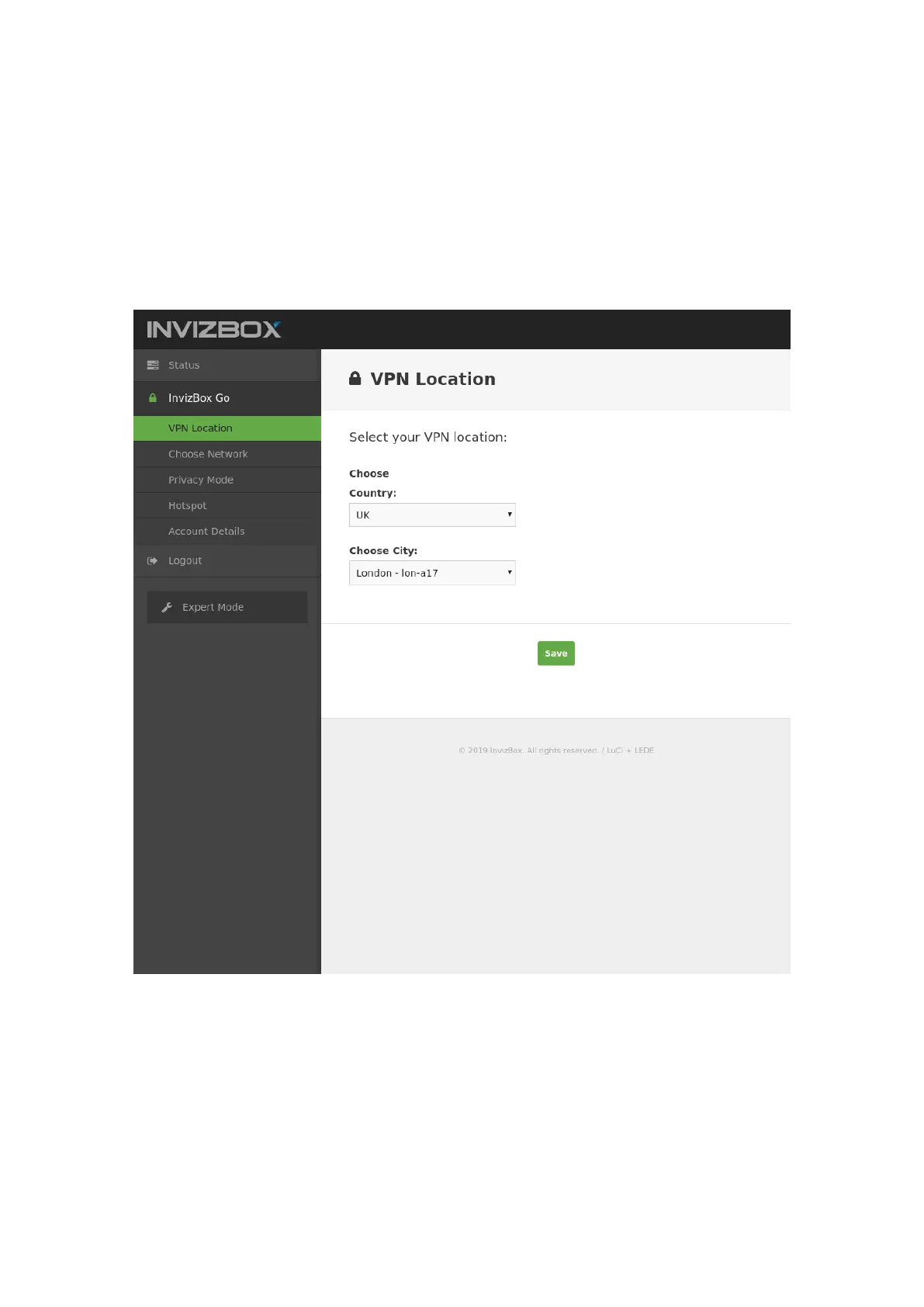4.4 VPN Location Page
In this page, you have to choose the location which you want your VPN connection to use.
For example, the default is the closest physical location to you when you did the original setup. This
means you will appear as if you are located in that city when browsing the internet.
Once you have selected your location, click Save to update your VPN location.
Section 4.4 VPN Location Page Page 15