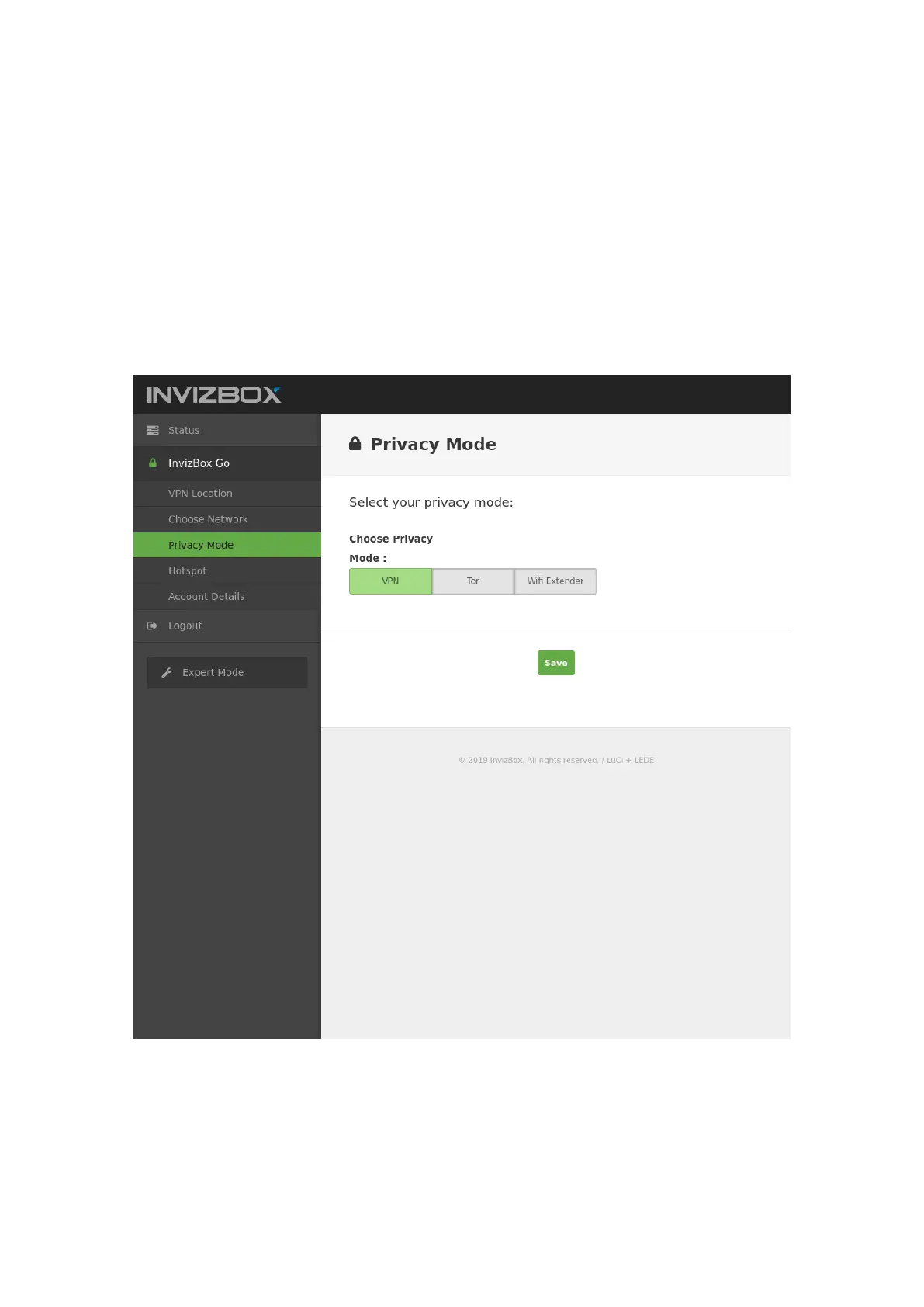4.5 Privacy Mode Page
In this page, you will be able to switch between three Privacy Modes:
• VPN: this is the standard mode and therefore the one that you set up in the Installation Wizard. This
mode will allow you to use your VPN account and select your VPN Location.
• Tor: this is a mode where the InvizBox Go will connect to the internet through the Tor network. If you
want to configure it further, you will have to go into Expert Mode
• Wi-Fi Extender: this mode will act as a simple Wi-Fi extender without adding any security or privacy
element to the connection
Page 16 Section 4.5 Privacy Mode Page