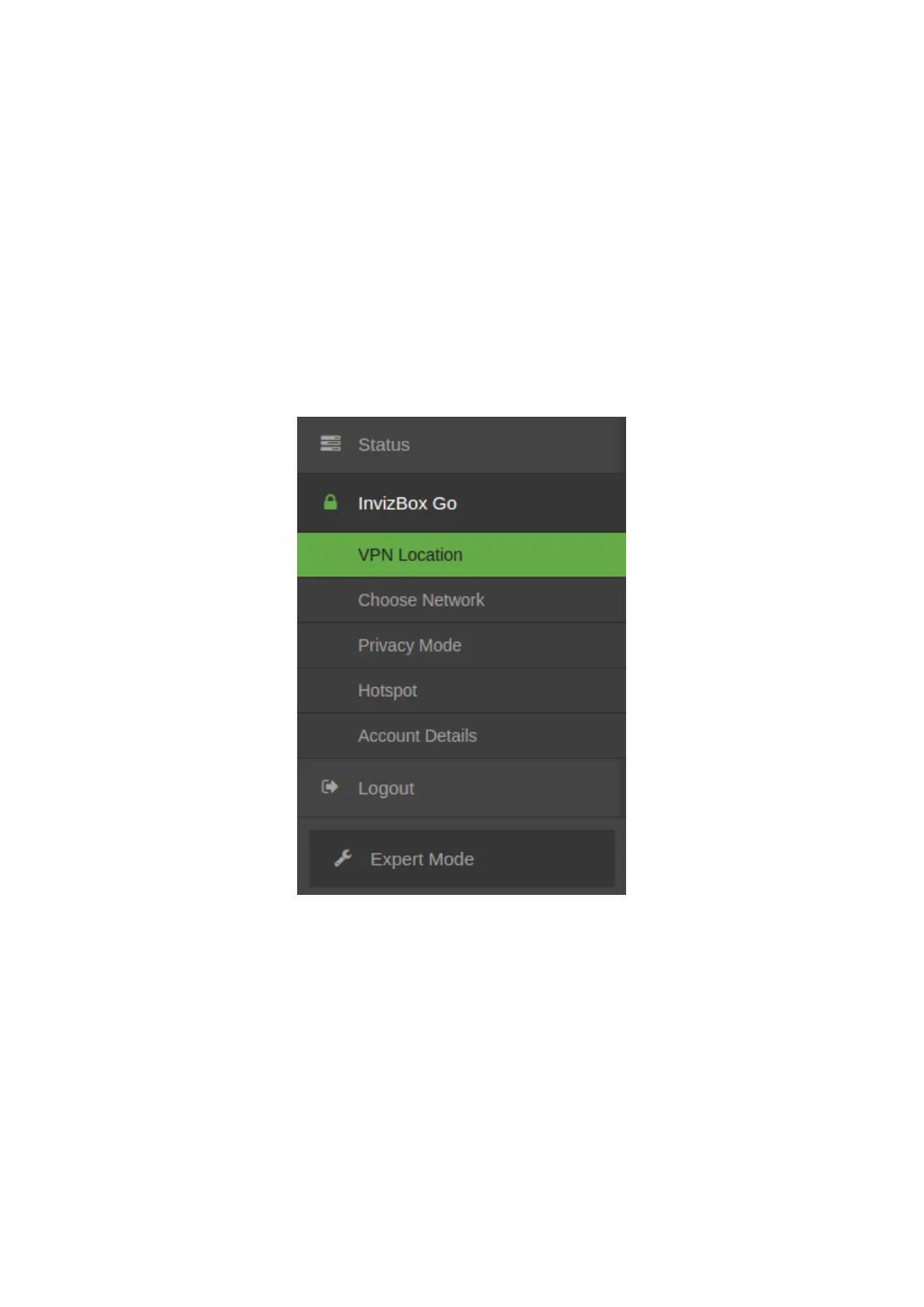4.2 Basic Mode Menu
When you first login to the InvizBox Go administration interface, you will find that you can navigate to
different pages using a menu (collapsible if you're using a small screen such as a phone, in which case
you will have to click the menu button first).
Some areas of the menu will expand/collapse as you click on them and this will allow you to reach the
pages you're looking for.
The Basic Mode Menu contains a link to the Choose Network Page which you have already used during
the initial wizard as well as some new ones which we will look into in more detail below.
The menu will look something like this (in this example, the user is currently on the VPN Location Page):
Page 12 Section 4.2 Basic Mode Menu