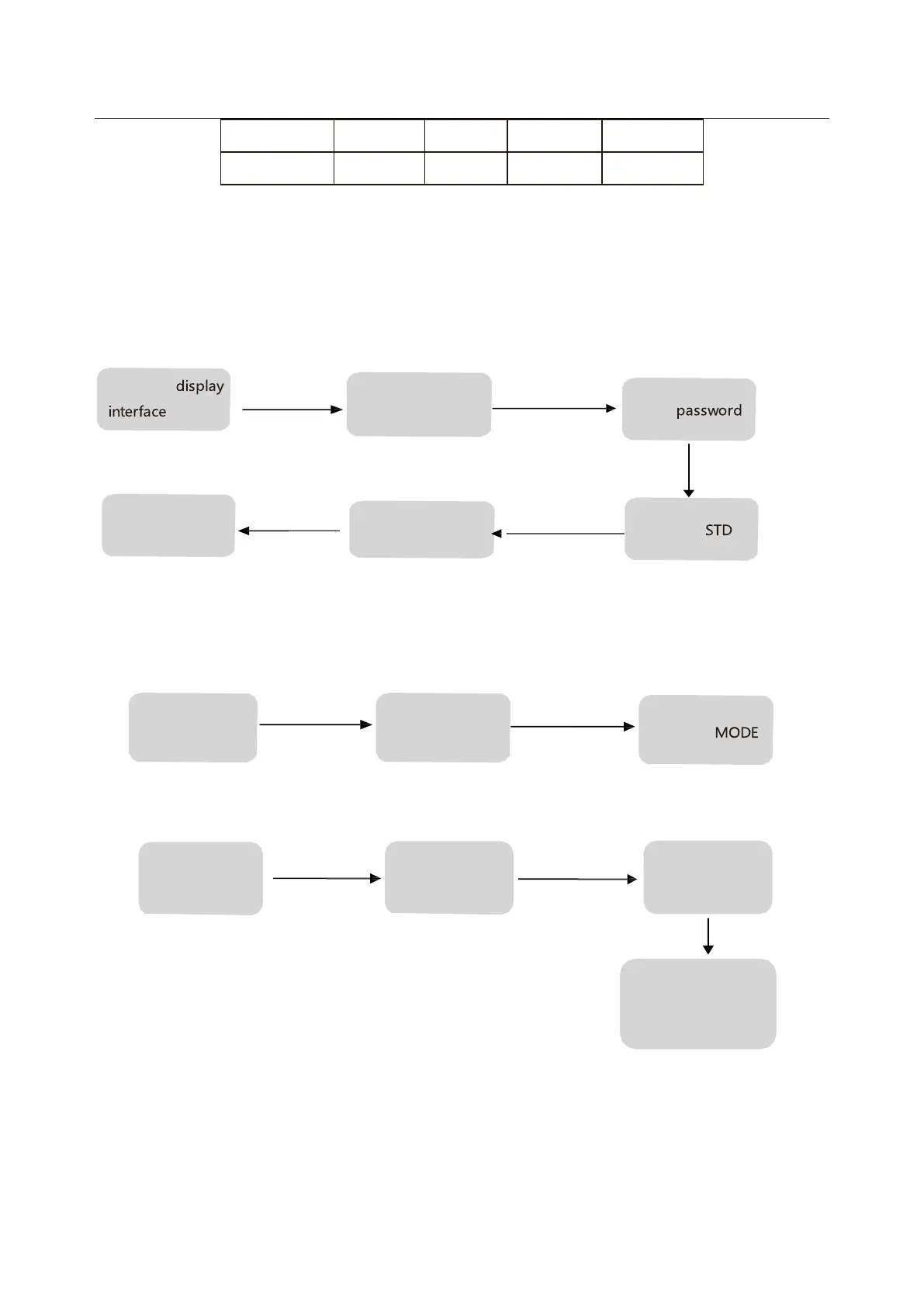21
1:REACT
4:RUN SETTING
Setting
Select PV input
mode, press Enter
to confirm
6 PV INPUT
Setting
6.3 Instructions for the use of three modes
6.3.1 Before selecting the mode, you can set it up according to the local power grid, PV input
mode and battery type.
Power grid
Press Esc button Select 1:Set up
Press Enter button
Press Enter button Press Enter button
Note: If local grid connection requires reactive power, please set the required reactive power
according to the following reference.
6.3.2 Set according to actual needs
Enter password Press Enter button
Press Enter button
PV input mode:
Enter password Press Enter button
Press Enter button
Press Enter button
Choose according
to local power
3:GRID
Default password 00000 Press
UP/DOWN button Adjust the figure.
User
Enter