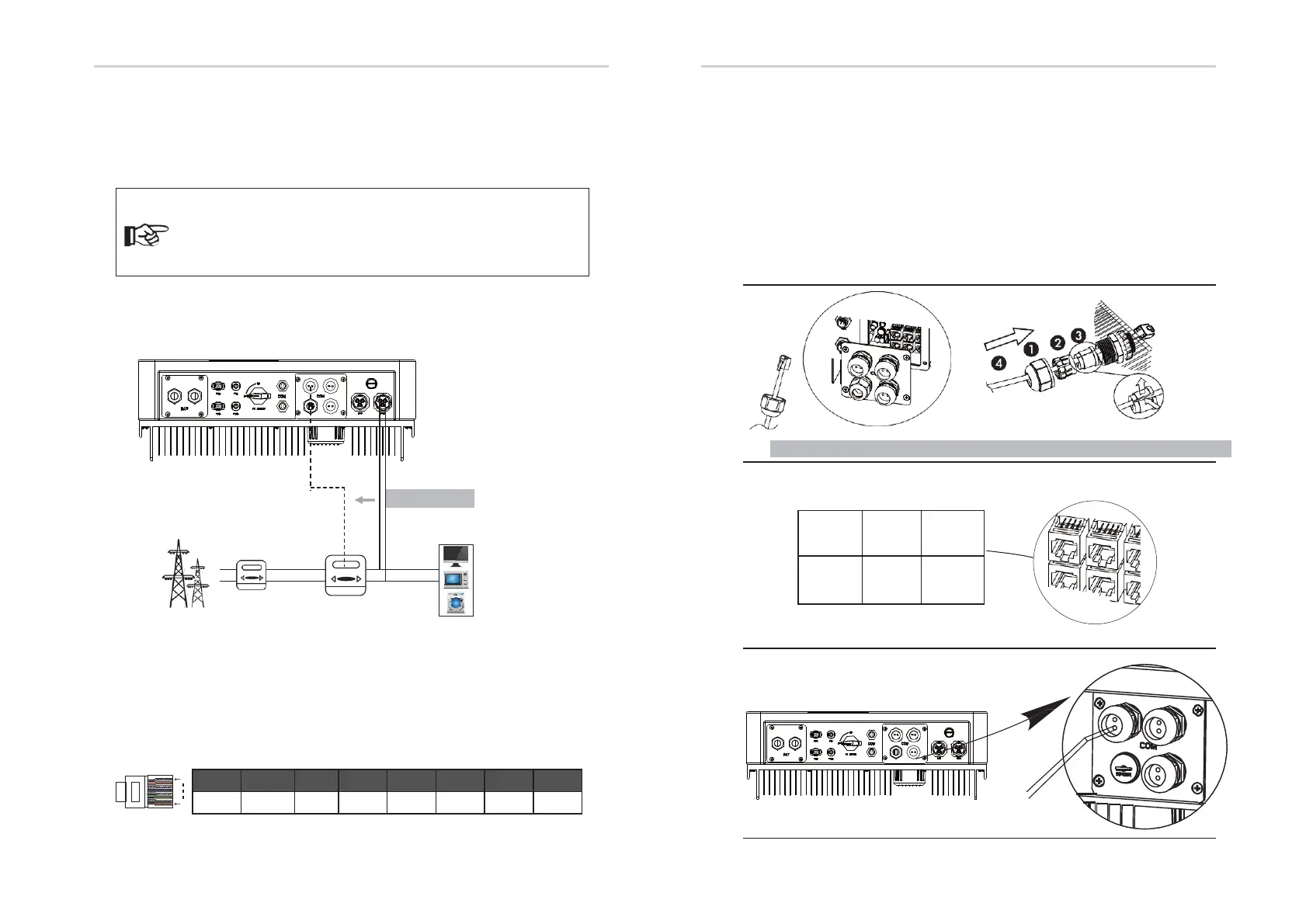6.5 Meter
Connection
Note!
It is necessary to connect meter to inverter otherwise
inverter will shutdown with a "Meter fault" alert.
The meter communication only works when meter is
compatible with the inverter.
Meter connection diagram
Meter PIN Definition
Communication interface bewteen inverter and meter is RS485 with a RJ45
connector.
Electric
al
grid
Home Electric meter,
Single phase
meter
Load
Meter connection
L
N
1 2 3 4 5 6 7 8
IGRID_AN_I
IGRID_CN_I
IGRID_BP_I
RS485_A
RS485_B
1
8
Electrical Connection Electrical Connection
Meter is used for monitoring the power usage for entire house,at the
meantime, inverter will also need the data from Meter to achieve the
Export Control Function.
Meter Connection Steps:
Please refer to BMS connection steps (page32) for Meter connection.
Please kindly noted the PIN definition and port position will be slightly
different.
Step1. Disassembly of waterproof connectors and waterproof covers.
Step2. Prepare a communication cable(without sheath) and pass the cable
through the waterproof connector.
Step3. Insert one Rj45 side of the cable into Meter port inside of
inverter and the other side into BMS-485port of the meter.
Step4. Assemble waterproof connectors and waterproof covers plate.
Step1,2
Step4
Step3
The seal is used for waterproof. Please
make sure it has been kept back.
DRM
CT
-485
-CAN
NTC
32 33
