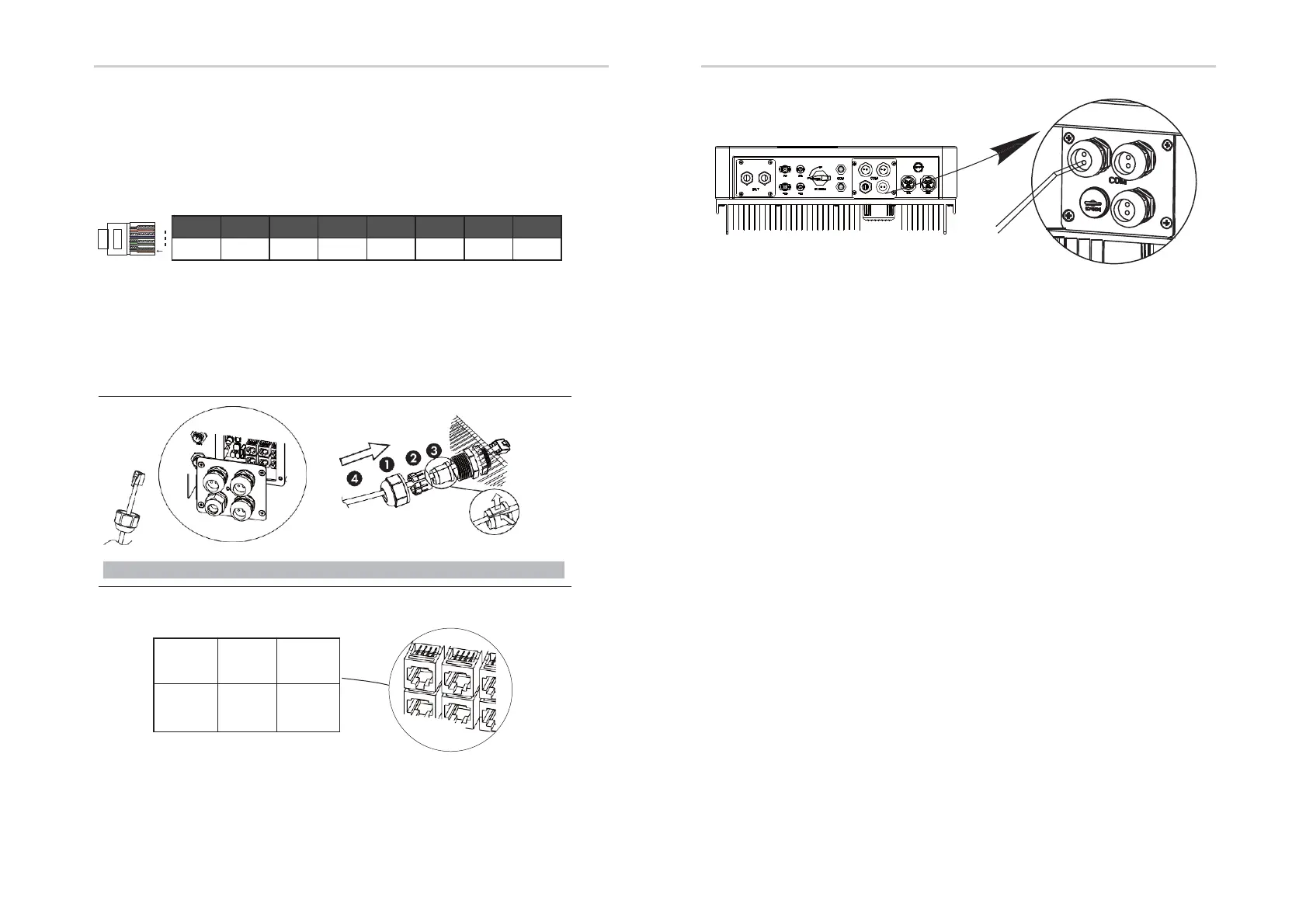6.6 DRM Connection
DRM is provided to support several demand response modes by emitting
control signals as below.
Note: Only PIN6(DRM0) is available now, and other PIN functions are being
developed.
DRM Connection Steps:
Please refer to BMS connection steps (page32) for DRM connection.
Please kindly noted the PIN definition and port position will be slightly
different.
1 2 3 4 5 6 7 8
DRM1/5
DRM2/6
DRM3/7
DRM4/8
+5V DRM0 GND GND
1
8
Electrical Connection Electrical Connection
Step1,2
Step3
The seal is used for waterproof. Please
make sure it has been kept back.
DRM
CT
-485
-CAN
NTC
Step4
34 35
