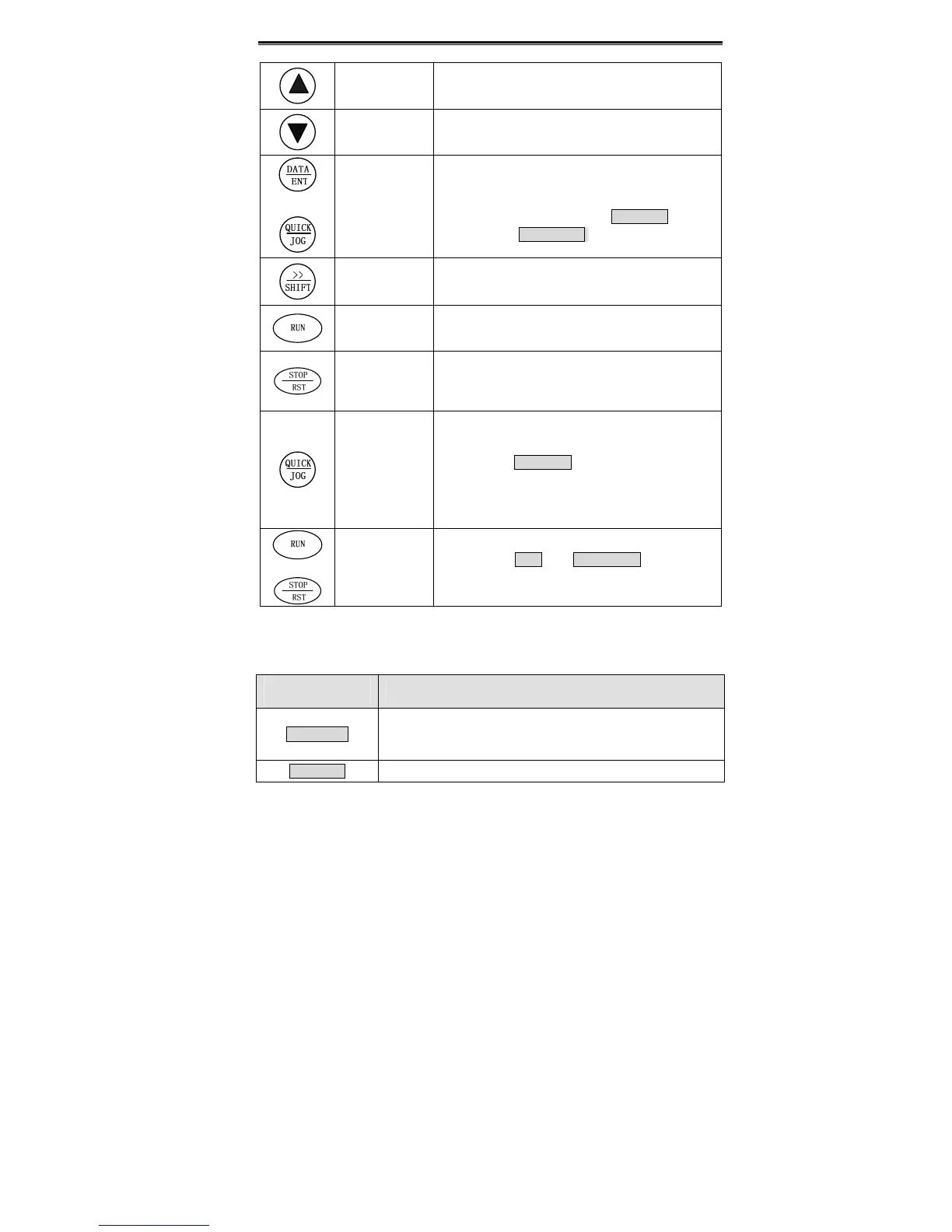Operation
33
UP Increment
Key
Progressively increase data or function codes.
DOWN
Decrement Key
Progressive decrease data or function codes.
+
Combination
Key
Cyclically displays parameters by left shift, In the
stop or running status. Note that when operation,
should firstly press and hold the DATA/ENT key and
then press the QUICK/JOG key.
Shift Key
In parameter setting mode, press this button to
select the bit to be modified. In other modes,
cyclically displays parameters by right shift
Run Key Start to run the inverter in keypad control mode.
STOP/RESET
Key
In running status, restricted by P7.04, can be used to
stop the inverter.
When fault alarm, can be used to reset the inverter
without any restriction.
Shortcut
Multifunction
Key
Determined by Function Code P7.03:
0: Jog operation
1: Switch between forward and reverse
2: Clear the UP/DOWN settings.
3: Quick debugging mode1 (by menu)
4: Quick debugging mode2 (by latest order)
5: Quick debugging mode3 (by non-factory setting
parameters)
+
Combination
Key
Pressing the RUN and STOP/REST at the same
time can achieve inverter coast to stop.
5.1.3 Indicator light description
5.1.3.1 Function Indicator Light Description
Indicator Light
Name
Indicator Light Description
RUN/TUNE
Extinguished: stop status
Flickering: parameter autotuning status
Light on: operating status
FWD/REV
Extinguished: forward operation