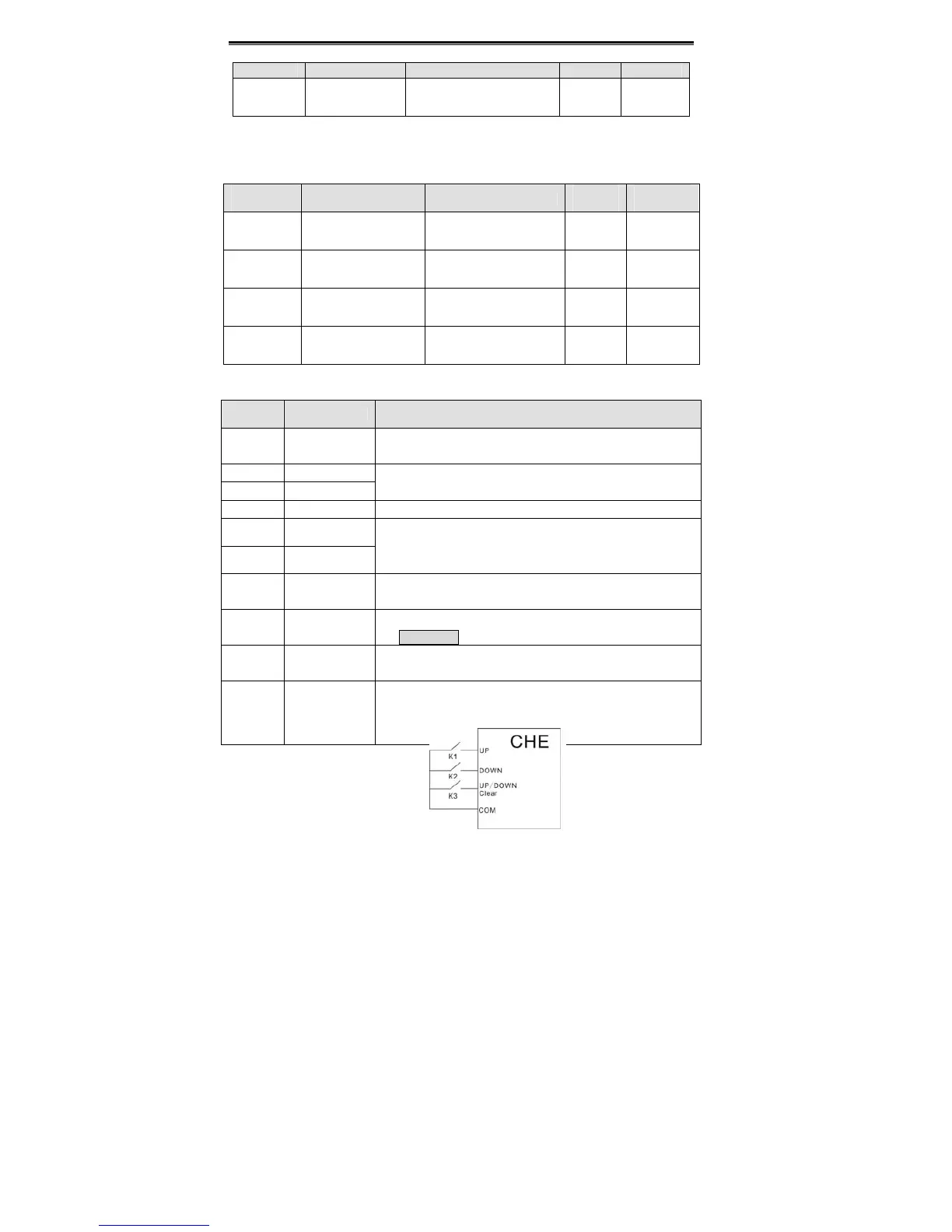Detailed Function Description
52
Code Range Setting
P4.04
Auto energy
saving selection
0: Disabled
1: Enabled
0~1 0
When P4.04 is set to be 1, while there is a light load, it will reduce the inverter output
voltage and saves energy.
6.6 P5 Group--Input Terminals
Function
Code
Name Description
Setting
Range
Factory
Setting
P5.00 S1 Terminal function
Programmable
multifunctional terminal
0~25 1
P5.01 S2 Terminal function
Programmable
multifunctional terminal
0~25 4
P5.02 S3 Terminal function
Programmable
multifunctional terminal
0~25 7
P5.03 S4 Terminal function
Programmable
multifunctional terminal
0~25 0
The meaning of each setting is shown in following table.
Setting
value
Function Description
0 Invalid
Please set unused terminals to be invalid to avoid
malfunction.
1 Forward
2 Reverse
Please refer to description of P5.05.
3 3-wire control Please refer to description of P5.05.
4 Jog forward
5 Jog reverse
Please refer to description of P8.02~P8.04.
6 Coast to stop
The inverter blocks the output immediately. The motor
coasts to stop by its mechanical inertia.
7 Reset fault
Resets faults that have occurred. It has the same function
as STOP/RST.
8
External fault
input
Stop the inverter and output a alarm when a fault occurs in a
peripheral device.
9
Up command
The reference frequency of inverter can be adjusted by UP
command and DOWN command.
