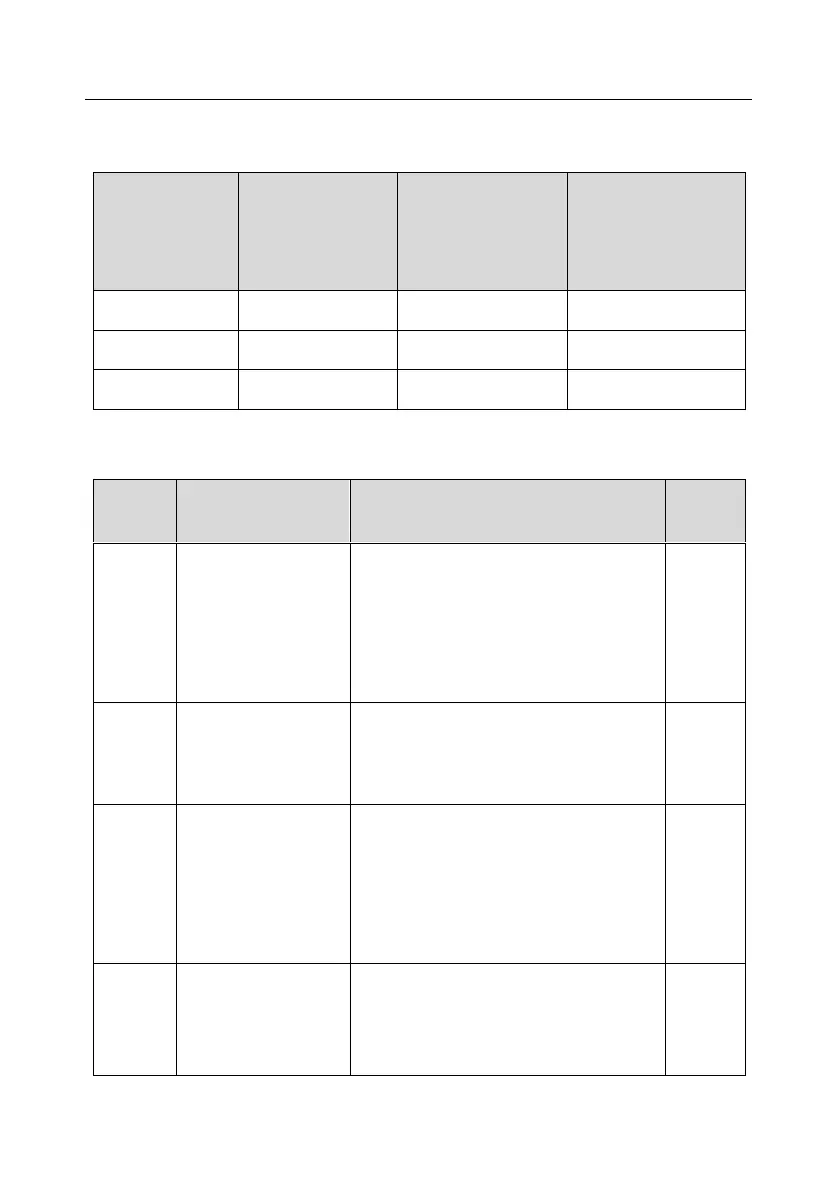Goodrive350-19 series VFD Operating
- 111 -
Note: If a fault occurred, find out the fault cause according to "fault tracking".
The running command channel can be set by terminal commands besides P00.01 and P00.02.
Current running
command channel
P00.01
Multi-function
terminal function (36)
Command switches
to keypad
Multi-function terminal
function (37)
Command switches to
terminal
Multi-function terminal
function (38)
Command switches to
communication
Note: "/" means this multi-function terminal is valid under current reference channel.
Related parameter list:
0:SVC 0
1:SVC 1
2:SVPWM
3:VC
Note: If 0, 1 or 3 is selected, it is required to
carry out motor parameter autotuning first.
0: Keypad
1: Terminal
2: Communication
Communication running
command channel
0:MODBUS
1:PROFIBUS/CANopen/Devicenet
2:Ethernet
3:EtherCat/Profinet
4:PLC programmable card
5:Bluetooth card
Motor parameter
autotuning
0: No operation
1: Rotary autotuning; carry out
comprehensive motor parameter autotuning;
rotary autotuning is used in cases where high
