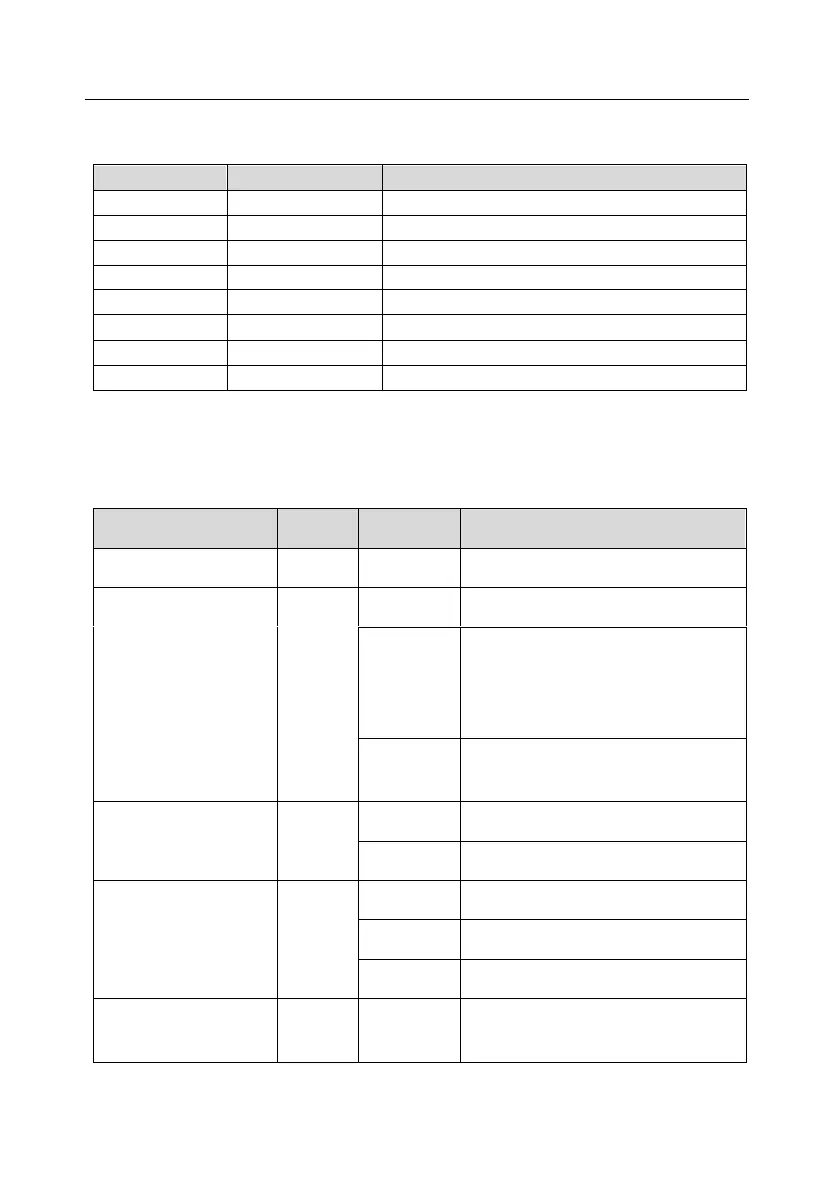Goodrive350-19 series VFD Extension cards
-465-
two RJ45 interfaces are not distinguished from each other and are interchangeably swappable. They
are arranged as follows:
The indicators are described as follows:
The PROFINET communication card has 9 indicators, of which LED1 is the power indicator, LED2–5
are the communication status indicators of the communication card, and LED6–9 are the status
indicators of the network port.
LED2
(Bus status indicator)
The connection to the network cable
between the Profinet controller is OK,
but the communication is not
established.
Communication with the Profinet
controller has been established
LED3
(System fault indicator)
Profinet diagnosis exists
LED4
(Slave ready indicator)
TPS-1 protocol stack has started
TPS-1 waits for MCU initialization
TPS-1 protocol stack does not start
Manufacturer-specific - depending on
the characteristics of the device