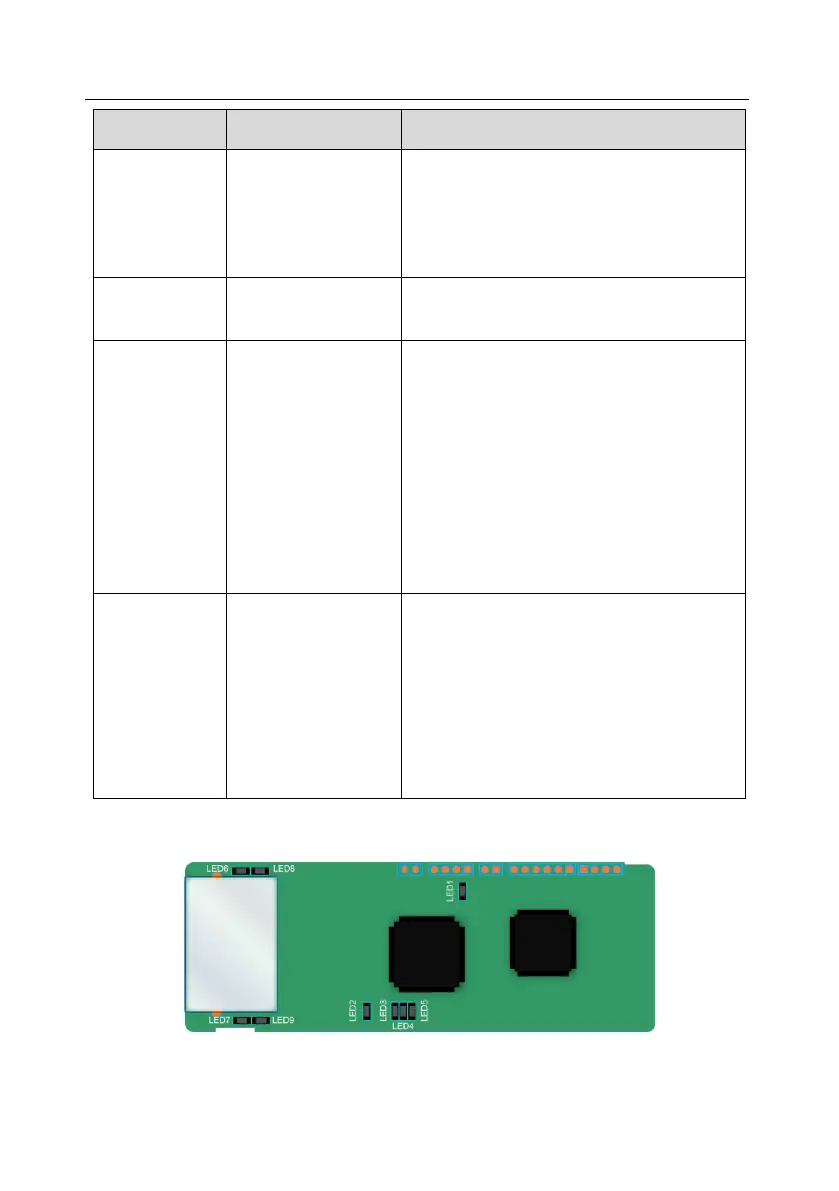Goodrive350-19 series VFD Extension cards
-464-
it blinks periodically after the extension card is
properly connected to the control board (the
period is 1s, on for 0.5s, and off for the other
0.5s); and it is off when the extension card is
disconnected from the control board.
This indicator is on after the control board feeds
power to the communication card.
This indicator is on when the communication
card is in the working state.
It is off when a fault occurs. Check whether the
reset pin of the communication card and the
power supply are properly connected.
It blinks when the communication card is in the
pre-operation state.
It blinks once when the communication card is in
the stopped state.
This indicator is on when the CAN controller bus
is off or a fault occurs on the VFD.
It is off when the communication card is in the
working state.
It blinks when the address setting is incorrect.
It blinks once when a received frame is missed
or an error occurs during frame receiving.
For details, see the Goodrive350 Series VFD Communication Extension Card Operation Manual.
A.5.5 PROFINET communication card (EC-TX509)
The terminal CN2 adopts a standard RJ45 interface, where CN2 is the dual RJ45 interface, and these
