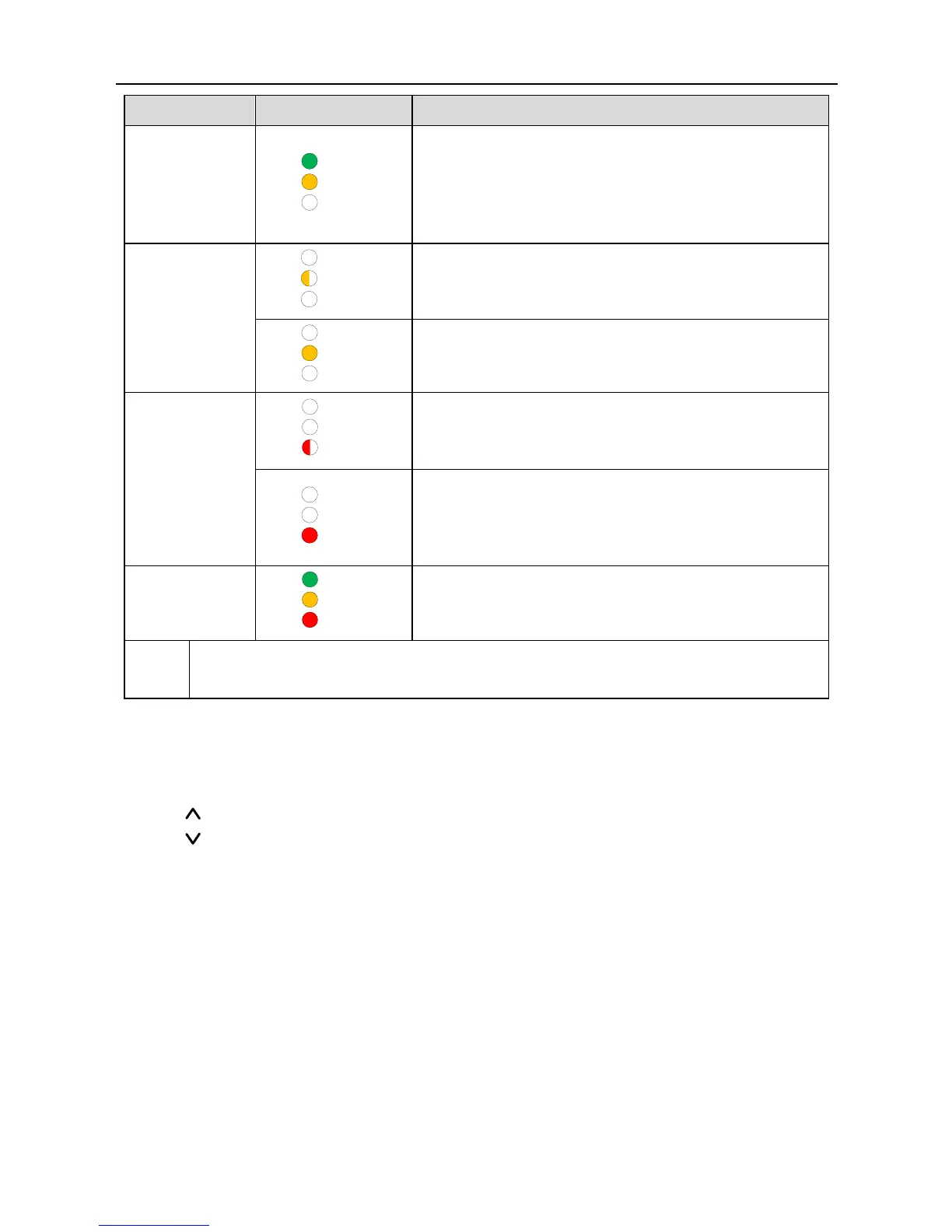iMars grid-tied solar inverters Display panel
42
(1) Grid-tied power generation, but clock fault (A007);
(2) Grid-tied power generation, but DC input fault
(A001 or E001);
(3) Grid-tied power generation,but fan fault(E006 or
E012);
Green and yellow indicator keeps on, others off.
Inverter stand-by. The public grid fault(A001, A003,
A004, A005or A006);
Yellow indicator blinks in every 0.5s, others off
(1) Inverter stand-by. Temperature abnormal(E006);
(2) Inverter stand-by. DC input fault (E001);
Yellow indicator keeps on, others off
Hardware or software fault (E003, E004, E005, E008,
E009, E011, E013 or E015). De-couple the inverter
from the system before maintenance.
Red indicator blinks in every 0.5s, others off
Current-leakage or unqualified output power energy of
the inverter (E007, E010, E014, E017, E018 or E020).
De-couple the inverter from the system before
maintenance.
Red indicator keeps on, others off
Stop after the communication or panel command. All
indicators are on.
Please refer to chapter 6 and 8 for detailed fault information and troubleshooting.
6.2 Operation panel
There are 4 buttons on the panel:
(1) “ESC”, exit and return ;
(2) “ ”, back to the front page and data increasing;
(3) “ ”,to the next page and data decreasing;
(4) “ENT”, enter.
6.3 LCD screen
All information is displayed on the LCD screen. The background illumination of LCD screen will go
out to save power if there is not button operation in 15 seconds. But it can be activated by pressing
any button. Press “ENT” to enter into the main interface if the background illumination is on. All
parameters can be viewed and set on the interface.
There are main interface and menu interfaces on the LCD screen, of which the main interface is
the default one after power on, while the menu interfaces are used to watch and set parameters or
other manual operation, such as viewing the monitoring parameters, history record, system
information, statistics and fault information and setting the displayed language, time,
