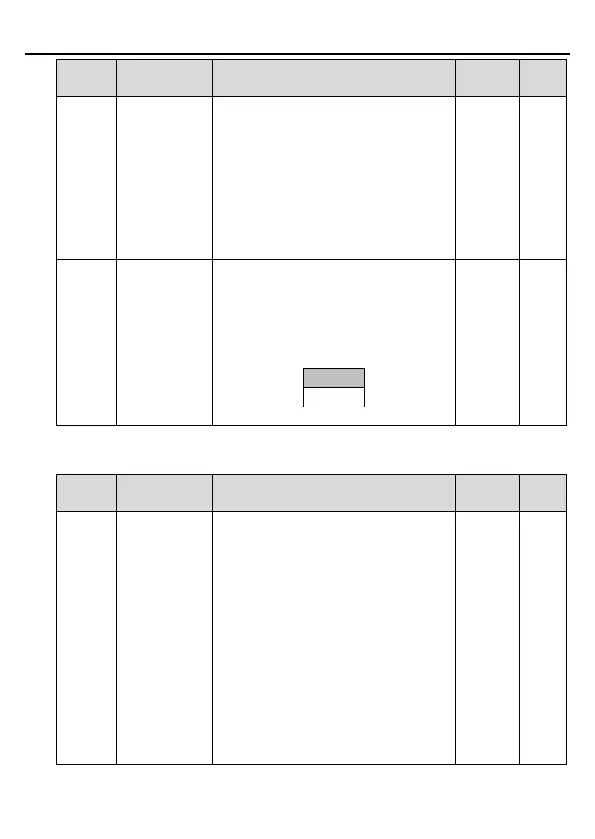SPC Series Solar Pump Inverter Function parameter list
-29-
37: Switch the running command channel
to terminal
38: Switch the running command channel
to communication
39: Pre-exciting command
40–42: Reserved
43: Full-waterl signal
44: Empty-water signal
45–63: Reserved
The function code is used to set the
polarity of input terminals.
When a bit is 0, the input terminal is
positive;
When a bit is 1, the input terminal is
negative.
P06 group Output terminals
0: Disable
1: Running
2: Running forward
3: Running reversely
4: Jogging
5: Inverter in fault
8: Frequency reached
9: Running in zero speed
10: Upper limit frequency reached
11: Lower limit frequency reached
12: Ready for running
13: Pre-exciting
14: Overload pre-alarm
15: Underload pre-alarm
