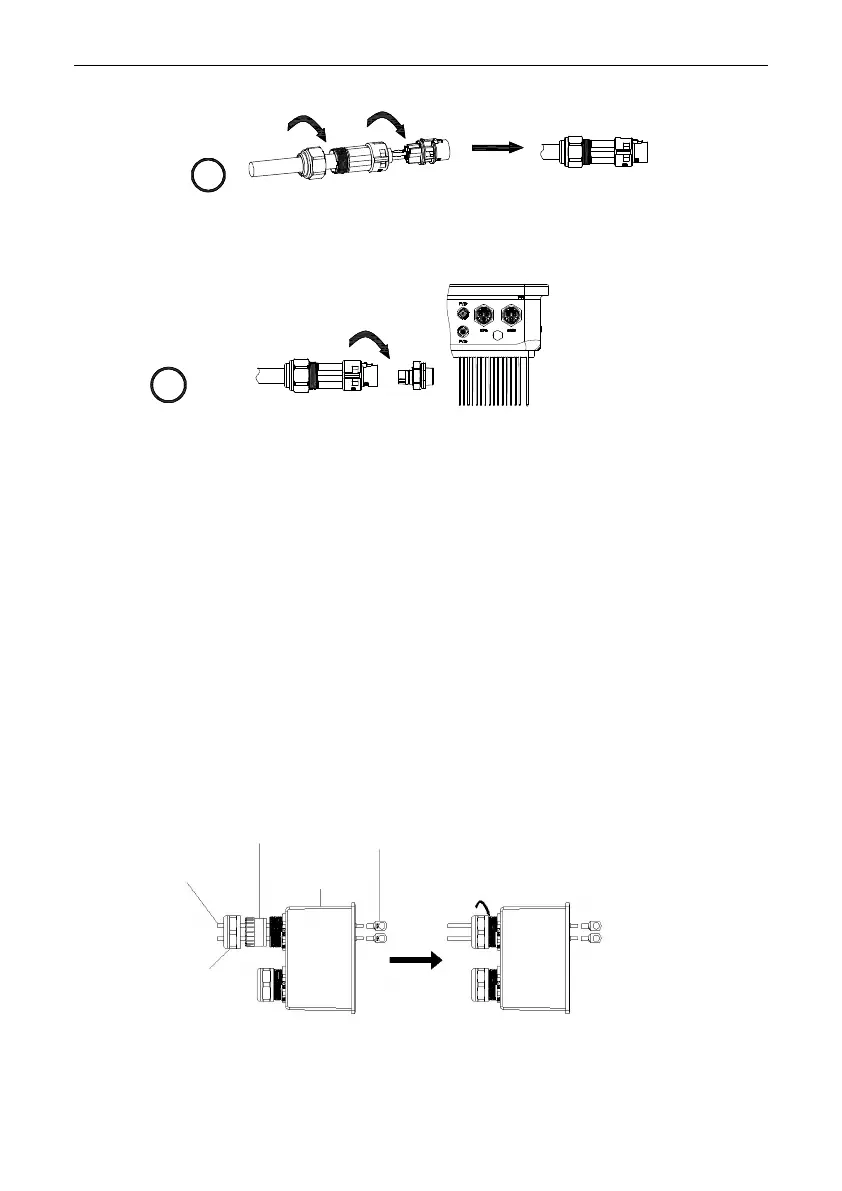Single Phase Hybrid Inverter Electrical Connection
19
Step 3: Connect the prepared AC terminal to the EPS port or GRID port of the hybrid inverter as shown
below.
Note: 1. If you use the grid connection function only, connect the power grid to the GRID port of the inverter.
2. Do not connect the GRID port directly to the EPS port, as this could cause damage to the inverter.
3. Do not connect the power grid to the EPS port, as this could cause damage to the inverter.
4. Power cable for GRID port or EPS port: ≥ 4mm
2
(11AWG).
5.4 BAT Wiring
Install the battery power cable in the following steps:
1.
Unscrew the rubber nut on the waterproof cover of the hybrid inverter;
2. Pass the cable through the rubber nut, sealing ring, threaded sleeve and waterproof cover in turn;
3.
Crimp the battery cable (supplied in the original package) to the corresponding O-terminal,
4.
and then connect the positive (negative) terminal of the battery to the positive (negative) end of the battery
terminal of the inverter.