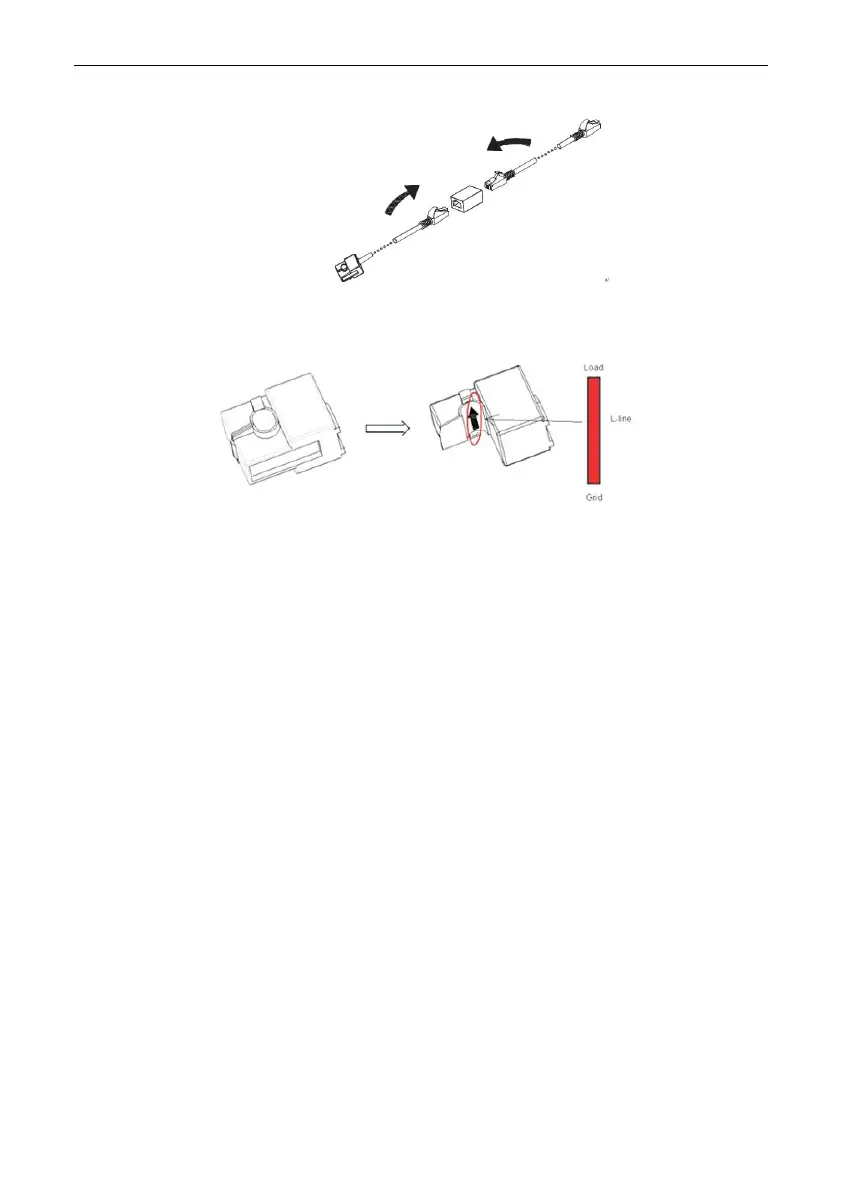Single Phase Hybrid Inverter Electrical Connection
23
Make sure the current transformer is installed in the correct direction as shown below.
Turn on the current transformer, and you will see an arrow indicating the direction of the current, as shown
above. Pass the L wire through the detection hole of the current transformer and then lock the current transformer.
Note: The direction of the arrow (from K to L) corresponds to the direction from grid to load in the L wire.
The current transformer should be placed in the distribution box.
The communication distance should be less than 30m.
5.7 Connection of Smart Meter
Ender user can also monitor home consumption by smart meter. You can connect the communication cable of
the smart meter as described below.
Connect the smart meter to COM-2 (waterproof RS485 terminal) by plugging and tightening, as shown in the
figure below:
Note: You cannot install the smart meter and current transformer at the same time, but select either CT or
Meter as the sensor mode as described in Chapter 7.
Below is the connection diagram of CHINT smart meter: