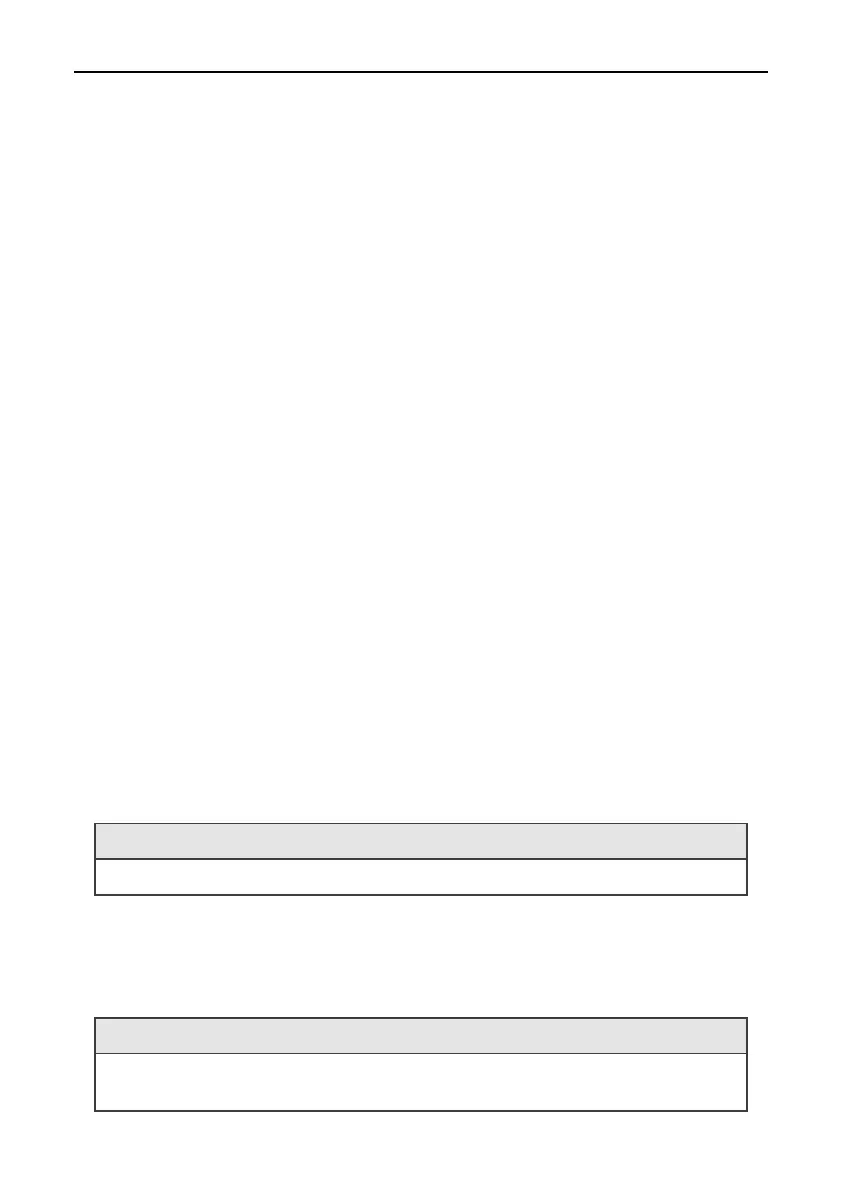Single Phase Hybrid Inverter System Debugging
56
the system. In case of a system fault or device fault, the fault information will be displayed on the LCD screen and
the corresponding LED will be turned on.
Note:
A) See Section 10.1 for more fault information.
B) Some of the fault information is intended to remind you of possible internal faults of the inverter.
8.2.3 Firmware Upgrade
Do not turn off the power during the firmware upgrade progress. The system will automatically proceed to
working mode at the end of firmware upgrade.
8.2.4 Self-test state
Before activating the working mode, the system will get into the power-on self-test state. If no fault is
detected, the system will proceed to working mode; otherwise, it will get into the fault state.
8.2.5 Standby State
When no fault is detected and a certain operating condition has not been met, the system will get into the
standby state.
8.2.6 Power-off State
To stop the operation of the hybrid inverter, please disconnect all energy sources to enter automatic shutdown.
Below are the shutdown steps:
1.Step 1: Disconnect the PV side;
2.Turn off the BAT switch;
3.Disconnect the power grid. Both the LED light and LCD screen will be turned off.
Note: At the end of the above steps, please wait at least 5 minutes before proceeding to other operations.
At the end of the above steps, please wait at least 5 minutes before proceeding to other operations.
8.3 Setting Parameters in Solarman App
Note: To ensure normal operation of the inverter, use Solarman App to set the parameters of the hybrid inverter
first.
To ensure normal operation of the inverter, please use Solarman App to set the parameters of the hybrid
inverter first.