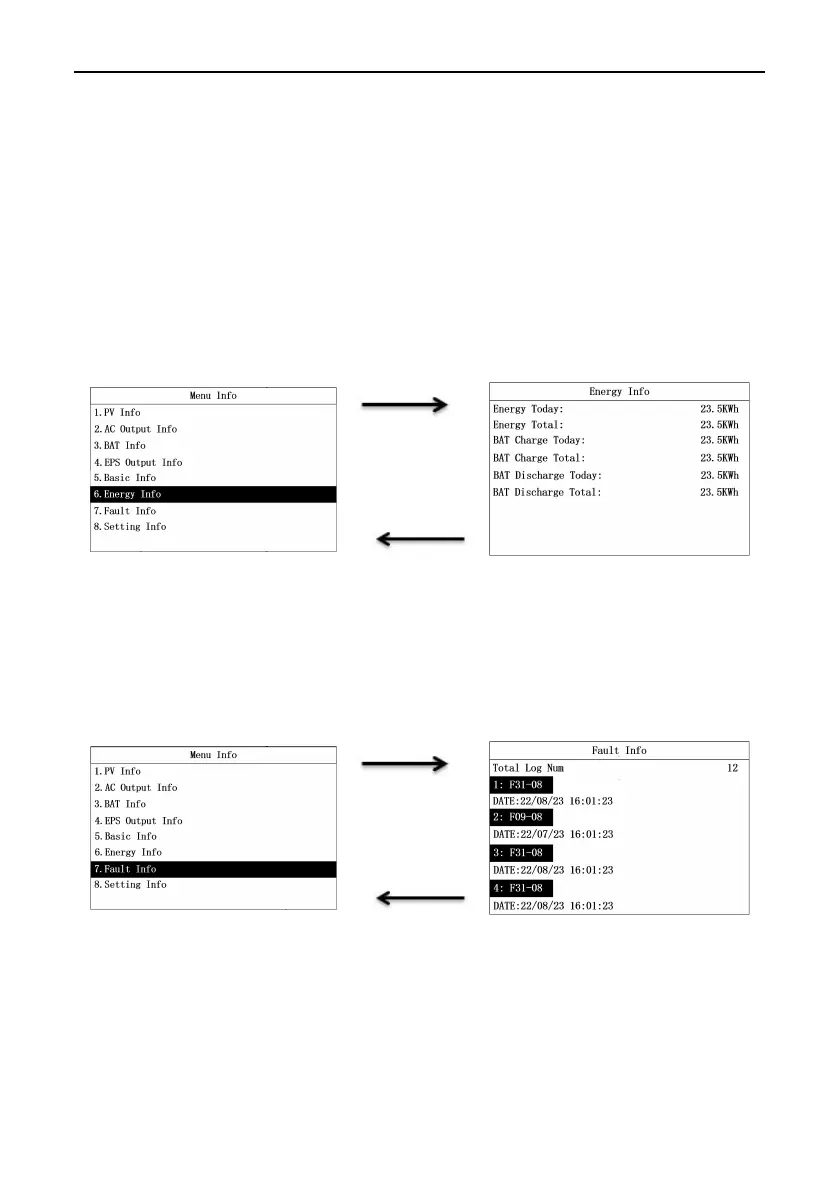Single Phase Hybrid Inverter Parameter Settings
29
7.1.6 Energy Information
Here you can check daily and total energy generated by inverter, as well as daily battery charging/discharging
energy and total battery charging/discharging energy.
7.1.7 Fault Information
Here you can check the total number of fault logs as well as the fault code, date and time of each fault.
7.1.8 Setup Information
To access the Setting Info page, you need to enter the password. On the Menu Info page, select “Setting Info”
to go to the Input Password page.
Press the Enter
key to go to the
Energy Info page.
Press the ESC
key to exit the
Energy Info page.
Press the Enter
key to go to the
Fault Info page.
Press the ESC
key to exit the
Fault Info page.