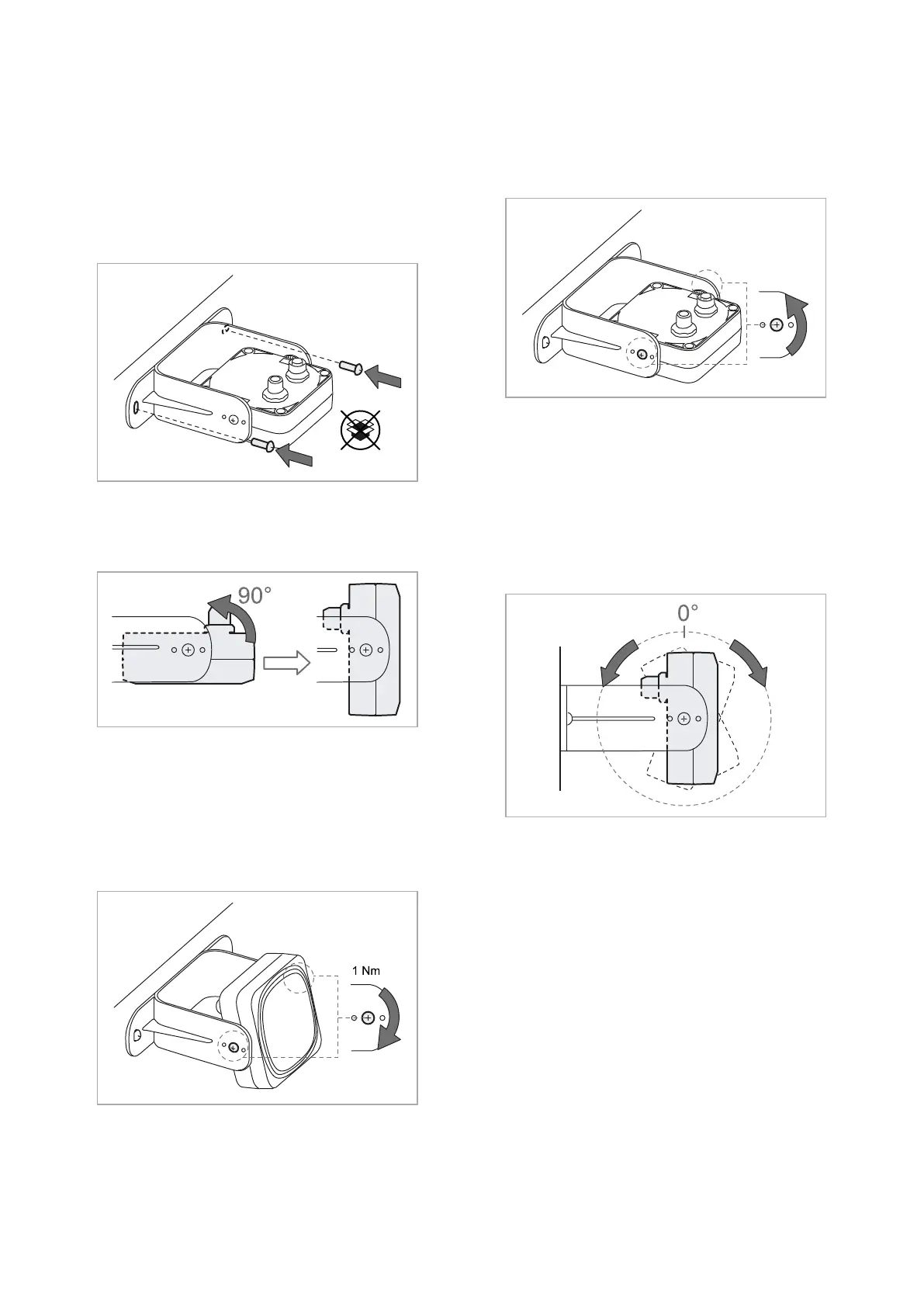66
LBK System Series| Instruction manual v1.2 SET 2021 |SAF-UM-LBKBus-en-v1.2|© 2020-2021 Inxpect SpA
6. Installation and use procedures
6.2.6 Install the sensors on the machinery
Note: if the sensor is installed on parts that vibrate and objects are present in the field of view, the sensor could
generate undesired alarms.
1. Position the sensor as indicated in the
configuration report and fasten the bracket
with two screws to a machinery support. To
select installation height, see "Sensor position"
on page52.
2. Loosen the side screws.
3. Position the sensor parallel to the machinery
support.
4. Direct the sensor up to the desired inclination,
see "Sensor position" on page52.
Note: a notch is equal to 10° of inclination.
5. Tighten the screws.