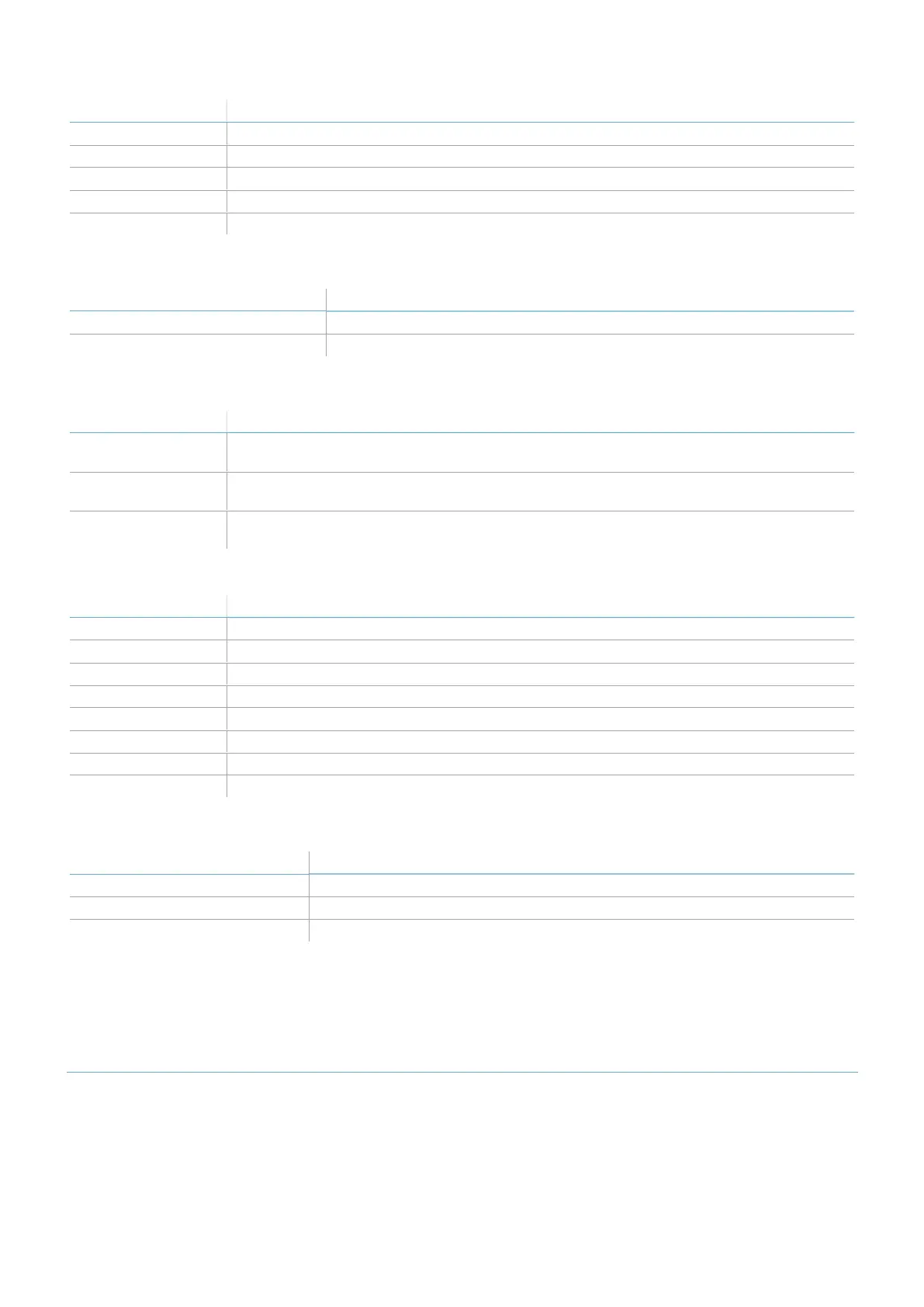84
LBK System Series| Instruction manual v1.2 SET 2021 |SAF-UM-LBKBus-en-v1.2|© 2020-2021 Inxpect SpA
7. Maintenance and troubleshooting
Error Meaning
SIGNAL DYNAMIC Wrong signal dynamic
SIGNAL MIN Signal with dynamic below minimum
SIGNAL MIN MAX Signal with out of range dynamic
SIGNAL MAX Signal with dynamic over maximum
SIGNAL AVG Flat signal
7.5.3 Temperature errors (TEMPERATUREERROR)
Error Meaning
BOARD TEMPERATURE TOOLOW Board temperature below minimum
BOARD TEMPERATURETOOHIGH Board temperature above maximum
7.5.4 Sensor voltage errors (POWERERROR)
Error Meaning
Sensor voltage
UNDERVOLTAGE
Undervoltage error for the indicated voltage
Sensor voltage
OVERVOLTAGE
Overvoltage error for the indicated voltage
ADC CONVERSION
ERROR
(only for the ADC) ADC conversion error in the micro-controller
The following table describes the sensor voltage:
Screen printing Description
VIN Power supply voltage (+12 V dc)
V3.3 Internal chip power supply voltage
V1.2 Micro-controller power supply voltage
V+ Radar reference voltage
VDCDC Main chip power supply internal voltage
VOPAMP Operational amplifier voltage
VADC REF Analog-digital converter (ADC) reference voltage
ADC Analog-digital converter
7.5.5 Anti-tampering sensor (ACCELEROMETERERROR)
Error Meaning
TILTANGLEERROR Sensor inclination around the x-axes
ROLLANGLE ERROR Sensor inclination around the z-axes
ACCELEROMETERREAD ERROR Accelerometer reading error
7.5.6 Peripheral error (PERIPHERAL ERROR)
Error detected by diagnostics relative to the micro-controller, its internal peripherals or memories.
7.6 ERRORevents (CANbus)
7.6.1 Introduction
A diagnostic error is logged every time the periodic diagnostic functions detect a coming or going fault on the CAN
bus communication.
Depending on the communication bus side, the logged source can be the control unit or a single sensor.