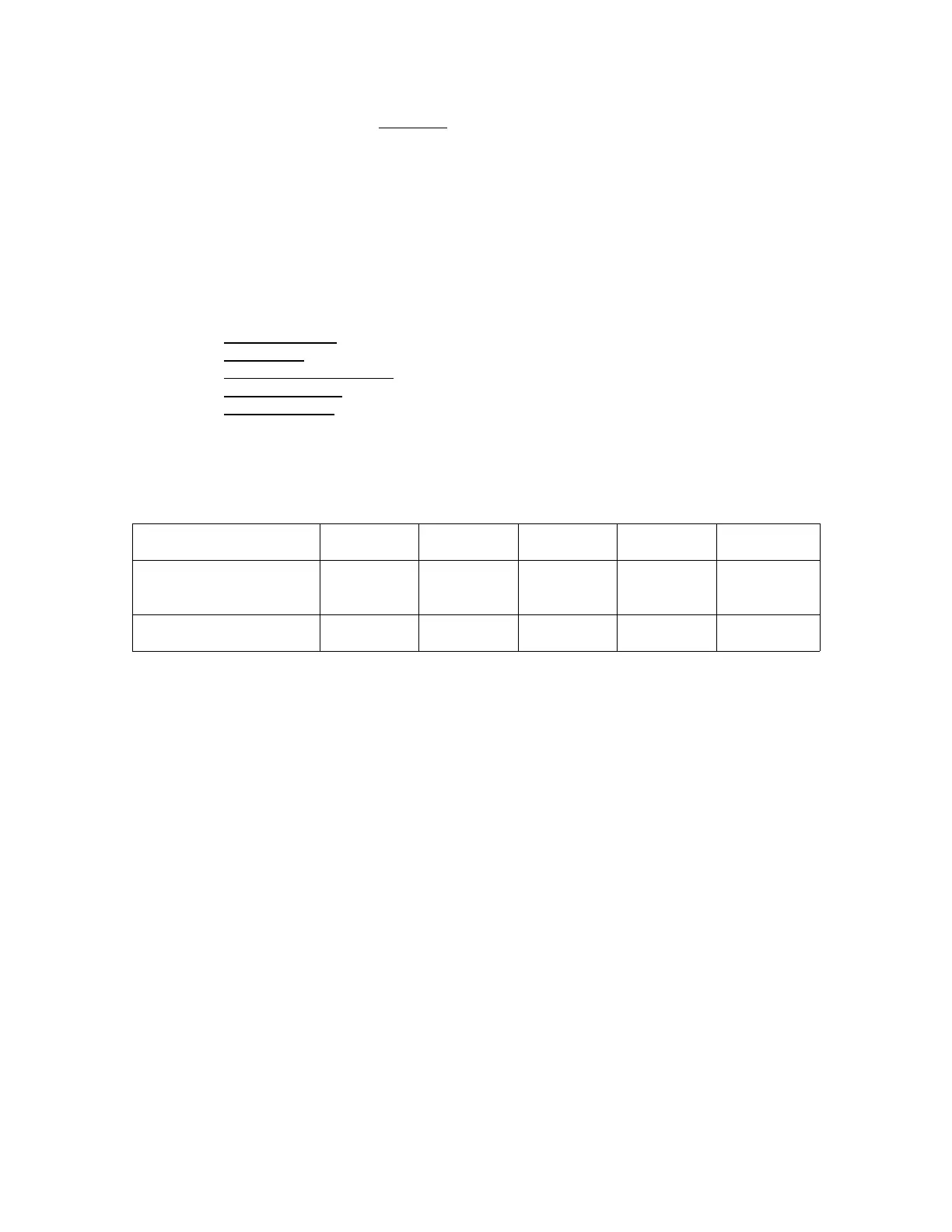IONTECH
®
IT-DS EDI Modules
Do not use powdered sodium percarbonate. It may contain impurities that
Sodium percarbonate is a combination of sodium carbonate (soda ash) and hydrogen peroxide. It
is an effective biocide and it reduces organic fouling and plugging. In addition, it is an effective
cleaner for removal of biofilms.
• Flush the IT-DS module with a 5% Sodium Chloride (NaCl) solution both before and
after sodium percarbonate sanitization. The initial NaCl rinse removes metal ions,
particularly calcium, and magnesium ions from the module.
The sanitization procedure for sodium percarbonate involves five steps:
The percarbonate cleaning
STEP 1: Initial Salt Flush To Drain
This initial 5% NaCl rinse removes any metal ions, particularly calcium and magnesium ions, from the
Chemicals necessary
for Step 1
5% NaCl
IT-DS05-S IT-DS10-S IT-DS20-S IT-DS30-S IT-DS50-S
Water (RO permeate or
CEDI prod)
12 gal
(45
liters
24 gal
(90
liters
36 gal
(135
liters
60 gal
(225
liters
90 gal
(335.5
liters
Sodium chloride (NaCl)
5 lbs
(2.25 kg)
10 lbs
(4.5 kg)
15 lbs
(6.8 kg)
25 lbs
(11.4 kg)
37.5 lbs
(17 kg)
NOTE: The following cleaning procedures are based on the piping setup shown in Figure
Prepare the IT-DS system for chemical cleaning. Follow the instructions in Section 4.2.4.
Make sure the tank drain valve is closed.
Fill the tank with the required amount of water. IONTECH
Dissolve required amount of sodium chloride (NaCl) in the tank water. Open
the cleaning pump suction valve and bypass valve completely.
Divert the product and reject to drain
Start the cleaning pump. When chemicals are well mixed gradually open the cleaning
pump discharge valve while closing the cleaning pump bypass valve to adjust the
product and reject flow rates to the values given in Table 4-1.
Flush the salt solution to drain for about 3 minutes.
Turn off the cleaning pump. Drain
STEP 2: Water Flush To Drain
Water flush rinses the salt solution from the module before cleaning solution is introduced.